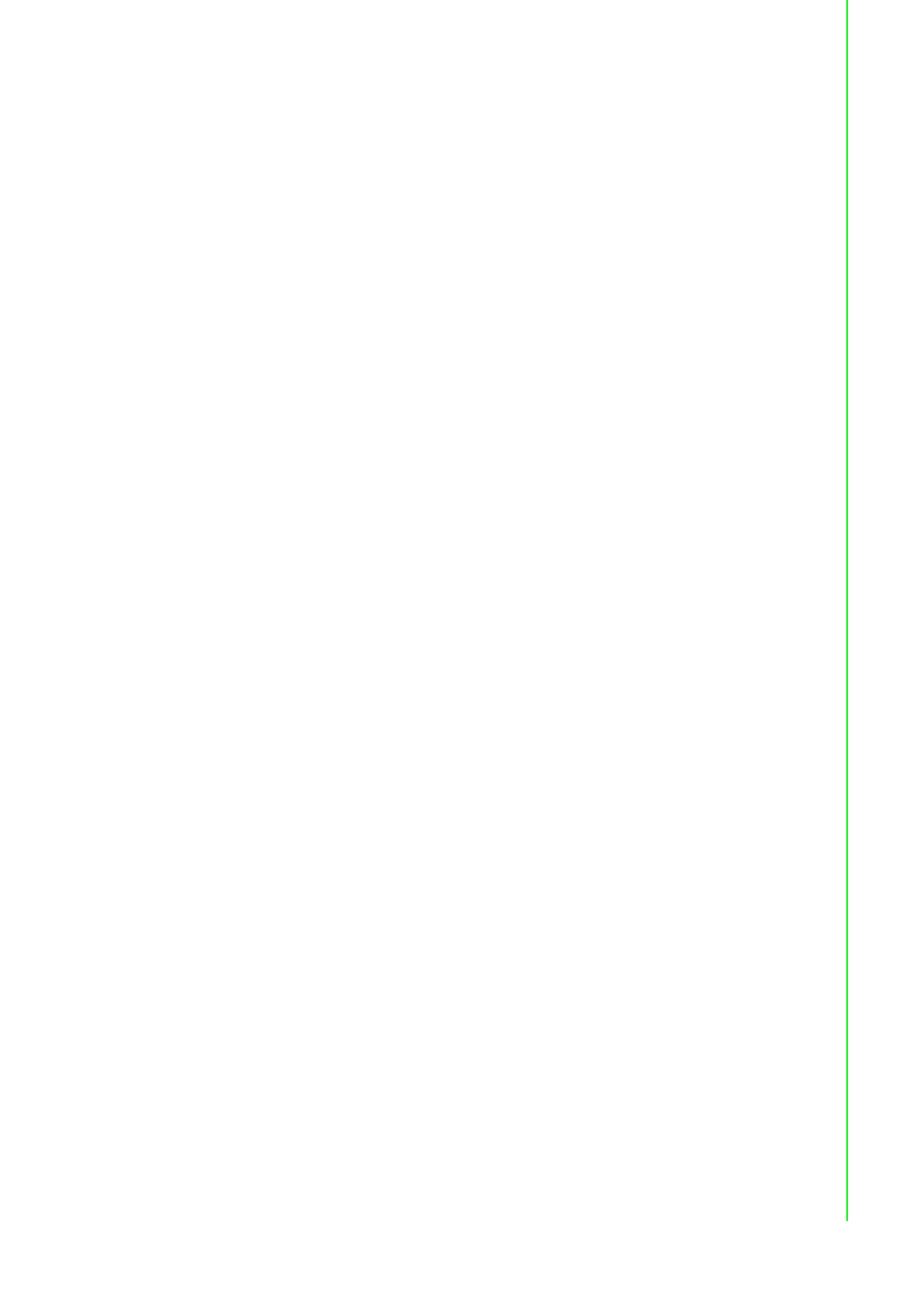vii WISE-4000 User Manual
3.2.2 Wall Mounting ............................................................................. 38
Figure 3.5 Mounting Kit Dimensions.......................................... 38
Figure 3.6 Wall Mounting........................................................... 39
Figure 3.7 Wall Mounting Finished ............................................ 39
3.2.3 Stack Mounting ........................................................................... 40
Figure 3.8 Stack Mounting......................................................... 40
Figure 3.9 Finished Stack Mounting .......................................... 40
3.3 Wiring & Connections.............................................................................. 41
3.3.1 Power Supply Wiring (Not for WISE-4012E)............................... 41
Figure 3.10Power Supply Wiring ................................................ 41
3.3.2 USB Power (WISE-4012E Only)................................................. 41
Figure 3.11USB Power Supply Wiring........................................ 42
3.3.3 I/O Units...................................................................................... 42
Chapter 4 System Configuration .......................43
4.1 Connection.............................................................................................. 44
4.2 Configure WISE Using the Web Interface............................................... 44
4.2.1 System Requirements................................................................. 44
4.2.2 List of WISE-4000 Default Ethernet Ports ................................. 45
4.2.3 Factory Default Settings.............................................................. 45
4.2.4 Module Authorization .................................................................. 45
4.2.5 Operation Mode .......................................................................... 45
4.2.6 Using a Browser to Configure the Module ................................. 46
4.2.7 Configuring the RS-485 Port of WISE-4051 ............................... 61
Figure 4.1 Application Scenario of WISE-4051 RS-485 Port with
ADAM-4000 Modbus I/O Module.............................. 66
Table 4.1: Application Scenario of WISE-4051 RS-485 Port with
ADAM-4000 Modbus I/O Module.............................. 67
4.2.8 Configuring Cloud Server (WISE-4000 wireless series only)...... 79
4.3 Configure WISE-4000 with ADAM.NET Utility ........................................ 82
4.3.1 Operation Framework ................................................................. 82
4.3.2 Configure WISE-4000................................................................. 87
4.4 Site Survey Tool for WISE-4000 Wireless Series ................................... 90
4.4.1 Site Survey Architecture ............................................................ 90
4.4.2 Site Survey Mode........................................................................ 90
4.4.3 Site Survey Tool.......................................................................... 91
Appendix A I/O Modbus Mapping Table...............93
A.1 Modbus Function Code Introduction ....................................................... 94
A.2 WISE-4010/LAN Modbus Mapping Table ............................................... 94
A.3 WISE-4050/LAN Modbus Mapping Table ............................................... 98
A.4 WISE-4060/LAN Modbus Mapping Table ............................................. 100
A.5 WISE-4012E Wireless Modbus Mapping Table.................................... 102
A.6 WISE-4012 Wireless Modbus Mapping Table ...................................... 105
A.7 WISE-4050 Wireless Modbus Mapping Table ...................................... 110
A.8 WISE-4051 Wireless Modbus Mapping Table ...................................... 112
A.9 WISE-4060 Wireless Modbus Mapping Table ...................................... 114
Appendix B REST for WISE-4000 Series............117
B.1 Introduction ........................................................................................... 118
B.2 REST Resources for WISE-4000 Series............................................... 119
B.2.1 Digital Input............................................................................... 119
