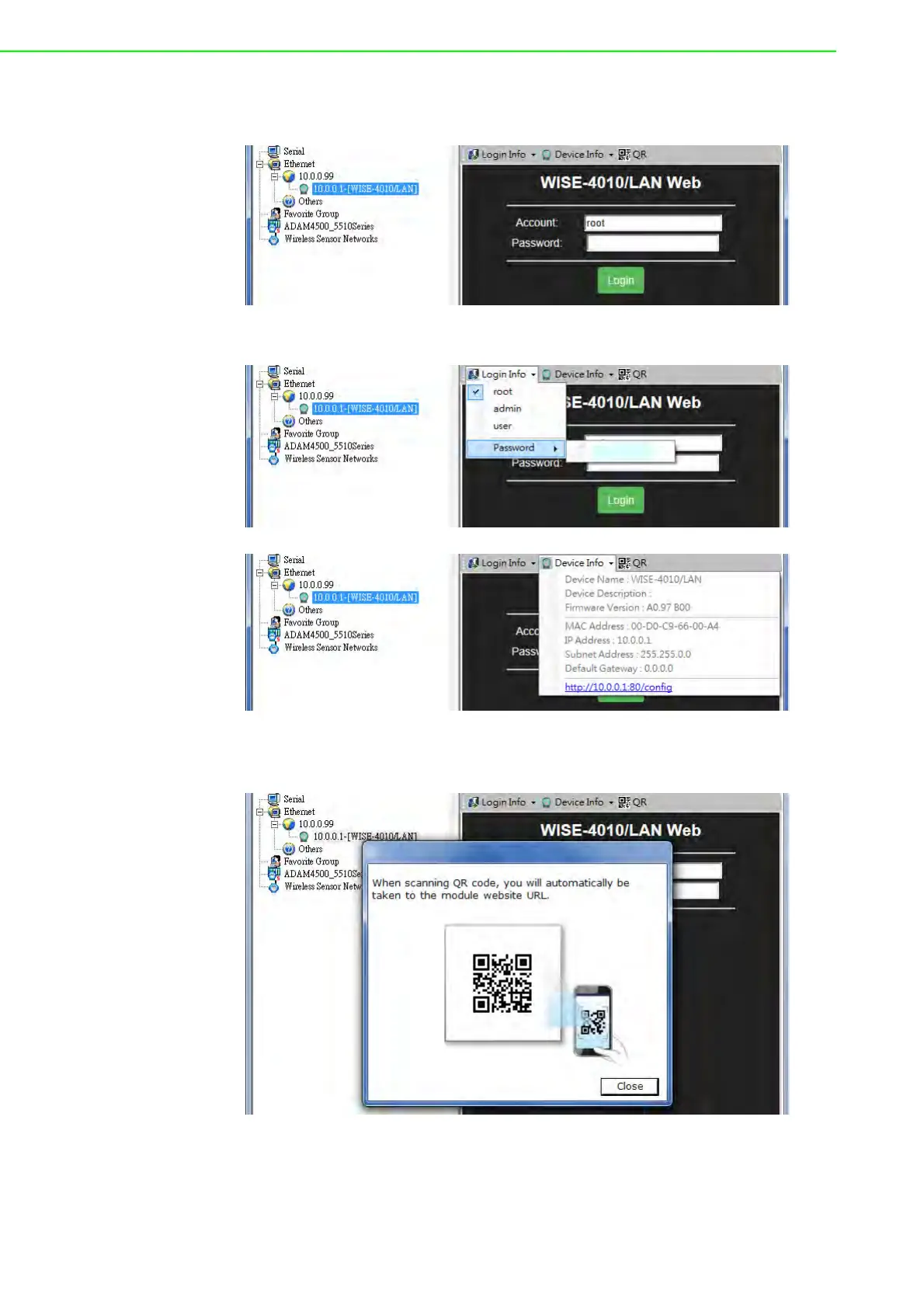WISE-4000 User Manual 88
4. After the module been found, it will be listed under IP address in same domain,
you can login the embedded web configuration web page for further configura-
tion as introduced in previous section
5. There are some function provide in same pages in utility, first you can enter the
account and password faster in "Login Info" tab.
6. In the "Device Info" tab, the detail information of this module will been shown
7. The "QR" tab will generate the QR code of the web configuration web page for
mobile device to access the module. User can also click the QR code to open
the browser for further configuration.
