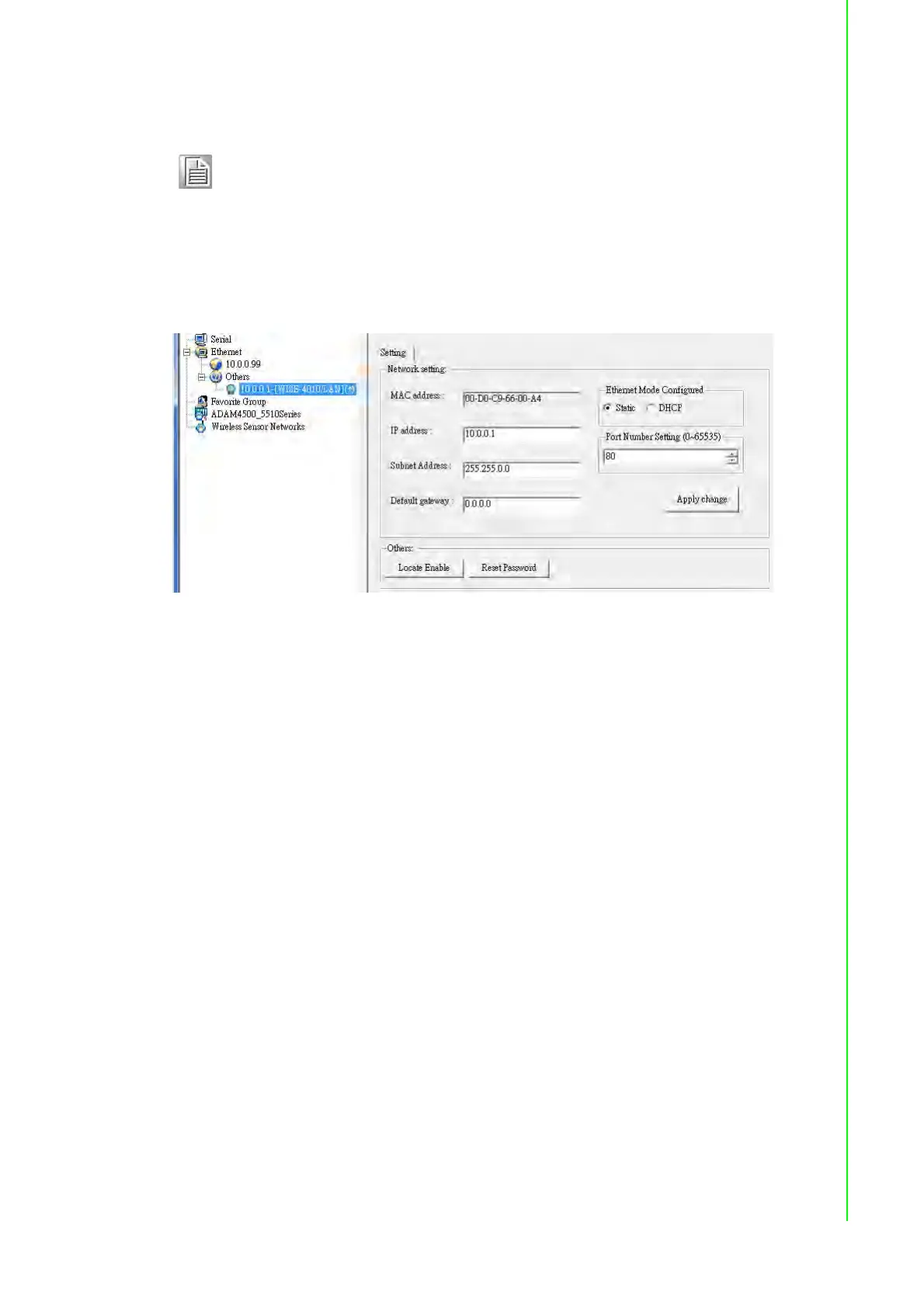89 WISE-4000 User Manual
Chapter 4 System Configuration
Note! If you are not able to search the module, you can configure the SW1
behind the module to initial mode. After power up and search the mod-
ule in utility, user can find the module with default IP address, and the
device name will been shown in "Others" tree with (*) sign. So user can
change the device network setting in this page. Or try to locate the
device and also reset the password with same page. After the new net-
work setting been apply, please configure the SW1 back to normal
mode and power up again to reboot in new network setting.
