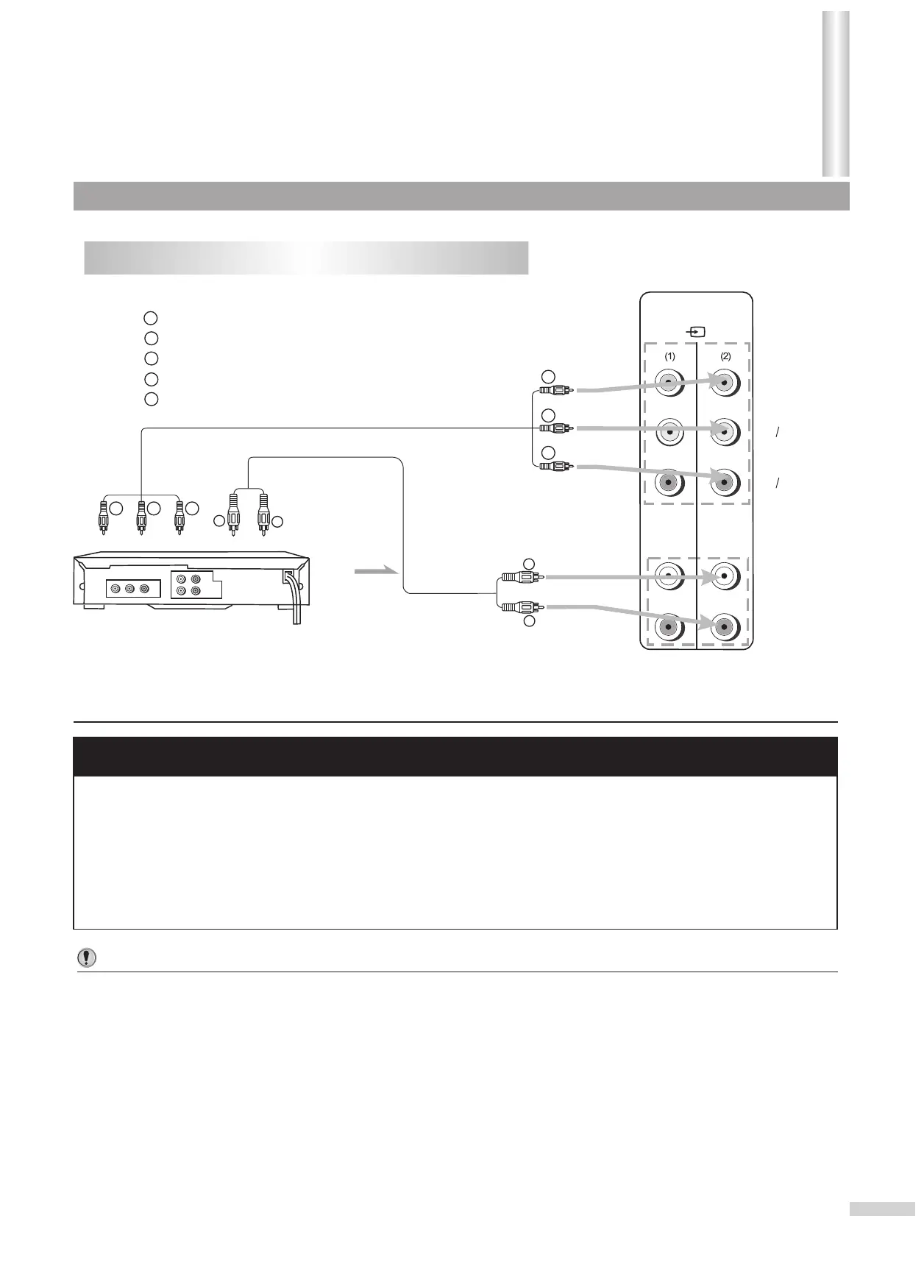RR GGBB
RR GGBB
WW
RR
WW
RR
To Y output
To audio
outputS
To C output
B
To C output
R
WW
YY
RR
GG
BB
R
B
R
B
Rear terminals
Connect DVD player (or Set-Top Box) to COMPONENT VIDEO (2) inputs as the figure
above.
Press AV to display video input menu.
Select Component 2 by using CH+ or CH-.
Press VOL+ or VOL- to confirm.
1
2
3
4
Installation (continued)
Rear of DVD player
Signal
Please refer to the owner's manual of your specific equipment as well.
14
Yellow (video)
white (audio L/MONO)
red (audio R, P /C )
Green (Y)
Blue (P /C )
To view digital TV program
Using Progressive scan/component video 2 inputs
Y
L
/MONO
AUDIO
R
P C
B B
R
P C
R
PROGRESSIVE SCAN
/COMPONENT VIDEO
Notes:
If your DVD player is equipped with progressive scan HD video output (Y, P , P ), you can
BR
optimize the picture quality by using component video cables.
The Y, P , P outputs on your DVD player are sometimes labeled Y, C , C or Y, B-Y, R-Y. If so,
BR BR
connect the cables to like colors.