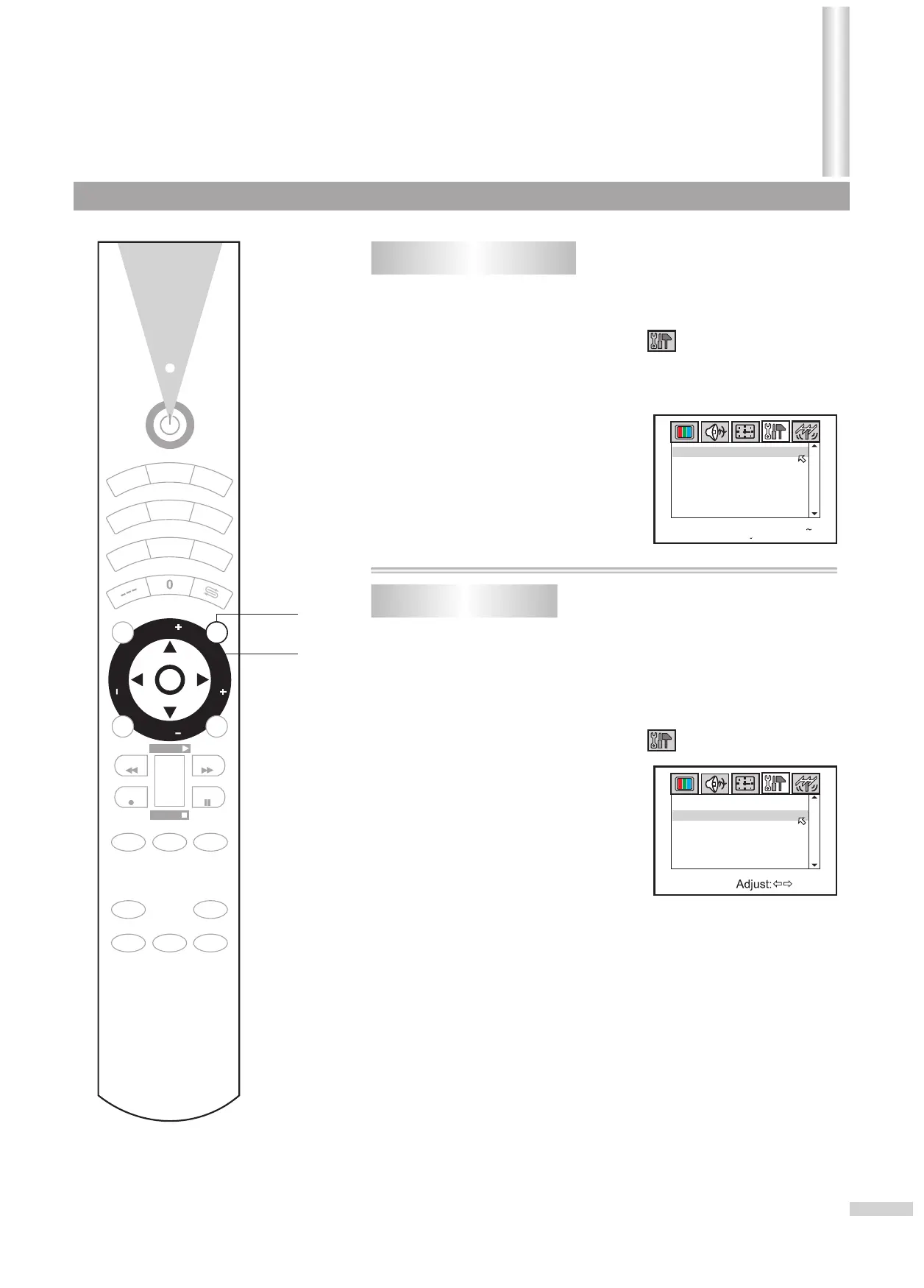Selecting a Language
Degaussing the set
There are three OSD languages in
this TV set: English, French and
Spanish.
When the TV set is magnetized, the picture on the screen may be
uneven in color. This function helps you to eliminate magnetization.
26
System Setup
1
1
2
2
4
4
3
3
Press MENU to display the OSD menu.
Press MENU to display the OSD menu.
Press VOL+ or VOL- to select icon.
Press VOL+ or VOL- to select icon.
Press VOL+ or VOL- to select
an OSD language.
Press VOL+ or VOL- to
degauss the set.
Press CH- to select Language item.
Press CH- repeatedly to select
Degauss item.
2
3
1
5
6
4
8
9
7
CH
CH
VOL
VOL
MUTE
FREEZE
ZOOM
DEMO
DSP
FAVO
VCD/HIFI/DVD
SET
TVVCR Cable/SAT
SCAN
PIC
SOUND
STEREO
MENU
AV
SLP
1
2~4
Language English
Degauss ßà
Blue screen ü
Menu Demo Stop
Child Lock - - - -
VCR ü
c
English Fran ais Espanol
Language English
Degauss ßà
Blue screen ü
Menu Demo Stop
Child Lock - - - -
VCR ü
Degauss