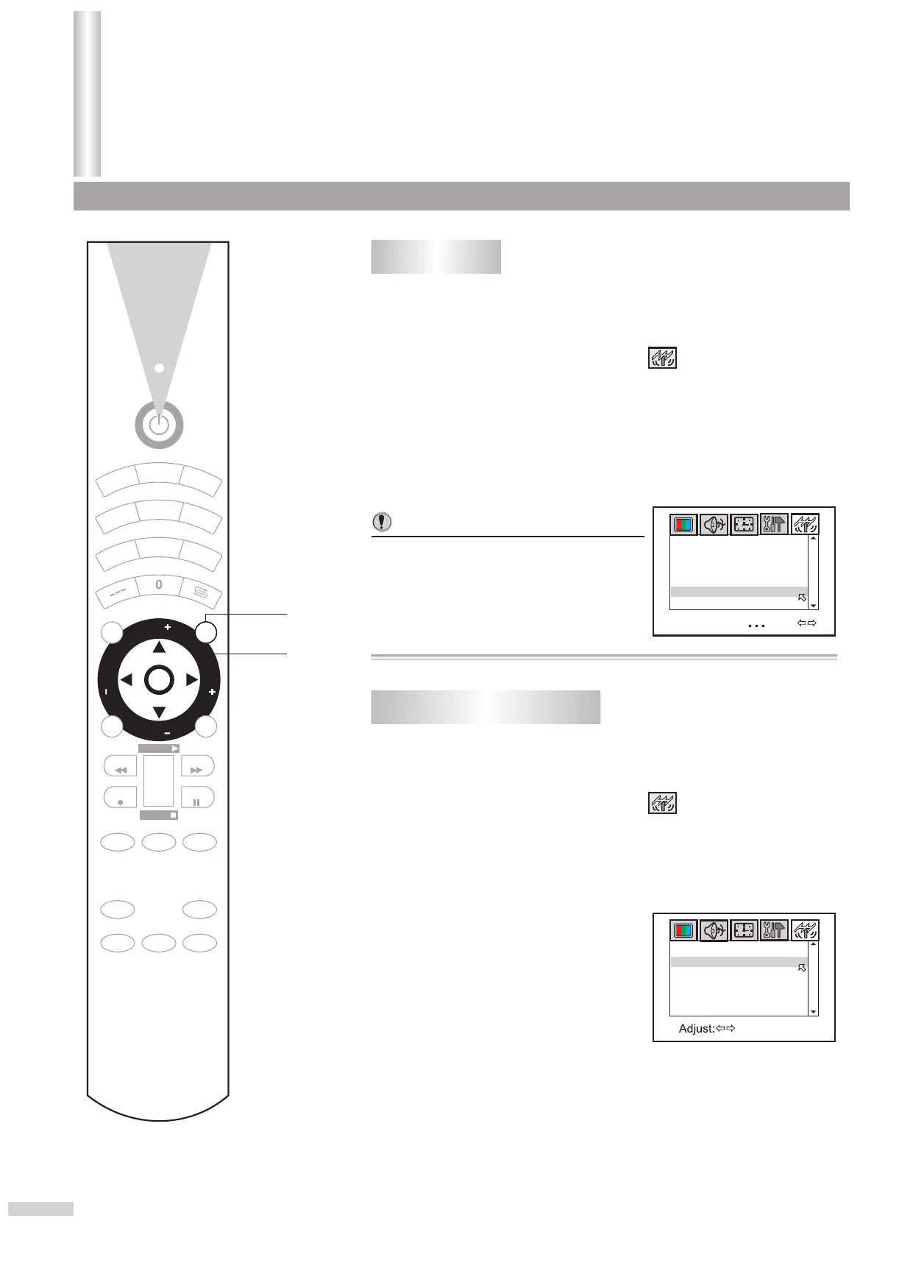Tuning
Auto Search
1
2
4
3
Press MENU to display the OSD menu.
Press VOL+ or VOL- to select icon.
Press VOL+ or VOL- to start auto search.
Press CH- repeatedly to select Search item.
All active channels will be stored into memory automatically.
Press the VOL+ or VOL- if you want
to stop AUTO SEARCH.
Notes:
17
In TV mode, the set receives antenna
signals. In Cable mode the set receives
Cable TV programs. Please select:
TV: If using VHF/UHF antenna.
Cable: If using Cable TV.
Setting TV/Cable option
1
2
4
3
Press MENU to display the OSD menu.
Press VOL+ or VOL- to select icon.
Press VOL+ or VOL- to select TV or Cable.
Press CH- twice to select TV/Cable item.
2
3
1
5
6
4
8
9
7
CH
CH
VOL
VOL
MUTE
FREEZE
ZOOM
DEMO
DSP
FAVO
VCD/HIFI/DVD
SET
TVVCR Cable/SAT
SCAN
PIC
SOUND
STEREO
MENU
AV
SLP
1
2~4
Channel 10
TV/Cable TV
Add/Erase Add
Favorite û
Search à
Auto memory
TV/Cable
Stop:
Channel 10
TV/Cable TV
Add/Erase Add
Favorite û
Search ßà