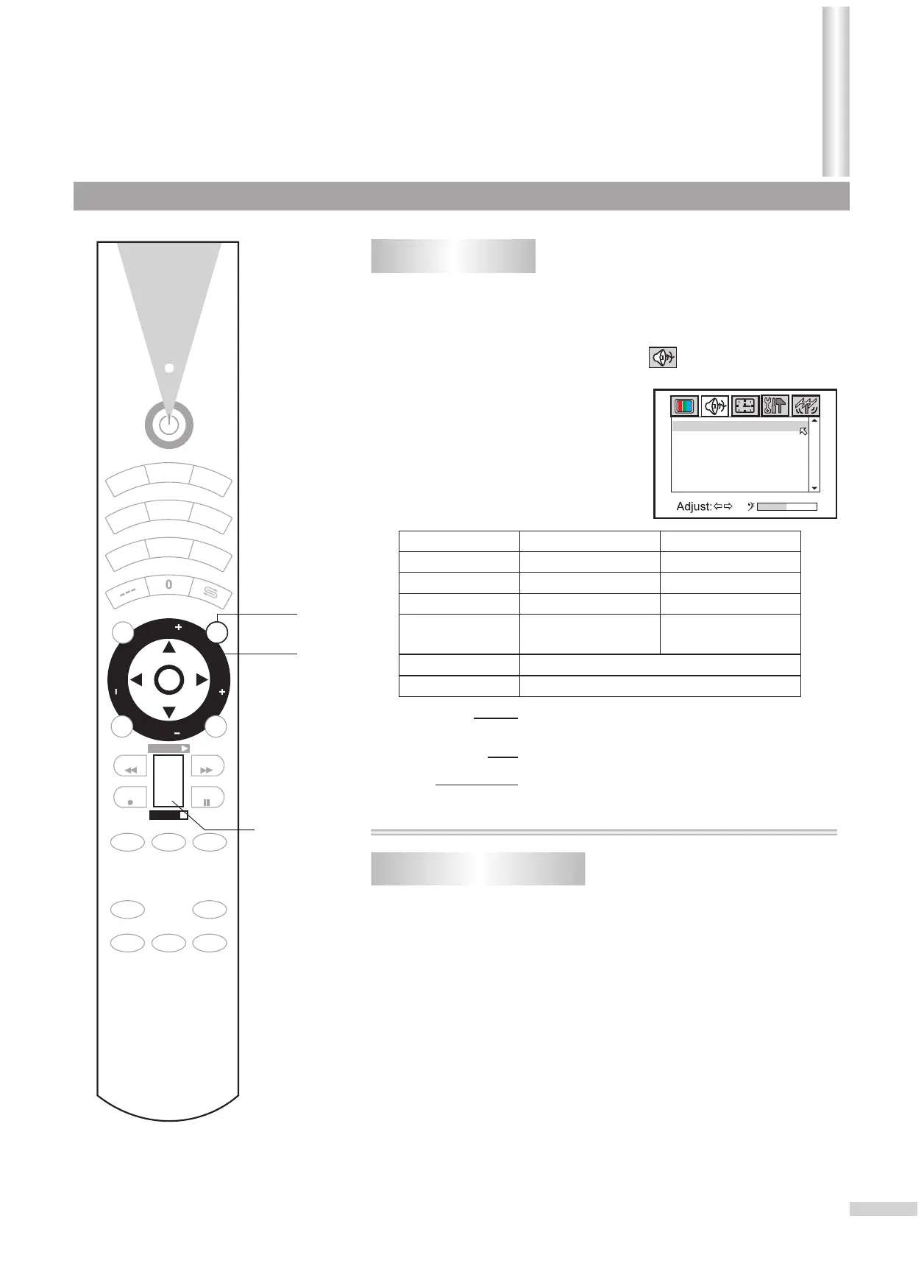22
Sound
Item
VOL- VOL+
Bass
Balance
decreases the
right channel
decreases the
left channel
Treble
Surround
Surround
Loudness
Loudness
AVC
AVC
There are three preset sound modes (News, Music and Movie)
and one user-set sound mode (Custom).
Each preset mode has it's own sound settings (Bass, Treble,
Surround and Balance).
Use the Sound button to select the sound mode.
The adjusted settings are stored in Custom mode.
Adjusting sound
1
2
4
3
Press MENU to display the OSD menu.
Press VOL+ or VOL- to select icon.
Press VOL+ or VOL- to adjust.
Press CH- to select item.
Produces a dynamic three dimensional
sound for stereo audio signals.
To promote volume.
Auto Volume Control, to control volume when
changing channel.
Switch between ü and û
Switch between ü and û
Selecting sound mode
News: Select for a speech or conversation program.
Music: Select for a music program.
Movie: Select for a movie program.
2
3
1
5
6
4
8
9
7
CH
VOL
VOL
MUTE
FREEZE
ZOOM
DEMO
DSP
FAVO
VCD/HIFI/DVD
SET
TVVCR Cable/SAT
SCAN
PIC
SOUND
STEREO
SLP
1
2~4
CH
MENU
AV
SOUND
Bass 30
Treble 30
Surround 30
Balance 30
Loudness ü
AVC ü
(continued)
Minus Plus
Minus Plus
Minus Plus