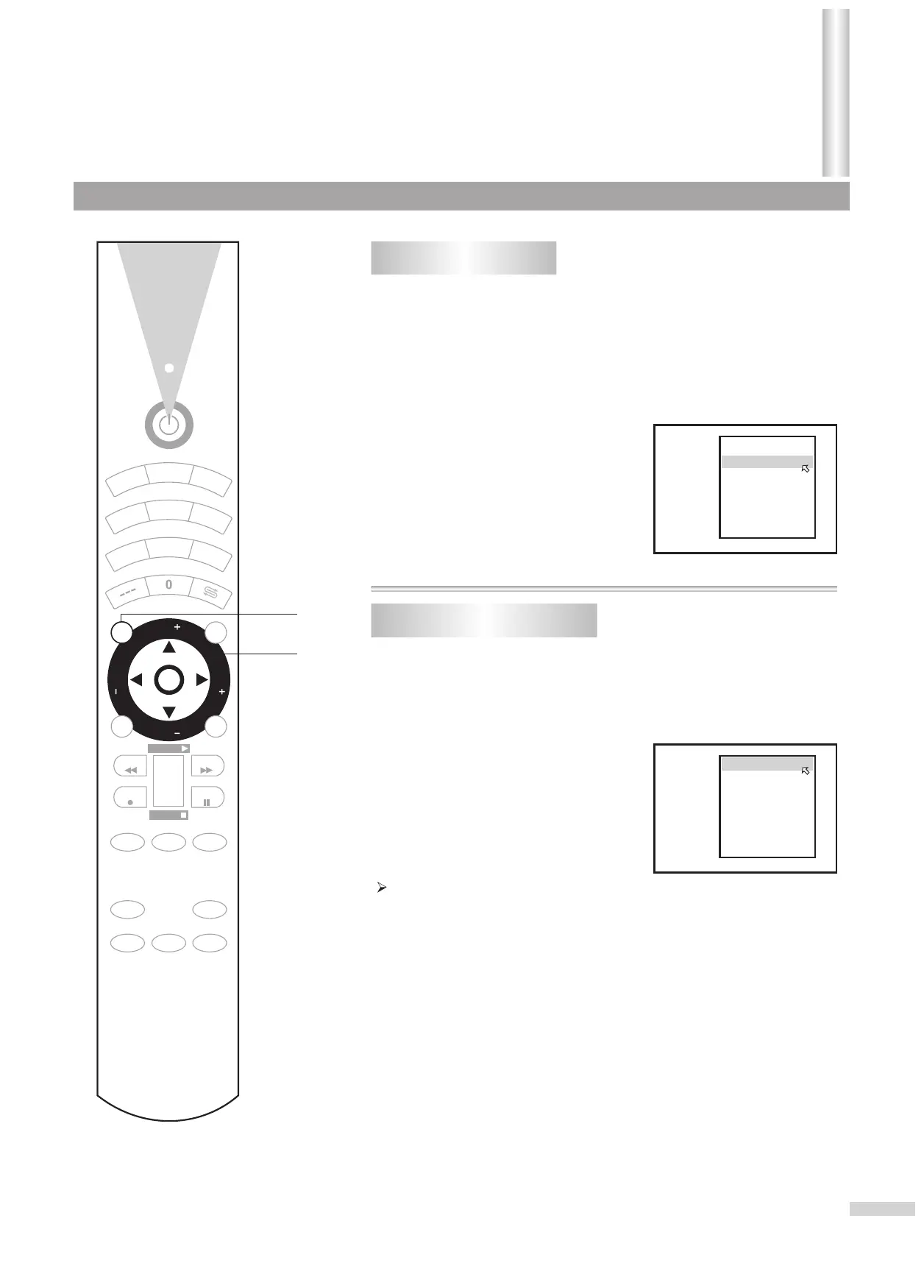1
1
2
3
2
3
Press AV to display the video input menu.
Press AV button to display the video input menu.
Press CH+ or CH- to select a
video input channel.
Press CH+ or CH- to select TV
item.
Press VOL+ or VOL- to confirm.
Directly press CH+ or CH- to switch back to TV
mode.
When the TV set is in AV mode, there are two ways to switch back to TV
mode.
Selecting the Video Input
AV Input Selection
Switching from AV to TV
- or -- or -
This TV set provides AV input/output terminals and DVD (HDTV)
input terminals for convenient connection to VCRs, DVDs, Set-Top
Boxes or other video equipments, and to optimize the high quality
picture from these video sources.
2
3
1
5
6
4
8
9
7
CH
CH
VOL
VOL
MUTE
FREEZE
ZOOM
DEMO
DSP
FAVO
VCD/HIFI/DVD
SET
TVVCR Cable/SAT
SCAN
PIC
SOUND
STEREO
MENU
AV
SLP
1
2~3
TV
Video 1
Video 2
Video 3
Component 1
Component 2
Press VOL+ or VOL- to confirm.
TV
Video 1
Video 2
Video 3
Component 1
Component 2
16
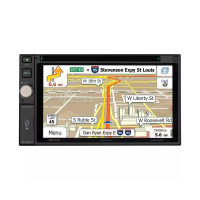