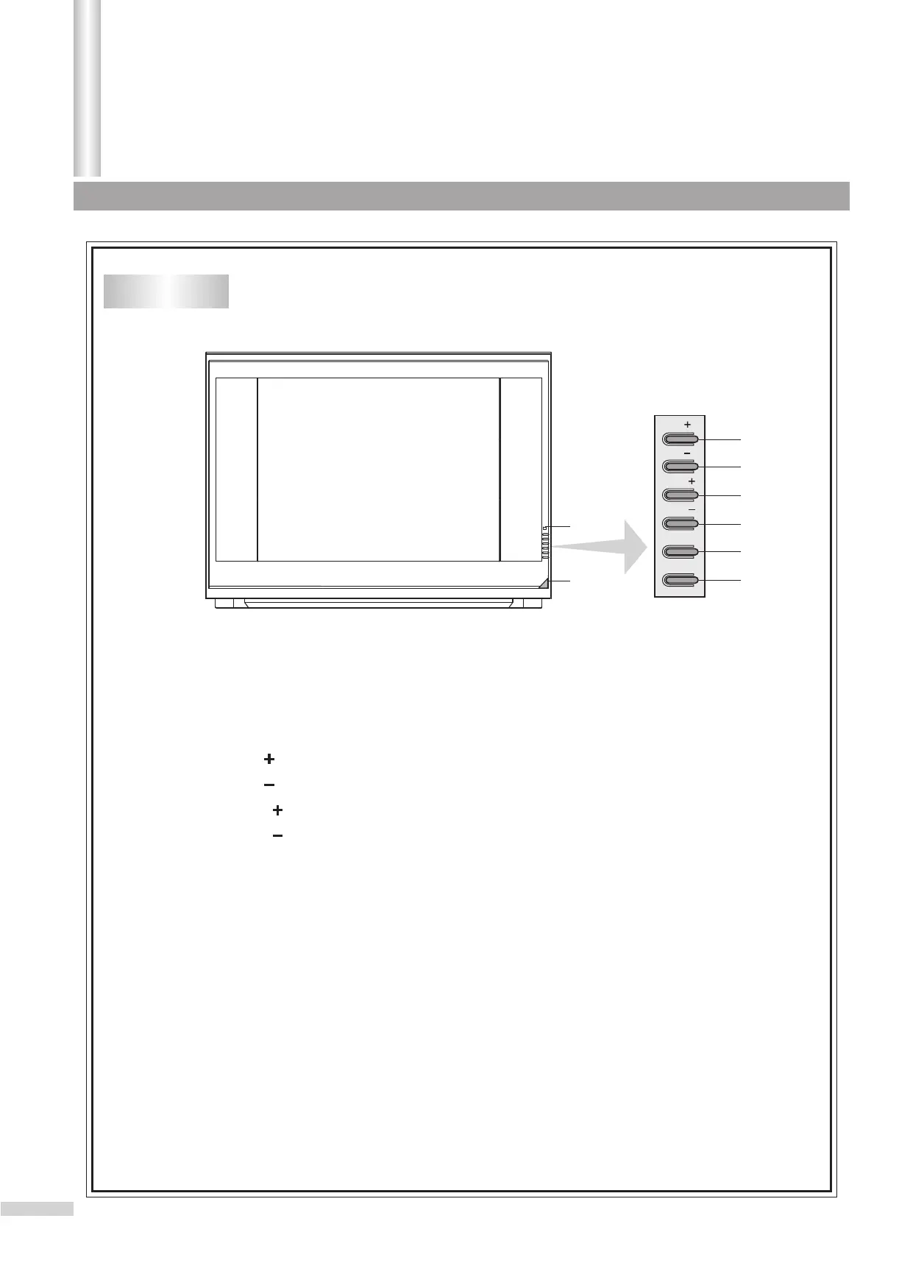Getting Started
Front Panel
3
4
5
6
7
8
1
2
CH
CH
VOL
VOL
MENU
TV/AV
1. Remote sensor
2. Power button
3. CH button: channel up or menu select.
4. CH button: channel down or menu select.
5. VOL button: volume up or menu adjust.
6. VOL button: volume down or menu adjust.
7. MENU button: to enter the menu.
8. TV/AV button: video input select.
(HT3251A)
5