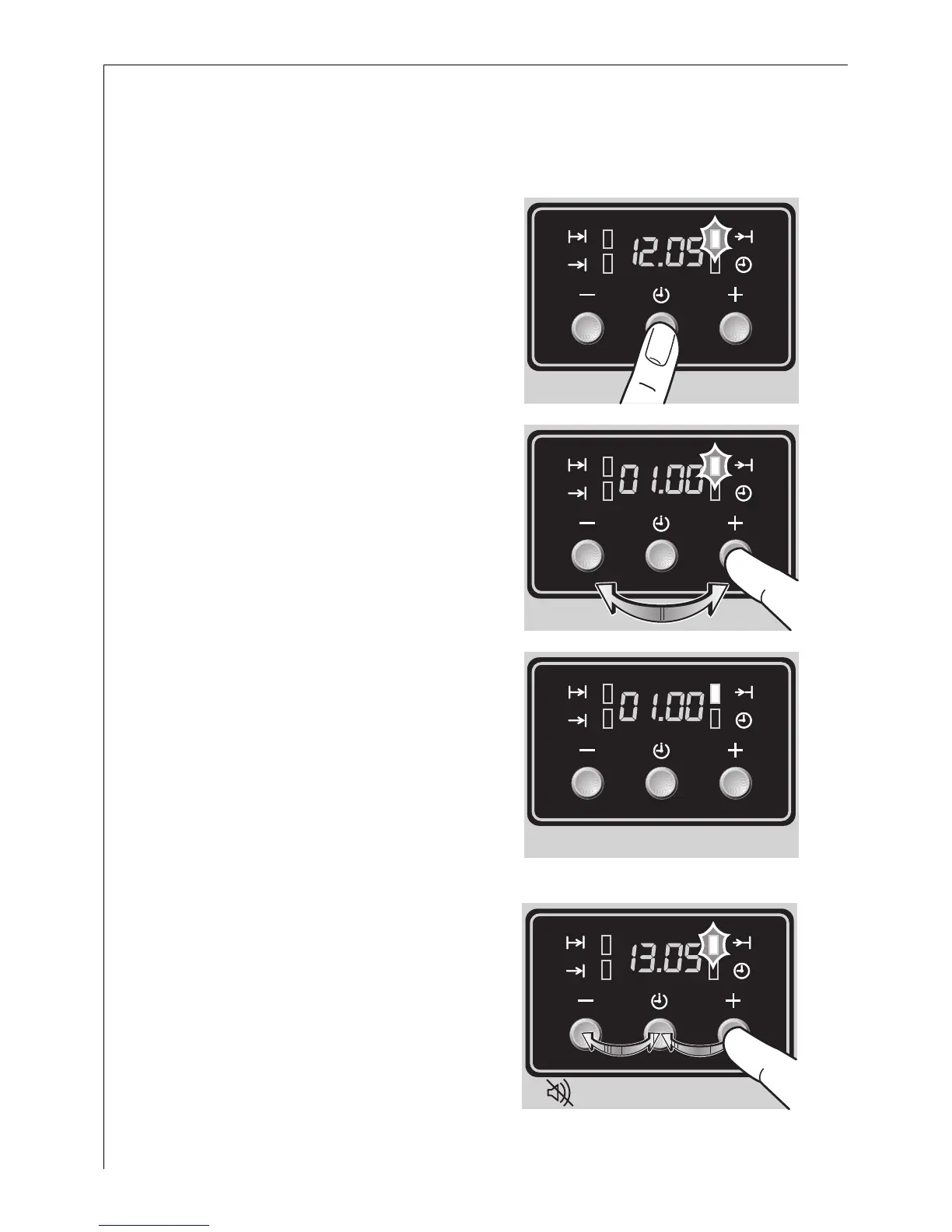24
Countdown
At the end of the countdown ] an acoustic signal will sound.
1. Keep pressing button ] until the
countdown function indicator ]
flashes.
2. Using buttons + or - set the
required countdown.
(Max. 2 hours and 30 minutes.)
3. Wait for 5 seconds. The display will
show how much time remains.
The countdown function
indicator ] will come on. When
the time has expired the function
indicator will flash and an acoustic
signal will sound for 2 minutes.
4. Press any button to cancel the
signal.