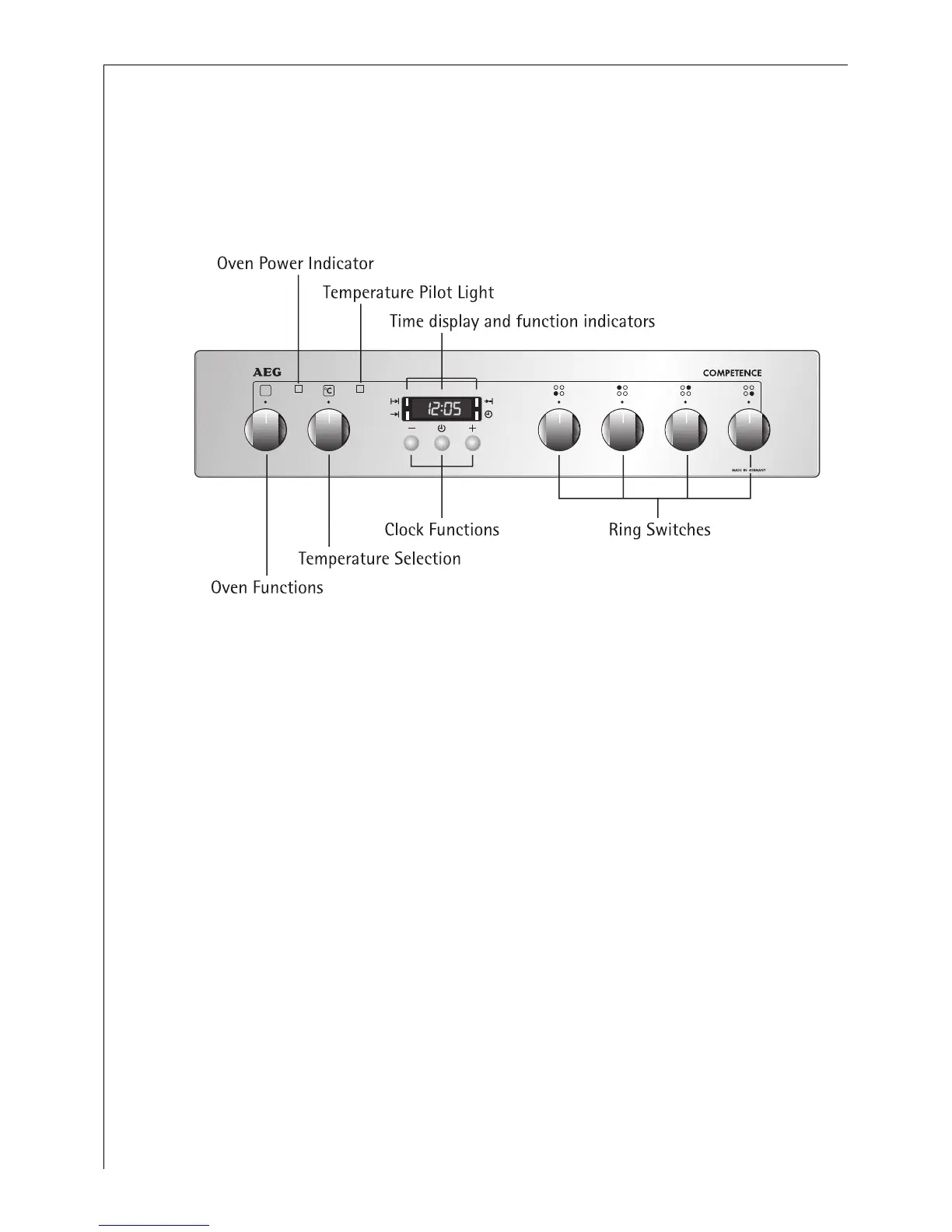8
Appliance Assembly
Control Panel
The rotary switches used to operate the oven and rings can be read
from above.
Oven functions
Rotary switch used for selecting the required oven function.
Temperature selection
Rotary switch for selecting the required oven temperature.
Oven power indicator
The yellow oven power indicator comes on as soon as the oven or rings
are switched on.
Temperature pilot light
The red temperature pilot light comes on while the oven is warming up
and goes out once the set temperature has been reached.
Ring switches
Rotary switches for switching on the cooking zones.
Clock functions and time display
Buttons for setting the clock functions. The time or alarm time is dis-
played in the time display.