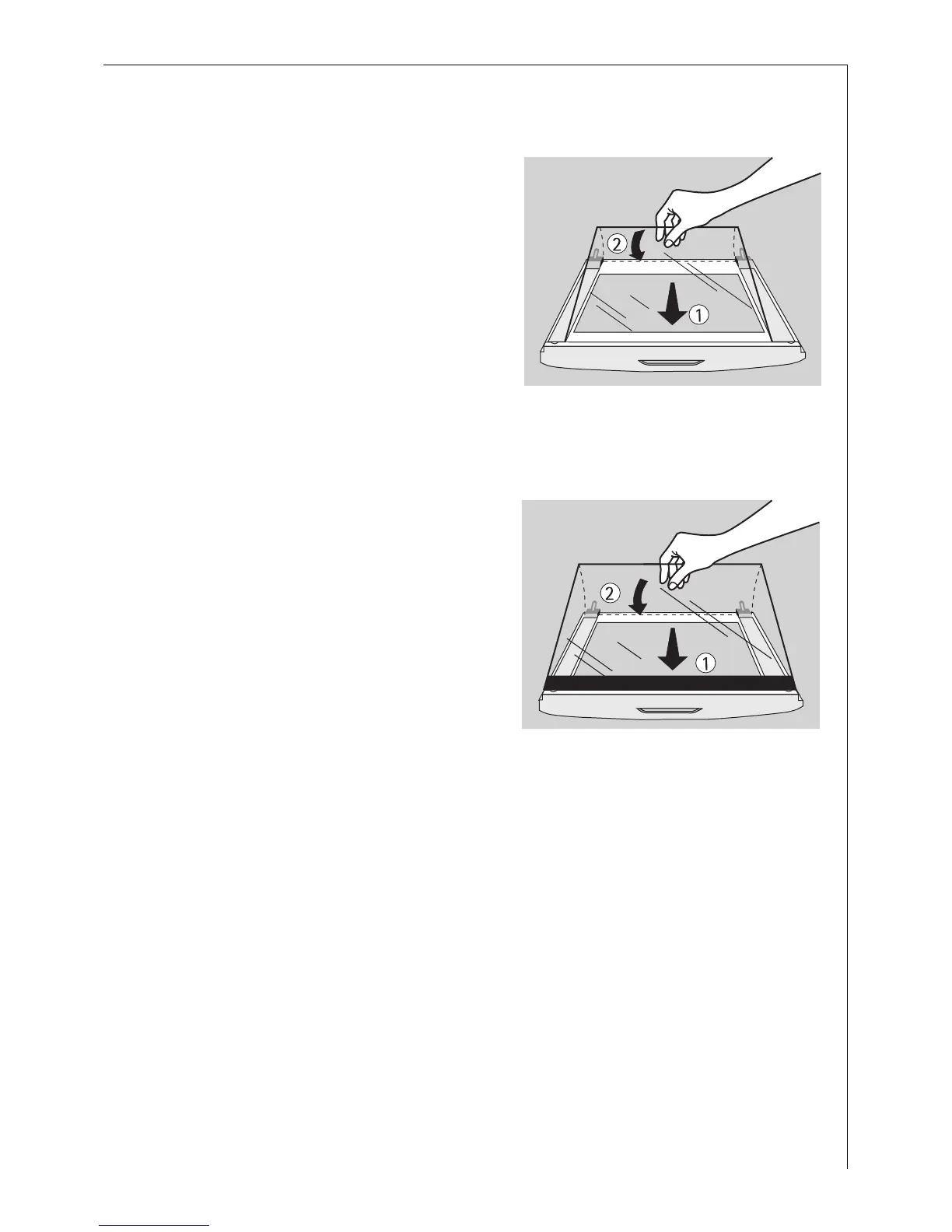45
Inserting the middle door glass (only for appliances with a metal
front)
0 1. Insert the middle glass panel at an
angle from above into the section
of the door in which the handle is
located (1).
2. Lower the middle glass panel (2) and
slide it under the lower bracket
towards the lower door edge as far
as it will go.
Inserting the upper door glass
0 1. Insert the upper glass panel at an
angle from above into the section
of the door in which the handle is
located (1).
2. Lower the glass panel (2). Push the
panel against the spring on the
lower door edge in front of the
retaining section on the handle side,
and slide it under the retaining
section.
The glass panel must be firmly in position!
3. Re-hang the oven door.
