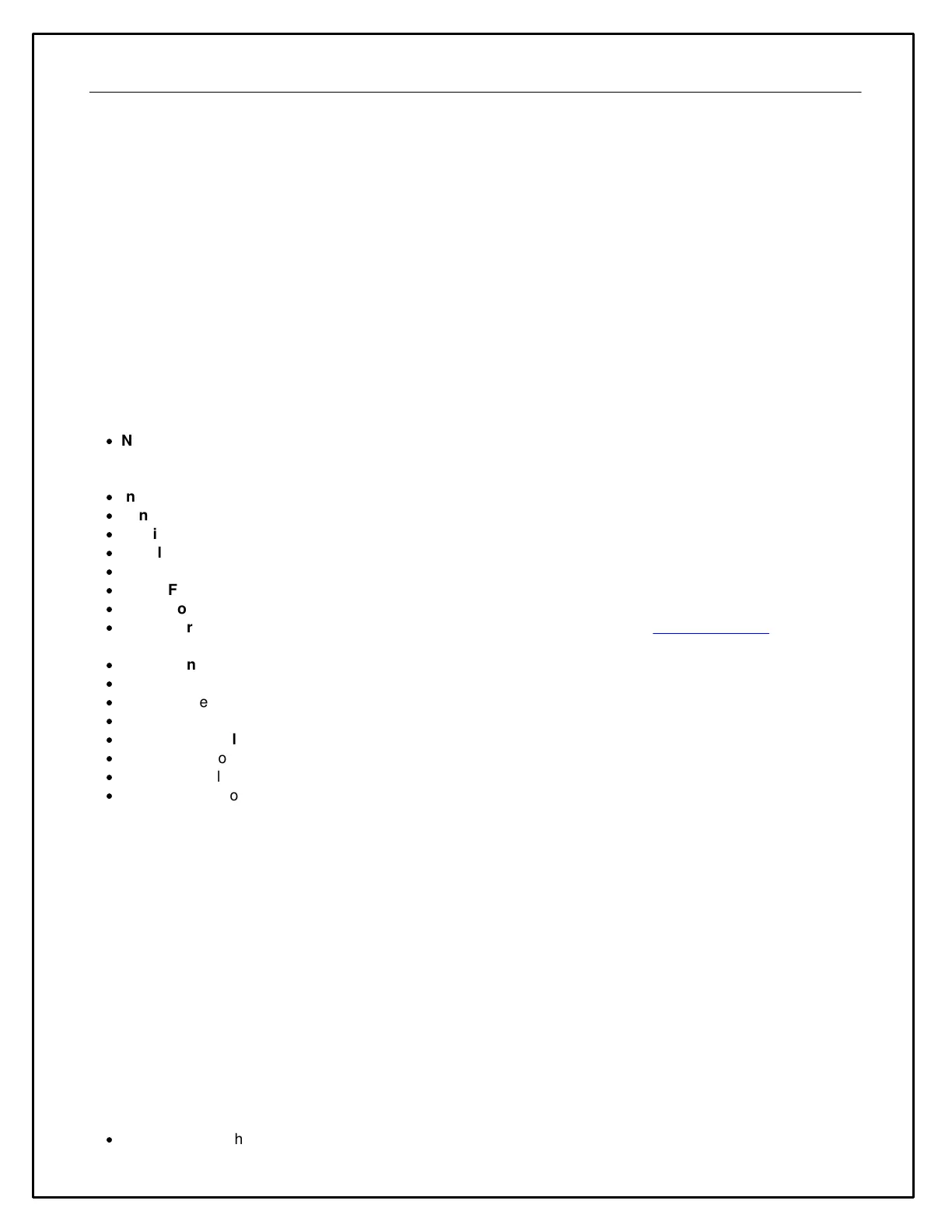53
the up and down cursor keys or the up down buttons to move the gauge within the list. gauges towards the top of the
list are drawn first (behind other gauges). Gauges towards the bottom of the list are drawn last (in front of other
gauges).
Click OK to commit the changes or cancel to quit the Z Order editor.
Gauge Reference
Gauges are the visual elements of a AEM DashDesign screen page. The various different gauge types available in
AEM DashDesign are described in this section.
Standard Gauge Properties
Most gauges share a standard set of gauge properties described below. In addition to these standard properties,
many gauges have additional properties that are described in their relevant section.
The standard gauge properties are as follows:
·
Name - The name is used to identify the gauge in the Edit menu. The AEM CAN Dash assigns a name to a
new gauge automatically although it is useful to give gauges more meaningful names as it makes them easier
to identify in the Edit menu.
·
Input - The output used by the gauge.
·
Minimum - The value at which a gauge starts, for example the start value of a bar gauge.
·
Maximum - The value at which a gauge finishes, for example the end value of a bar gauge.
·
Resolution - Divisions are drawn at this frequency.
·
Label Frequency - Labels are drawn according to the resolution.
·
Label Font - The font used by the gauge.
·
Label Font Size - The font size used by the gauge.
·
Label Format - Determines how numbers are formatted in the gauge. See the Value Formatting section for
more information.
·
X Position - The left most position of the gauge.
·
Y Position - The top most position of the gauge.
·
X Size - The width of the gauge.
·
Y Size - The height of the gauge.
·
Background color - color of the gauge background.
·
Line color - color of the resolution lines and outline of the gauge.
·
Fill color - color in which to draw a filled part of the gauge, for example the part of a bar graph that has data.
·
Text color - color of all text in the gauge.
Value Formatting
Many gauges can use a Label Format property in order to control how values are displayed. The following table
shows the standard formatting characters that can be used.
Must be first character in format
Must be first character in format
Force leading sign character
e.g. +5.3 is displayed instead of 5.3
Indicates an optional digit
Indicates a required digit
Indicates rounding to the nearest 5
e.g. ##5# gives 2450 instead of 2448
Indicates rounding to the nearest 10
e.g. ##0# gives 2400 instead of 2448
Indicates position of decimal place
Gauges using time outputs use a different set of format texts:
·
H - Displays the hours in 24 hour format.
