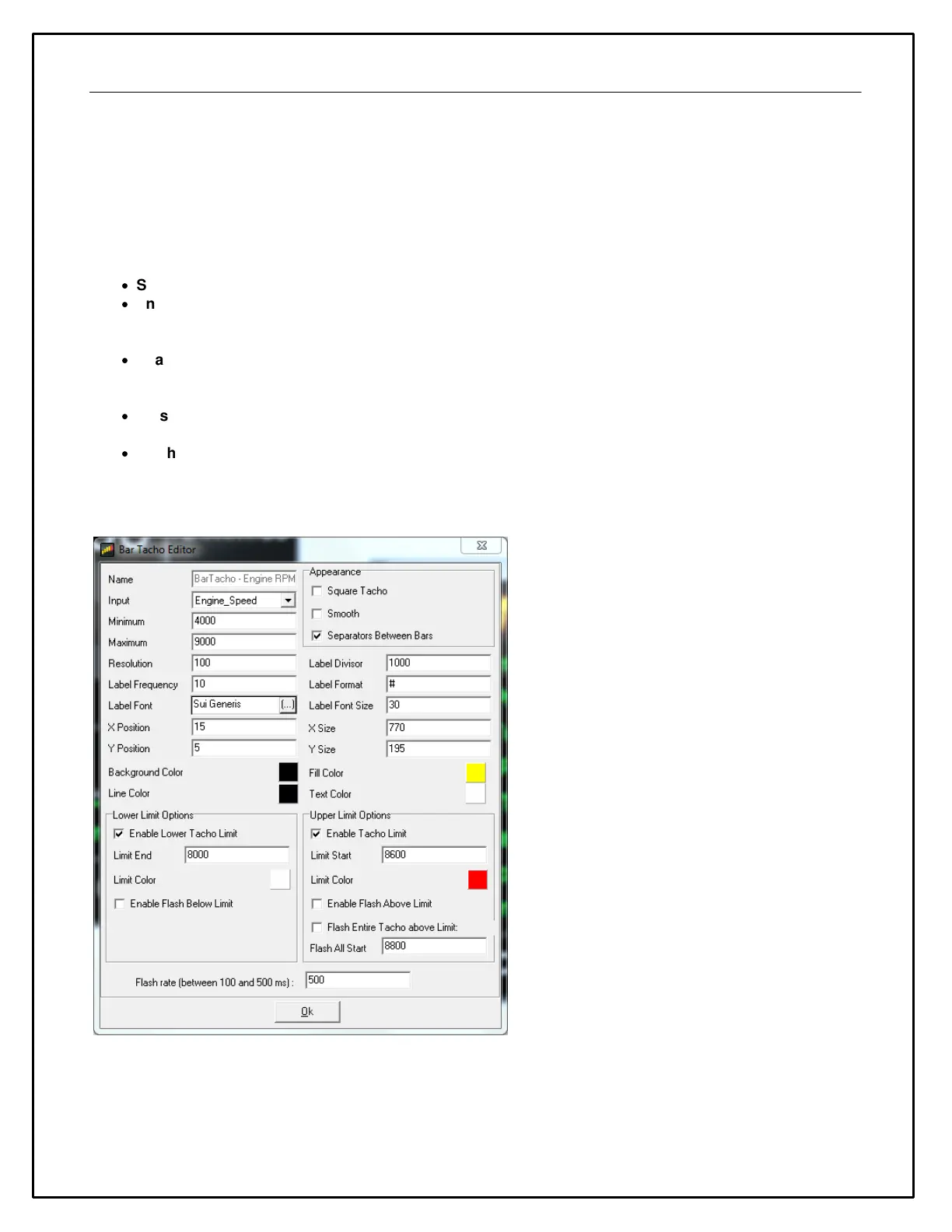55
Tacho Gauges
The tacho gauges are typically used with engine speed or road speed and are available as either a curved bar gauge
or a round gauge. They use minimum, maximum and resolution in the same manner as bars but also have labeled
resolution lines, the frequency of which is specified by the label frequency property. The label values are divided by
the label divisor property and then formatted.
This bar tacho gauge has the following special properties:
·
Square Tacho - If checked, the tacho will be rectangular instead of having an arc.
·
Enable Lower Tacho Limit - Turns on the lower tacho limit. When enabled, the first part of the tacho (up to
Limit End) is drawn in Limit color as it is filled. If Enable Flash Below Limit is checked, the lower part of
the tacho will flash if the input value is below Limit End.
·
Enable Tacho Limit - Turns on the upper tacho limit. When enabled, the last part of the tacho (after to Limit
Start) is drawn in Limit color as it is filled. If Enable Flash Above Limit is checked, the upper part of the
tacho will flash if the input value is above Limit Start.
·
Flash Entire Tacho above Limit - If the upper limit is flashing because Enable Flash Above Limit is
checked, all the filled tacho blocks will flash if this option is checked.
·
Flash Rate - The rate at which to flash the tacho when in any of the flash modes.
It can be seen that with these options, the tacho can effectively be divided into three separate different colored
regions.