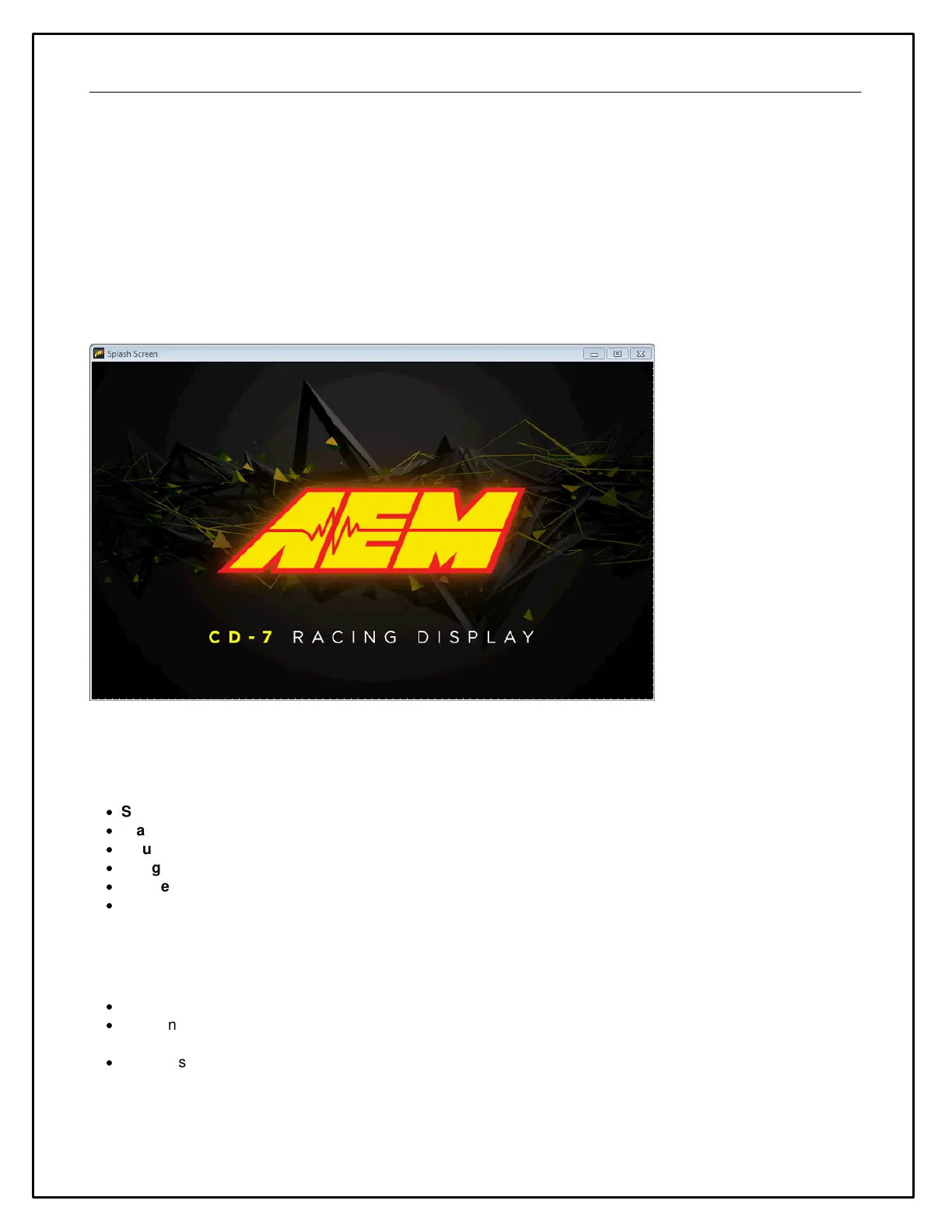50
Furthermore, outputs added to the monitor screen are automatically stored in non-volatile memory. Thus, the value of
a min, max or average output added to the monitor screen is preserved even when the screen is powered off.
Select Display | Monitor to view the monitor screen setup. Add the outputs to be continuously monitored to the list.
The Splash Screen
The splash screen is a special screen that is shown for a set period when the display starts; for showing a team
logo for example.
To design the splash screen, go to Display | Splash Screen and design the screen layout as normal. Typically, this
will just be a logo but other static values (such as the serial number or version details) will work as well.
Setting Screen and Default Colors
The color menu allows the default colors to be specified. These are used whenever a new gauge is added to a
screen. The default colors can be overridden in the individual gauge properties.
·
Screen – Sets the background color of the current screen.
·
Warning – Default color of a warning bar when it is triggered.
·
Gauge Background – Default background color of a gauge.
·
Gauge Line – Default line color of a gauge used in drawing the outline.
·
Gauge Fill – Default fill color of a gauge used in bars.
·
Gauge Text – Default text color of a gauge.
Adding a Gauge
Once a screen page is open, it is possible to add gauges to the screen. To add a gauge:
·
Select the gauge required from the Gauge menu or the tool bar.
·
Click on the area of the screen the gauge is to be added to and whilst holding the mouse button down drag a
box to the size required for the gauge.
·
On releasing the mouse button, the gauge will be added to the screen.
Most gauges can be added from the tool bar: