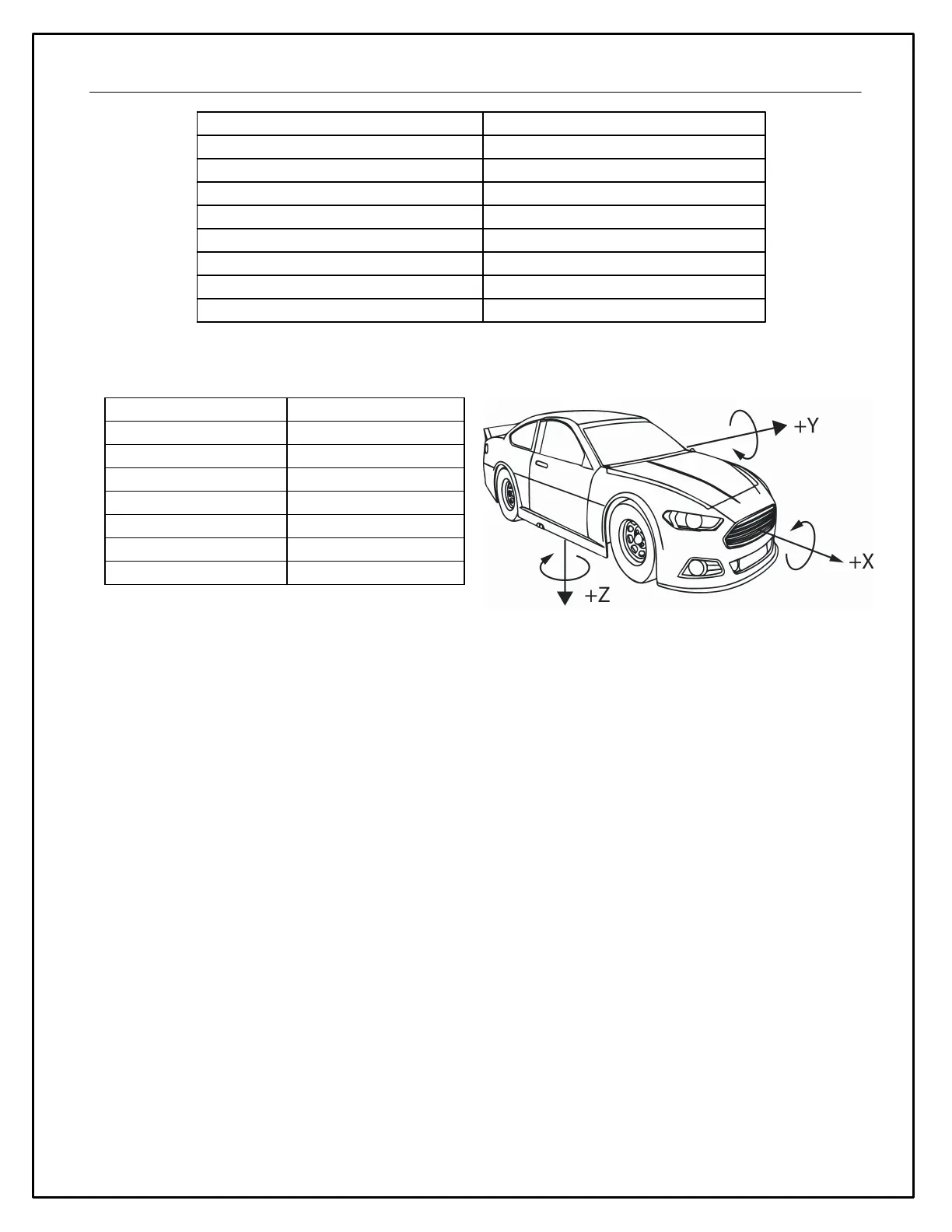14
Course over ground, NOT heading
"Visible" number of satellites
1 = Valid Fix, 0 = No Fix
Accelerometer / Gyroscope
The following accelerations and yaw rate channels are output on AEMnet for logging on your Infinity ECU or other
device:
*If +x is mounted in the direction of travel
Air/Fuel Sensors and Devices to Dash
The AEMNet CAN message transmission is enabled by default on the following devices. Refer to your harness
documentation to identify the CAN terminals.
30-03X0 X-Series UEGO
30-4900 Wideband Failsafe
30-4911 Flex Fuel Failsafe
30-2340 4Ch UEGO
Series 2 EMS and EMS-4 to Dash
The AEMNet CAN output must be enabled in your ECU before the dash can receive messages. Select Wizards |
Setup Wizard and choose Telemetry: AEMNet from the Wizard Types column. Left click on the Configuration
Name AEMNet Datastream and click the Apply button to enable.
Infinity to Dash
The AEMNet CAN message transmission is enabled by default on Infinity ECUs. No additional software setup in
your ECU calibration is required. Refer to your harness documentation or Infinity hardware specification document to
identify the CAN terminals.
