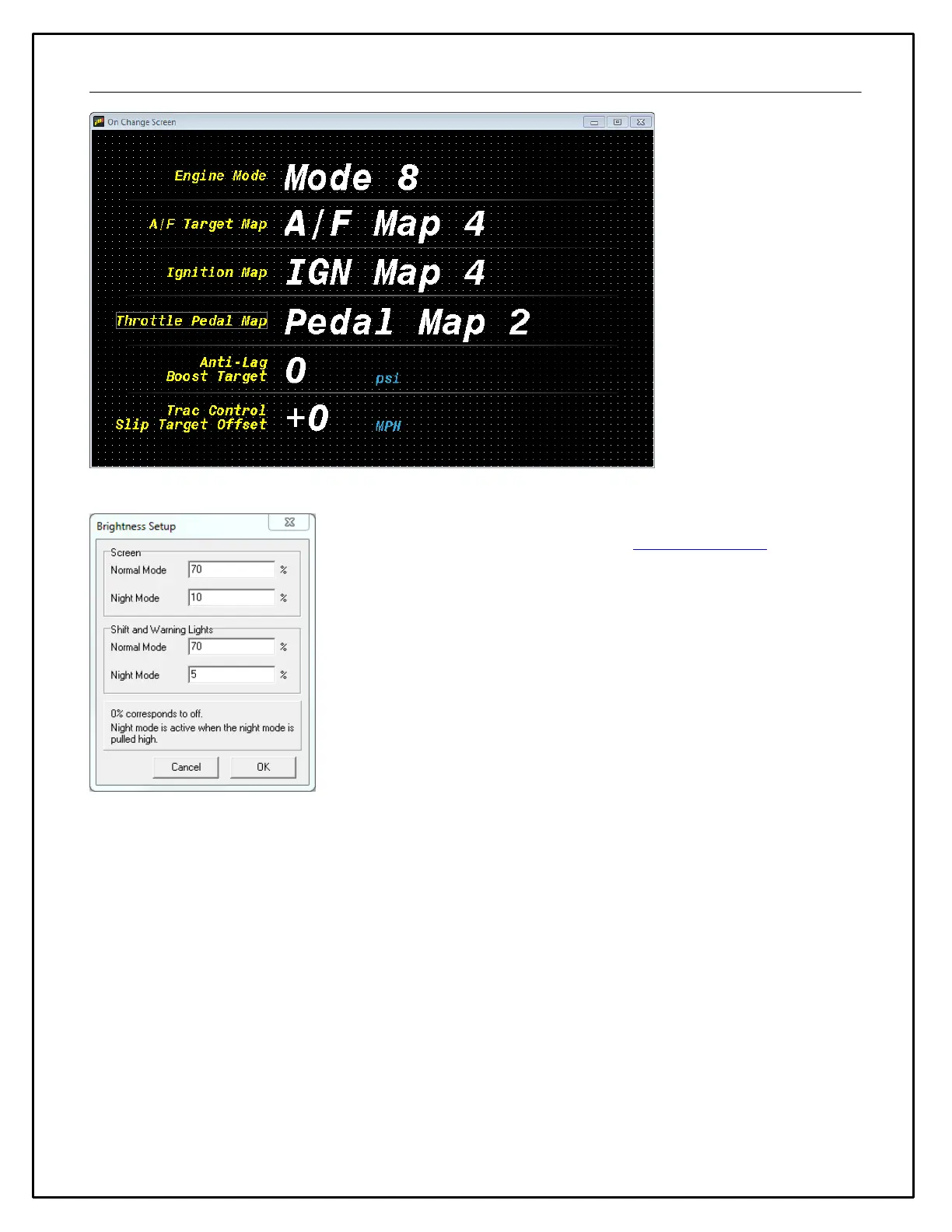48
Brightness
The Brightness setup dialog allows you to choose two different brightness
settings for both the screen and LEDs. See Harness and Wiring section for
Night Mode input wiring. 100% should only be used in direct sunlight. 70% gives
almost as much brightness without overdriving the backlight. 5%-10% is
appropriate for night mode. NOTE: The LEDs used in the CD-5 unit are
brighter and may require different settings compared to a CD-7 unit.
Count Up and Count Down Timers
The output channels Count Up Timer and Count Down Timer are configured in the Setup Editor. In the outputs tab,
check Show Predefined Outputs to display these channels for editing along with all other existing predefined
channels. The output channel Count Up Timer can be added to a layout and set in msf format (minutes-seconds-
hundredths). The Count Up Timer will increment continuously unless reset by pressing the right dash button. Count
Down Timer can be added to a layout and configured in hmsf format (hours-minutes-seconds-hundredths). Click on
the "..." button in the Primary Input column of the Outputs tab to edit the Count Down Timer reset values. The Count
Down Timer will reset to its starting time by pressing the right dash button.