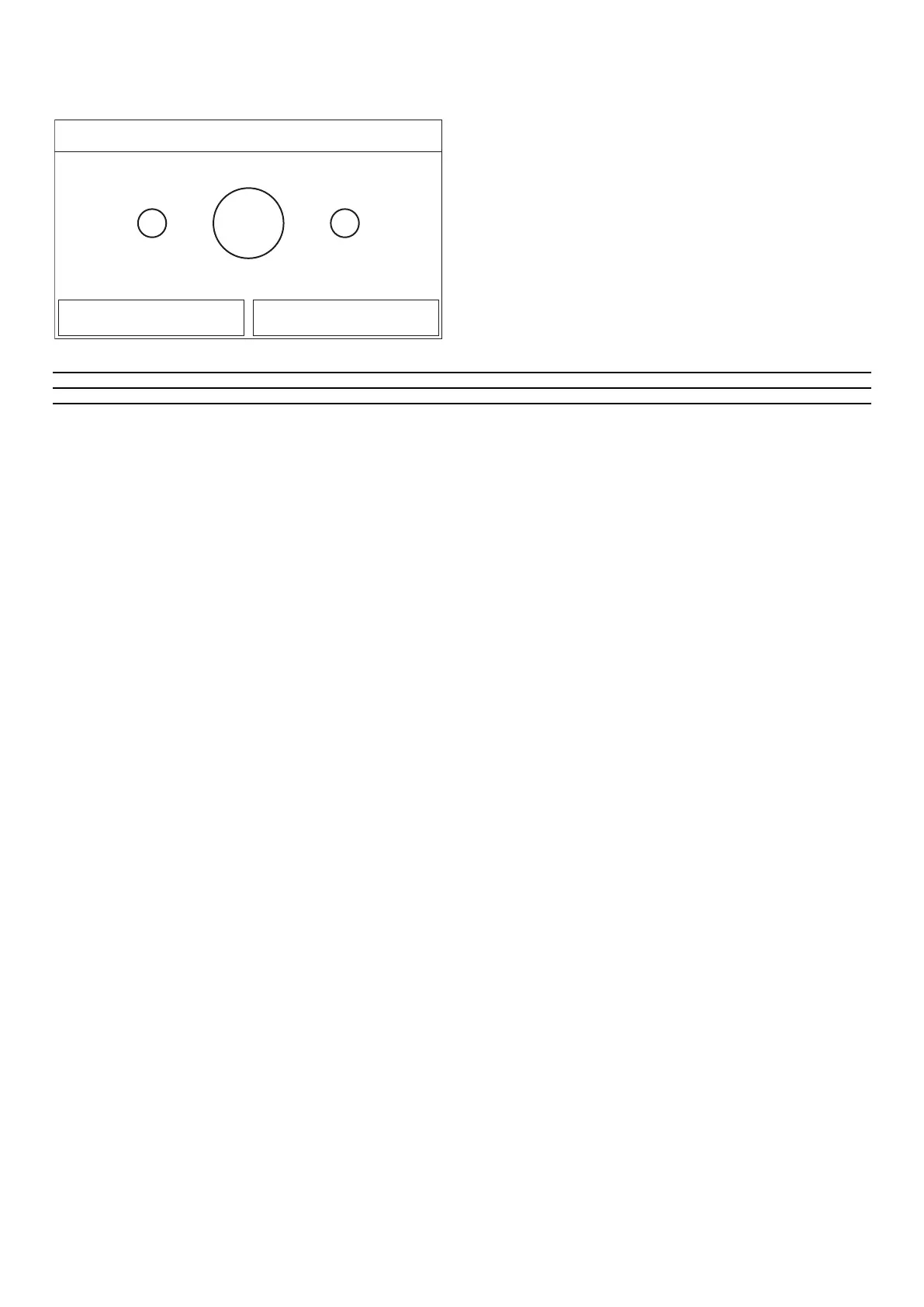27
6.27 SETTING OF PARAMETERS
At the commissioning parameter setting page, by touching “PARAM.”, it will access
to the pages as shown below.
+-
50° C
OK Cancel
T HP max
Range: 40~55°C Default: 50°C
After accessing the “Max HP T” function, you can indicate the maximum temper-
ature for heating the water in the compatible Aermec accessory tank via the heat
pump only.
To set the required value, use the “+” and “-” keys, entering a value within the per-
mitted range. once the value has been set, press the “OK” button to conrm it and
return to the upper level.
Commissioning Parameters Setting
Number Name Displayed name Range Default Note
1 T-HP max T-HP max 40~55°C 50°C
Note:
— For parameters with dierent defaults at dierent conditions, once the current
condition changes, the corresponding default also will change;
— If the relative function is activated (paragraph "8.1 Activating/deactivating
the memory (On/o memory)p.32"), the value of these parameters will be
stored in the memory and automatically reset after any possible voltage failure.