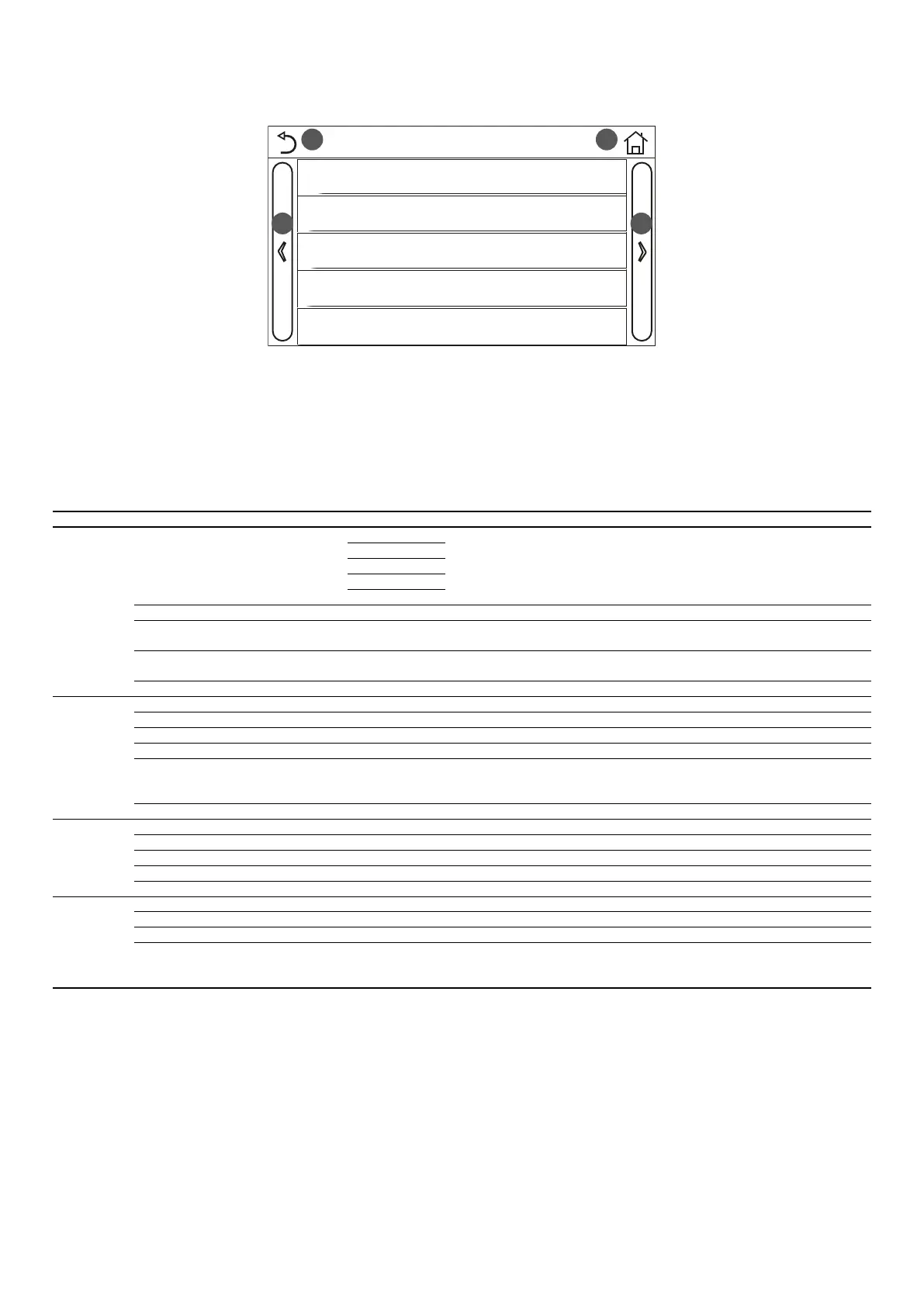9
4 FUNCTION MENU
At the menu page, by touching "Function", it will go to the function setting page as
shown in the gure below:
1 2
3 4
Function (1/4)
Mode: Cool
Fast hot water: O
Cool + hot water: Hot water
Heat + hot water: Hot water
Quiet mode: O
This menu is used to set operating functions for the unit. The following keys are
used to navigate this menu:
1. Move back to the previous page;
2. Move on to the next page;
3. Go back to the higher level menu;
4. Go back to the main page;
To access a function, click on the text of that function.
At the function setting page of some function option, by touching “OK”, this setting
will be saved; by touching the “CANCEL” key, this setting will be canceled.
Note:
— At the function setting page with setting of any function changed, if the func-
tion is set to be memorized upon power failure, this setting will be saved auto-
matically and memorized upon next power-on.
— When there is submenu for the selected function option, by pressing it the con-
trol will go directly the setting page of the submenu.
— Any functions not available will be highlighted by the letters “NA”.
Page Number Function Range Default Note
1
1 Mode
Cooling
Heating
When the water tank is unavailable, then only “Cool” and “Heat” are avail-
able.
Heating
Hot domestic water
Cooling + hot water
Heating + DHW
2 Fast hot water On/O O When the water tank is unavailable, it will be reserved.
3 Cooling + hot water Cool/hot water D.H.W.
When the water tank is available, it will be defaulted to be “Hot water”;
when unavailable, it will be reserved.
4 Heating + DHW Heating/DHW D.H.W.
When the water tank is available, it will be defaulted to be “Hot water”;
when unavailable, it will be reserved.
5 Quiet mode On/O O --
2
6 Quiet timer On/O O --
7 Energy-saving mode On/O O --
8 Weekly timer On/O O --
9 Holiday release On/O O --
10 Disinfection On/O O
When the water tank is unavailable, it will be reserved.
The date ranges from Monday to Sunday, Saturday is defaulted.
The time ranges from 00:00~23:00. 23:00 is defaulted.
11 Timer On/O O --
3
12 Temp. timer On/O O --
13 Emergen. mode On/O O --
14 Holiday mode On/O O --
15 Preset mode On/O O --
16 Error reset -- -- Some error can be cleared only when it has been reset manually.
4
17 WiFi reset -- -- It is used to reset the WiFi.
18 Reset -- -- It is used to reset all user parameter setting.
19 Child-lock On/O O --
20 Daylight Saving Time On/O O
Time lag: 0.5~3h, 1 defaulted.
Time lead: 0.5~3h, 1 defaulted.
Transform time point: 0:00~3:00