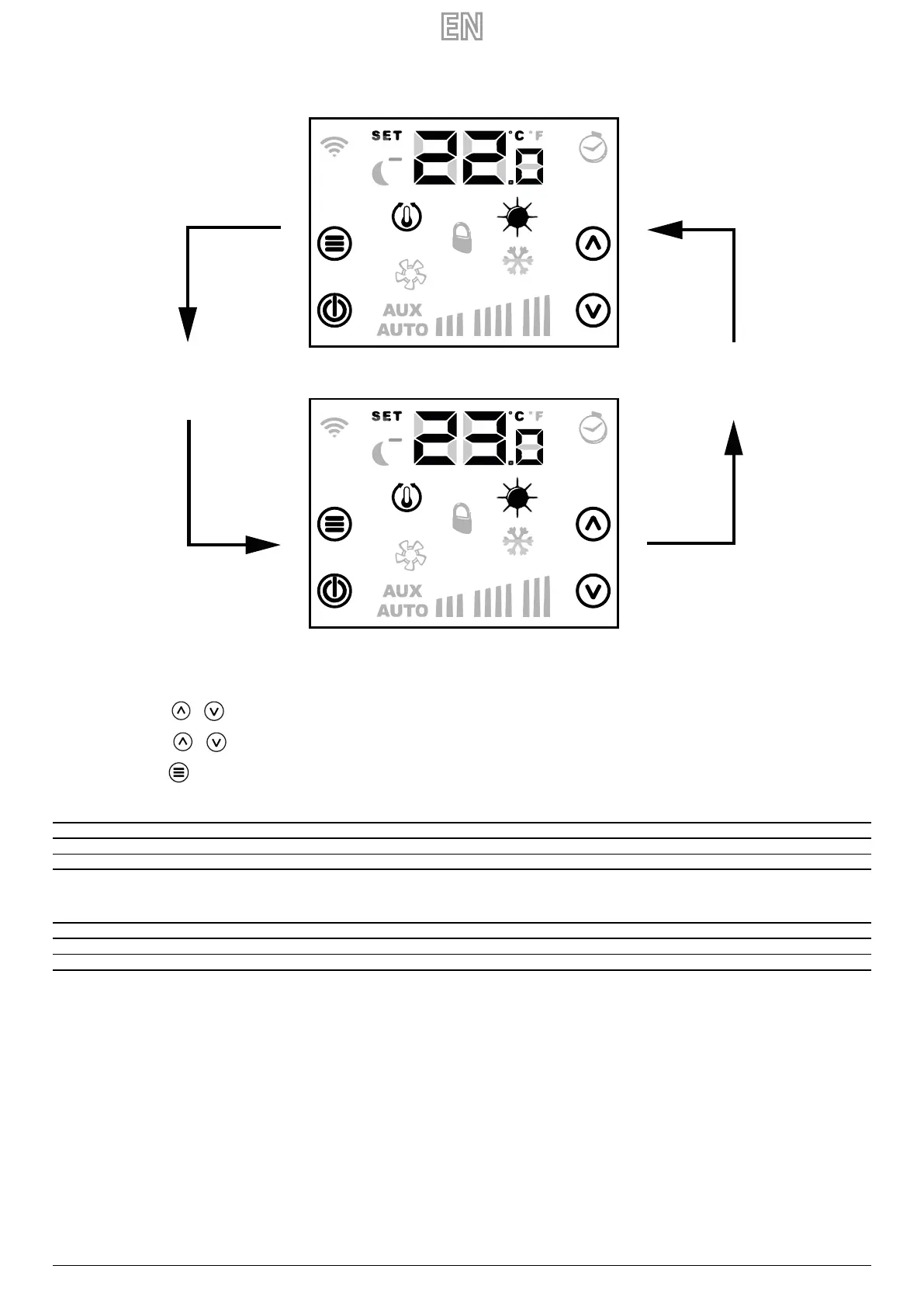22/10 – 5905355_00 17
6 TEMPERATURE SET CHANGE
To change the room temperature set simply follow the three steps shown in the gure below:
Step 1: Press the button o to switch to temperature set change mode.
Step 2: With the buttons
o the room temperature set can be changed.
Step3: Press the button
or wait 10 seconds to return to the main screen.
The functioning set ranges for “Stand Alone” applications are:
Min. [°C] Max. [°C] Operating mode
17.0 33.0 Cooling
12.0 28.0 Heating
For the applications with a supervision system (BMS) or a system control system (VMF), the displayed set is not an absolute value but a relative dierence from the data set by
the centralised system:
Min. [°C] Max. [°C] Operating mode
-6 +6
dt
5 = 1
-3 +3
dt
5 = 0
