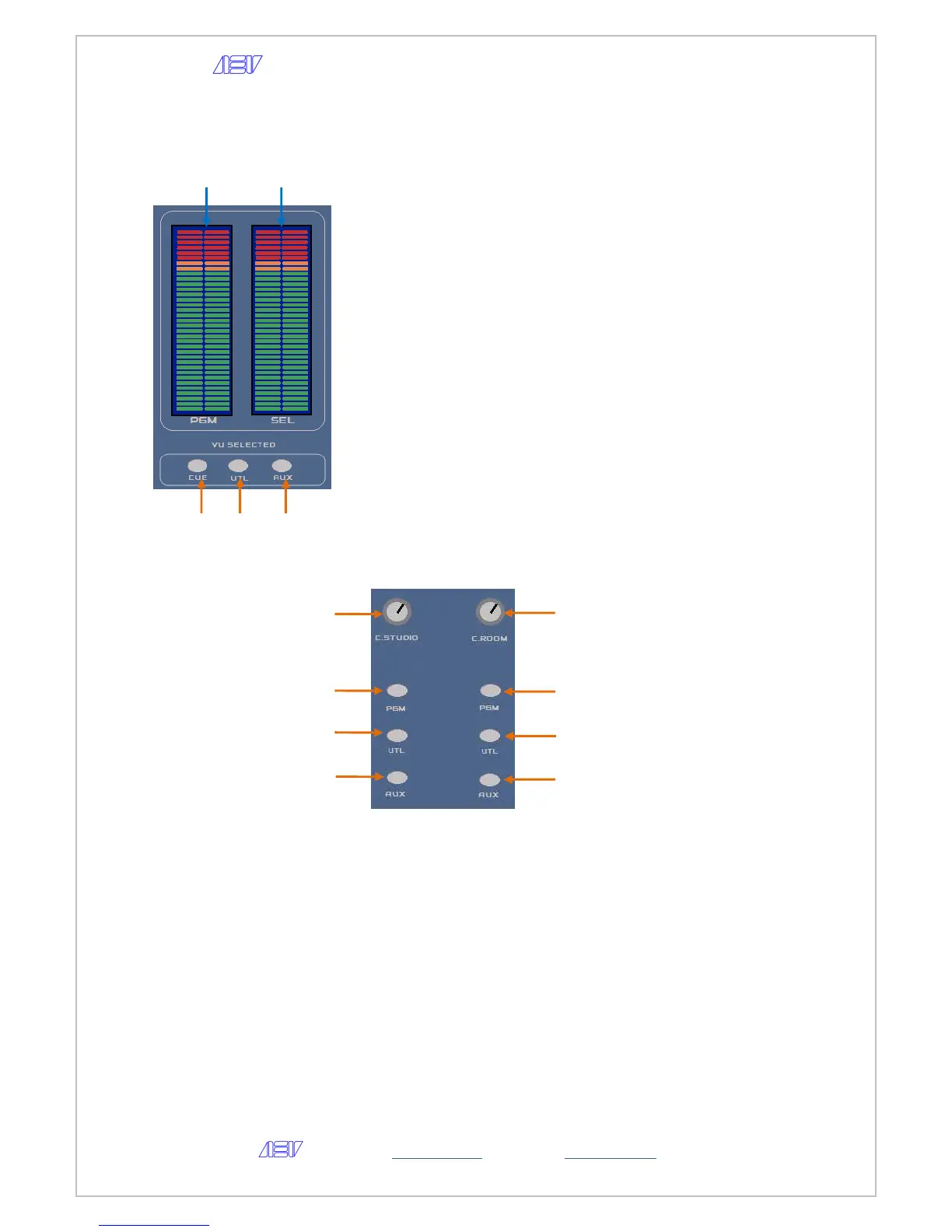BSM Evolution USB - Compact ON AIR console
AEV Broadcast Srl, via della Tecnica 33 – 40050 Argelato (BO) Italy
Web site www.aev.eu e-mail info@aev.eu
10
Display Monitoring section
1 - PGM digital stereo led meters
2 - Selected signal digital stereo led meters
3 - Button for selecting the CUE input on
switched digital led meters and C.Studio
output
4 - Button for selecting the Master UTL
output on switched digital led meters.
5 - Button for selecting the Master AUX
output on switched digital led meters
Control Room & Control Studio section
C.Studio
1 –Control Studio output level potentiometer
2 - Button for selecting the master PGM output
for routing it to the Control Studio output.
3 - Button for selecting the master UTL output
for routing it to the Control Studio output.
4 - Button for selecting the master AUX output
for routing it to the Control Studio output.
Control Room
5 –Control Room output level potentiometer
6 - Button for selecting the master PGM output
for routing it to the Control Room output.
7 - Button for selecting the master UTL output
for routing it to the Control Room output.
8 - Button for selecting the master AUX output
for routing it to the Control Room output.
