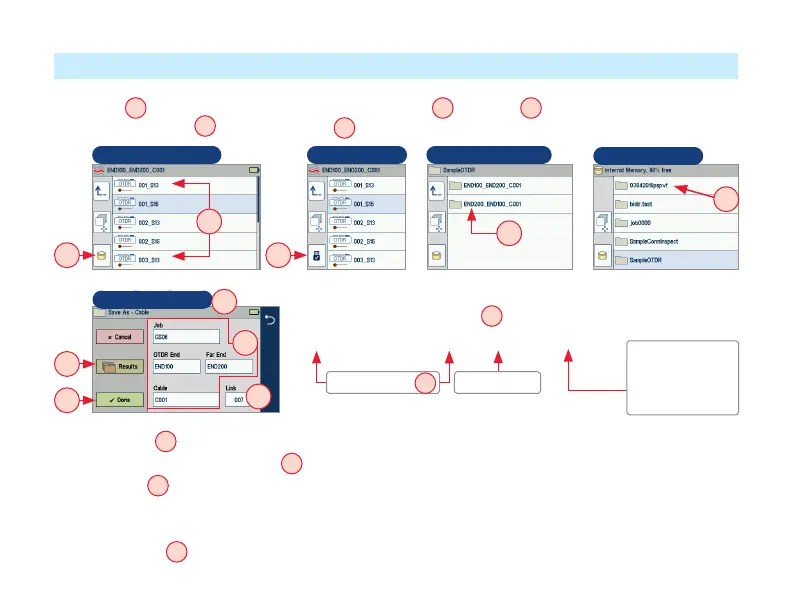11
Saving, Recalling and Uploading Test Results
Test results
A
may be stored in the FlexScan Internal memory
B
or on USB
C
. Saved test results are organized
into a Cable sub-folder
D
within a Job folder
E
.
Cables, Internal Results, Internal Results, USB
A name of the saved result consists of several parameters, which are
dened in the Save As screen
F
.
Save As Screen
F
Jobs, Internal
E
D
B
G
K
C
A
OTDR End _ Far End _ Cable _ Link _ Wavelength
Cable Name
D
Link Num ber
S13 for 1310 nm
S15 for 1550 nm
S16 for 1650 nm
• Touch Results
G
to select Internal memory or USB (if present) and navigate to the desired Job/Cable folder.
• Job, OTDR End, Far End, and Cable
H
are user-dened in String Editor.
• Link number
J
auto-increments after each save, but can be modied in Number Editor as needed.
– Touch the desired eld to display the String/Number editor sub-screen.
– Make edits using on-screen controls.
– Touch Done
K
when nished.
H
J
