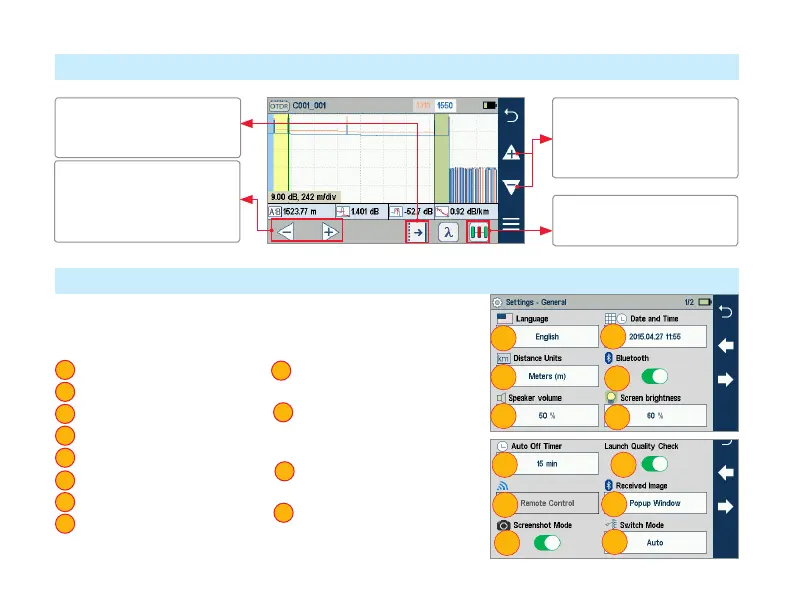9
Expert and Real Time OTDR: Trace Display
General Settings
While in the General Settings screen, touch the desired setting eld to
display a sub-menu and perform settings as follows:
1. Select Language
2. Select Distance Units
3. Set Speaker volume
4. Set Date and Time
5. Enable/congure Bluetooth
6. Set brightness and auto-dim
7. Set Auto Off Timer
8. Congure Remote Control
(future)
1
2
3
4
5
6
7
8
9. Enable/disable Launch
Quality Check
10. Display received FOCIS Flex
results in popup window or
save in background
11. If enabled, capture current
screen using Home key
12. Congure MPO Switch
Control (if Switch connected
and enabled)
9
10
11
12
Vertical zoom: Touch the up/
down arrow to zoom trace
view vertically around the
currently active cursor
Horizontal zoom: Touch the
right/left arrow to zoom trace
view horizontally around the
currently active cursor
Touch the cursor select key
to enable and display the
‘cursors control’ mode
1
2
3
4
5
6
7
8
9
10
11
12
Touch the LinkMap icon to
display the LinkMap view
