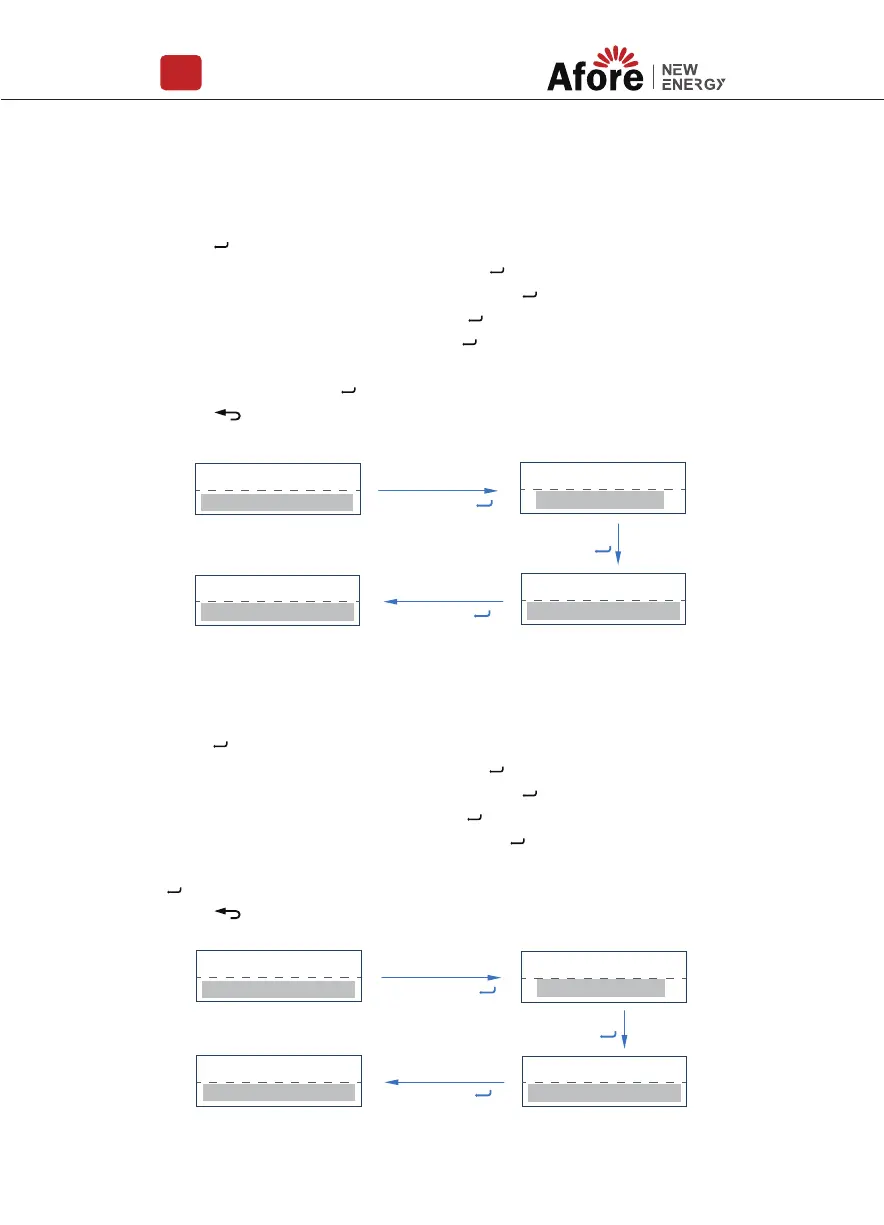Operation
27
▲/▼Chose
EMS Param
▲/▼Chose
EMS Param
5.3.5
Energy Management System
Step1: “ ”Entry Menu;
Step2: “▲/▼”Up/Down Chose Running Param,“ ”Confirm;
Step3: Password Confirm,▲/▼ Up/Down Chose “0”,“ ”Confirm;
Step4: “▲/▼”Up/Down Chose EMS Param, “ ” Confirm;
Step5: “▲/▼”Up/Down Chose EMS Mode, “ ” Entry MES Seng;
Step6: “▲/▼”Up/Down Chose cmdChar/ExtEMS/SelfUse/ChgFst/SellFst/
Maintain (Maintenance), “ ” Confirm;
Step7: “ ”Return.
EMS Param
EPS Mode
Running Param
EMS Param
MEN
Running Param
▲/▼Chose
Running Param
EPSMode
SelfUse
▲/▼Chose
EPS Mode
5.3.6 Timing Charging&Discharging
Step1: “ ”Entry Menu;
Step2: “▲/▼”Up/Down Chose Running Param,“ ”Confirm;
Step3: Password Confirm,▲/▼ Up/Down Chose “0”,“ ”Confirm;
Step4: “▲/▼”Up/Down Chose EMS Param, “ ” Confirm;
Step5: “▲/▼”Up/Down Chose Chg or Dischg Tim, “ ” Entry MES Seng;
Step6: “▲/▼”Up/Down Chose Max /Mini Pwr /Max /Mini Volt/Max /Mini Curr,
“ ” Confirm;
Step7: “ ”Return.
EMS Param
Chg Pwr
Running Param
EMS Param
MEN
Running Param
▲/▼Chose
Running Param
Chg Pwr
SocMax:xx%
▲/▼Chose
Chg Pwr