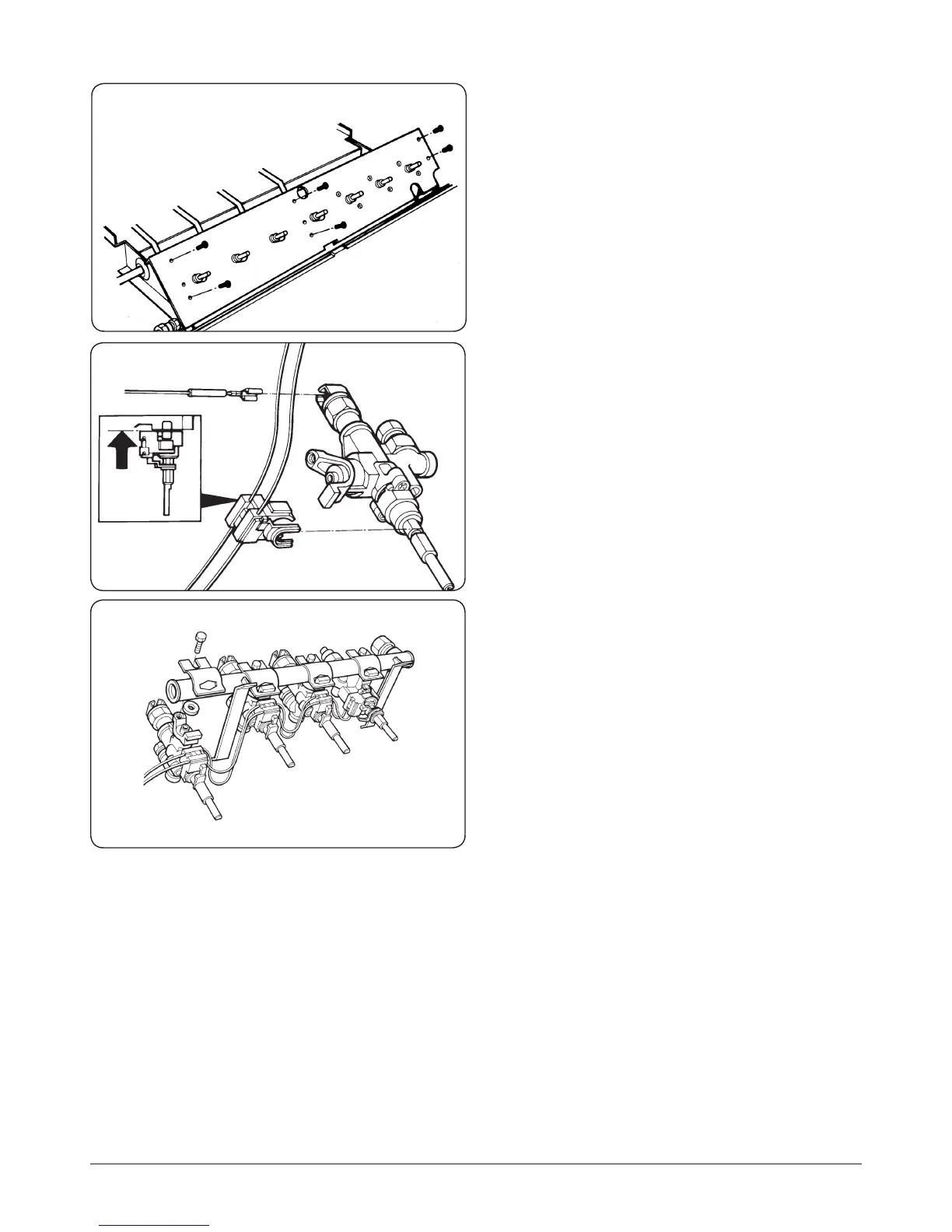38
TO CHANGE HOTPLATE GAS TAP
1. Turn o gas supply and electricity supply.
2. Remove top plate and hotplate (See REMOVAL OF TOP
PLATE and REMOVAL OF HOTPLATE).
3. Remove controls mounting plate by removing the 6
screws (Fig. 19.7).
4. Disconnect supply pipes from rest of all 4 gas taps and
pull wiring o tap switches.
5. Disconnect gas rail tube and remove 4 screws from gas
rail support brackets. (Fig. 19.8).
6. Remove gas rail/taps assembly and remove appropriate
tap by removing 2 screws. (Fig. 19.9).
7. Re-assemble in reverse order ensuring that the sealing
ring is correctly located between the new tap and the
gas rail. (Rewire as circuit diagram).
8. Check for gas soundness before tting hotplate and
top-plate.
9. When re-assembled, check for correct operation of tap/
tap ignition switches.
TO CHANGE OVEN THERMOSTAT/GRILL CONTROL
1. Turn o electricity supply.
2. Remove hotplate and top plate (See REMOVAL OF
HOTPLATE and REMOVAL OF TOP PLATE).
3. Remove two screws retaining the thermostat/grill
control to the controls panel.
4. Pull all of the wiring o the thermostat or grill control.
The grill control can now be removed.
5. From inside the oven, unclip thermostat phial. (Top
oven phial located at rear of oven; lower oven phial
located at top right hand side).
6. Feed phial through hole in oven, then pull capillary up
from side of the appliance to remove thermostat.
7. Re-assemble in reverse order, ensuring thermostat phial
and capillary are not damaged and phial is correctly
located into retaining clips. (Rewire as circuit diagram).
8. Check operation of oven thermostat phial or grill
control.
DESN 513528
Fig. 19.9
DESN 513527
Fig. 19.8
DESN 511650
Fig. 19.7
