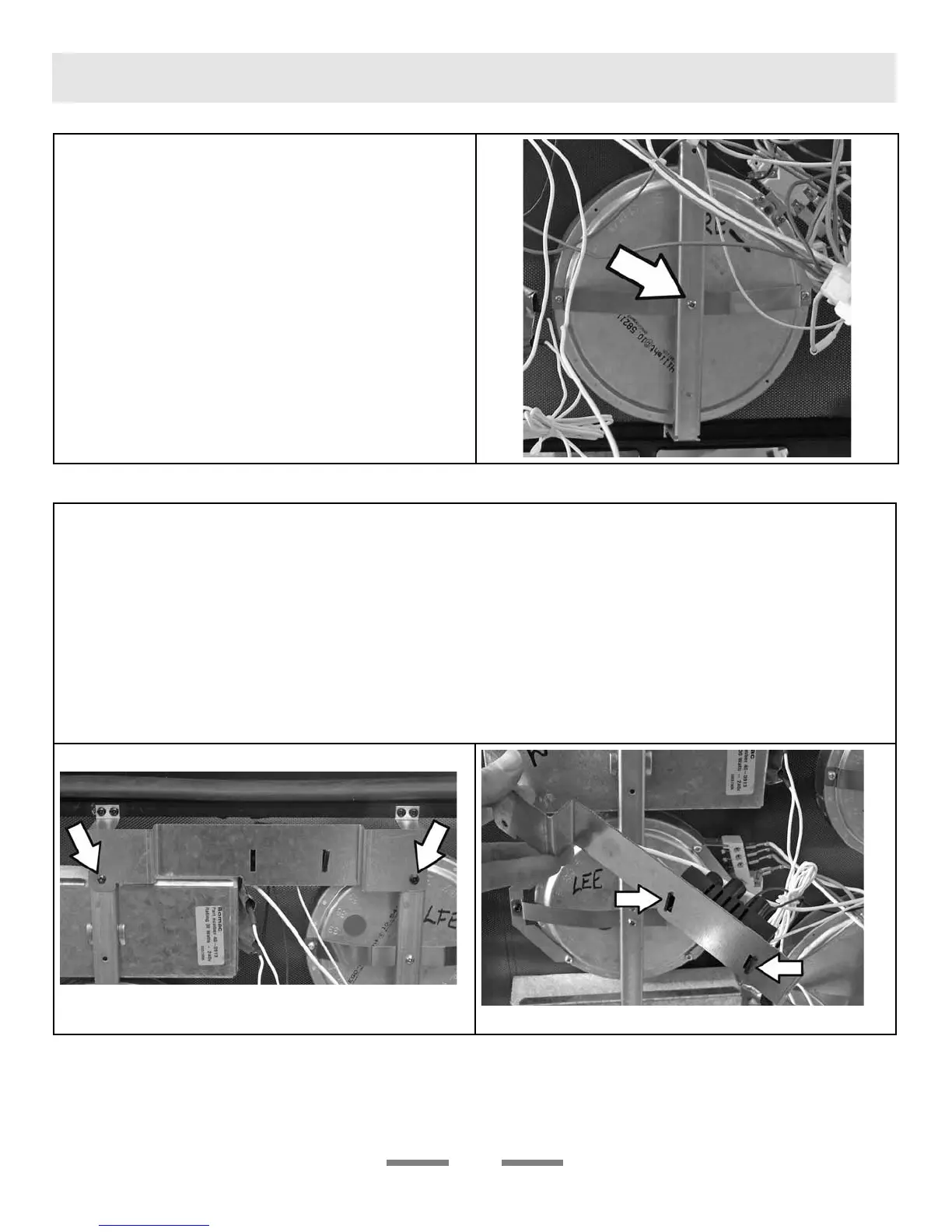15
SERVICING WARNING
Disconnect from electricity before servicing. Check appliance is safe when you have finished.
5. To replace a hob element.
Lift up the ceramic hob see 4. The elements are now
accessible.
Remove the screw in the center of the element and
slide it out to the side.
Disconnect wiring from the element – make a note
of the wire colors and terminal connections. Refer to
the wiring schematic. Fit new elment and reassemble
in reverse order. Check that the wiring is correct as
shown in the wiring schematic.
6. To replace the cooktop neon indicator lights pack
Lift up the ceramic hob see section 4.
The neon indicator light pack is held to the support bracket by two clips.
Either: -
Release the pack from the support by freeing the pack location clips from the bracket.
Or
Remove the mounting screws of the support bracket, and release the pack from the support
Disconnect the wiring, noting the colors and connection positions.
Fit the replacements pack and reassemble in reverse order.
Check that the replacement lights work.
bracket fi xing screws
neon pack locaction clips
