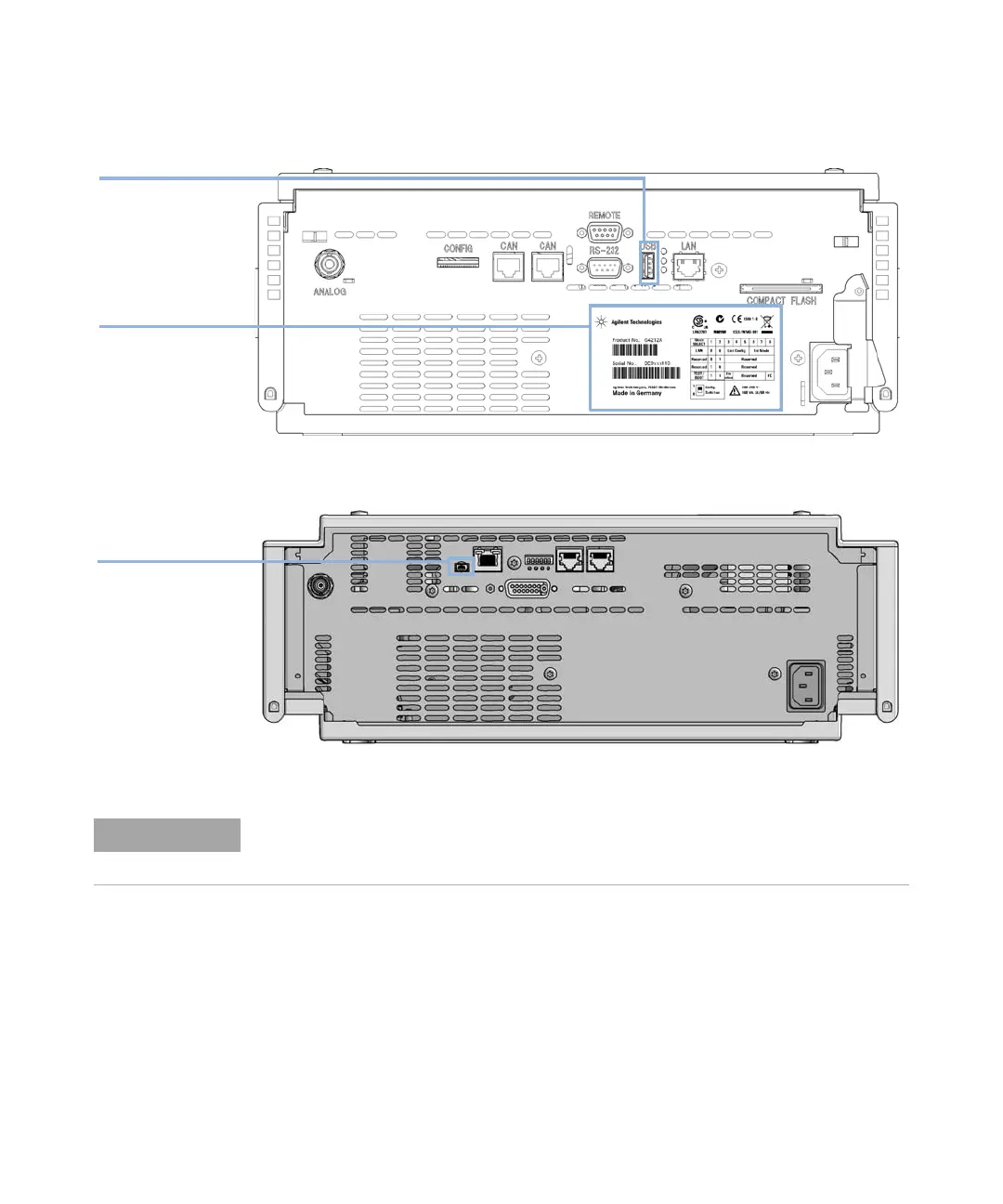22 HDR-DAD Solution
3
Installation of the HDR-DAD Solution
Enabling the HDR-DAD solution
Figure 4 Rear view (G4212A/B)
Figure 5 Rear view (G7117A/B)
3 Turn the module on.
4 Wait until the USB dongle stops blinking.
The HDR-DAD-License is installed on the module.
5 Remove the USB dongle from the module.
The license remains on the module.
86%3RUW
6HULDOQXPEHU
LQIRUPDWLRQ
For the installation of the HDR-DAD USB dongle into a G7117A/B the USB A F-USB
Mini B M OTG (Module to Flash Drive) (5188-8049) (part of the HDR-DAD Solution Kit) is
required.
