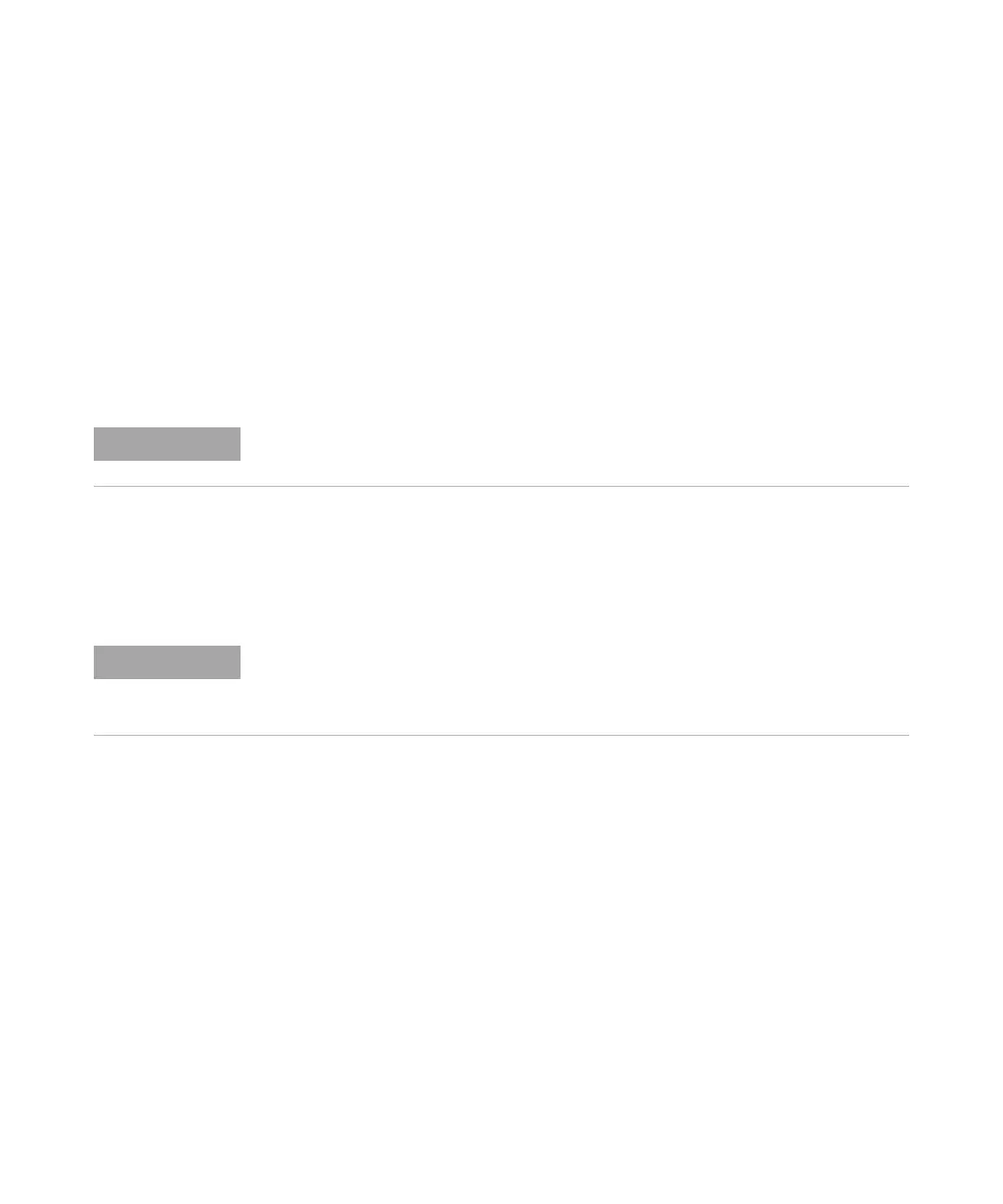HDR-DAD Solution 21
Installation of the HDR-DAD Solution
3
Enabling the HDR-DAD solution
Enabling the HDR-DAD solution
The steps below are valid for the DAD which shall get the license.
1 Turn off the module.
2 Plug-in the HDR-DAD USB dongle into the back of the detector
(G7117A/B or G4212A/B).
Parts required # p/n Description
1 N/A HDR-DAD USB dongle
Contains licence to enable HDR-DAD solution
1 5188-8049 USB A F-USB Mini B M OTG (Module to Flash Drive)
For the installation of the HDR-DAD USB dongle into a G7117A/B
Only one of the DADs needs a license (DAD
1
or DAD
2
).
You must use the same HDR-DAD USB dongle for reinstallation as was originally used for
installation. This, for example, is necessary after exchanging the mainboard of the
detector. Thus it's advisable to keep the serial number information of the detector together
with the HDR-DAD USB dongle.
