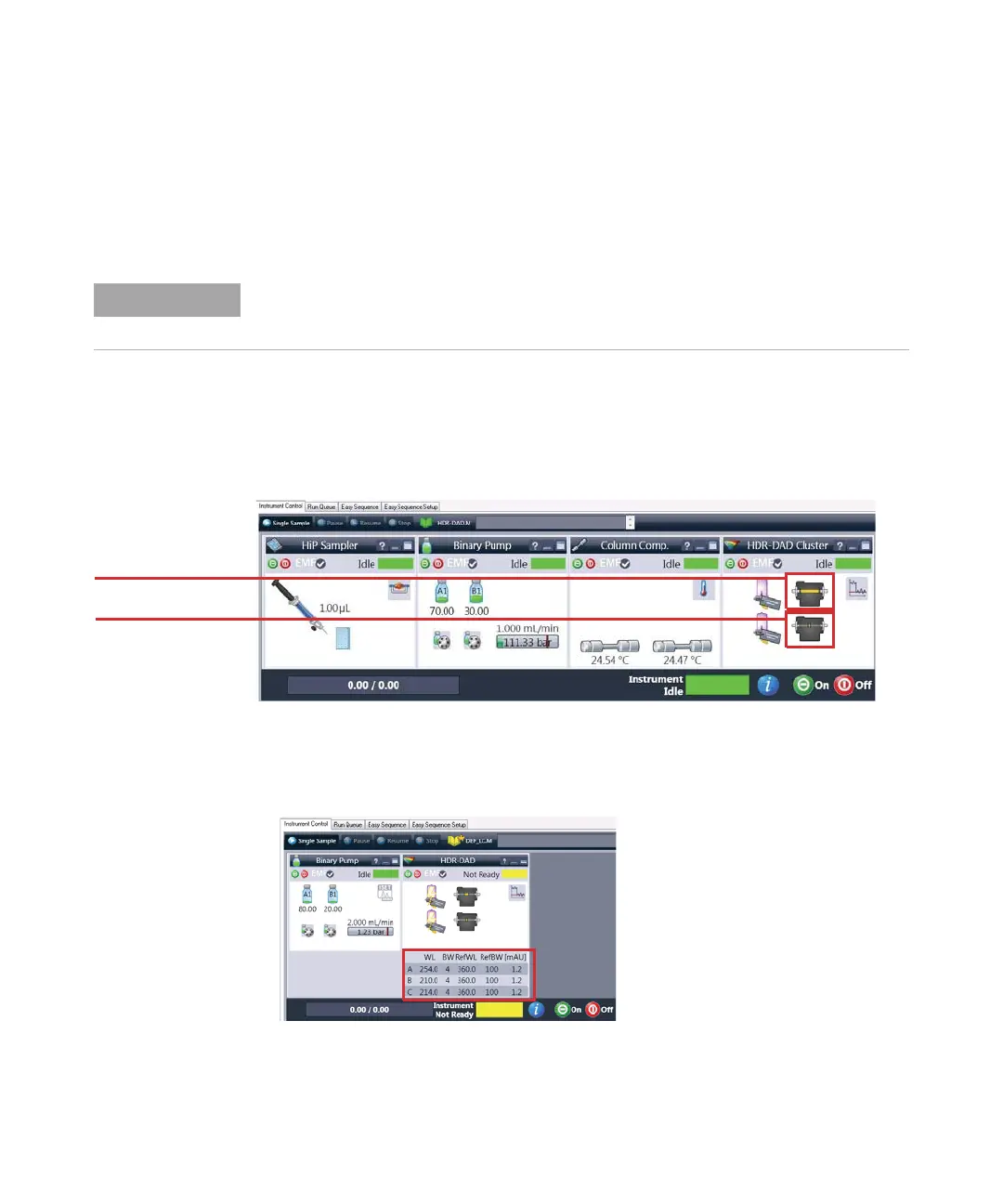34 HDR-DAD Solution
4
Using the HDR-DAD Solution
Status Information and Module Information Dialog of the HDR-DAD Cluster
Status Information and Module Information Dialog of the
HDR-DAD Cluster
There are some specialties of the HDR-DAD cluster control panel, compared to
the use with a single DAD:
• The DAD
1
(long cell) is always shown on the top line, DAD
2
(short cell) on
the 2
nd
line.
Figure 9 Status of the HDR-DAD Cluster
• The signals shown in the status table of the HDR-DAD Cluster are the
calculated HDR signals.
Figure 10 HDR-DAD Signals
For details on how to use the controller software, see the manual Agilent 1200 Infinity
Series Diode Array Detectors, Agilent 1290 Infinity II Diode Array Detector or the online
help.
DAD (long cell)
DAD (short cell)
1
2
