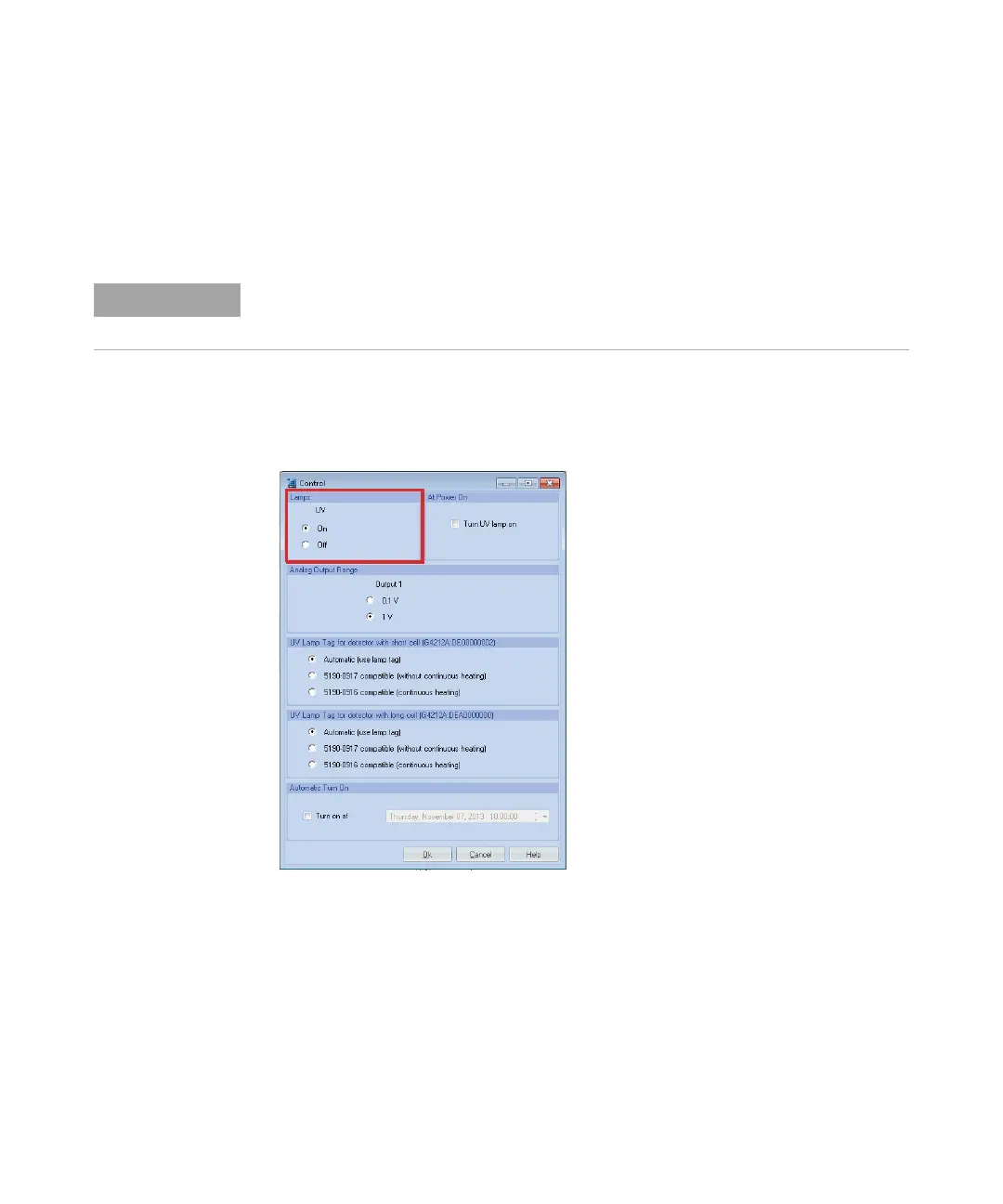42 HDR-DAD Solution
4
Using the HDR-DAD Solution
Control User Interface of the HDR-DAD Solution
Control User Interface of the HDR-DAD Solution
The following HDR-DAD specific functions exist:
• Selection of radio button On/Off in section Lamps-UV turns on/off lamps of
DAD
1
and DAD
2
Figure 20 HDR-DAD Control User Interface
For details on the general functions of the control user interface, see the manual Agilent
1200 Infinity Series Diode Array Detectors, Agilent 1290 Infinity II Diode Array Detector or
the online help.
