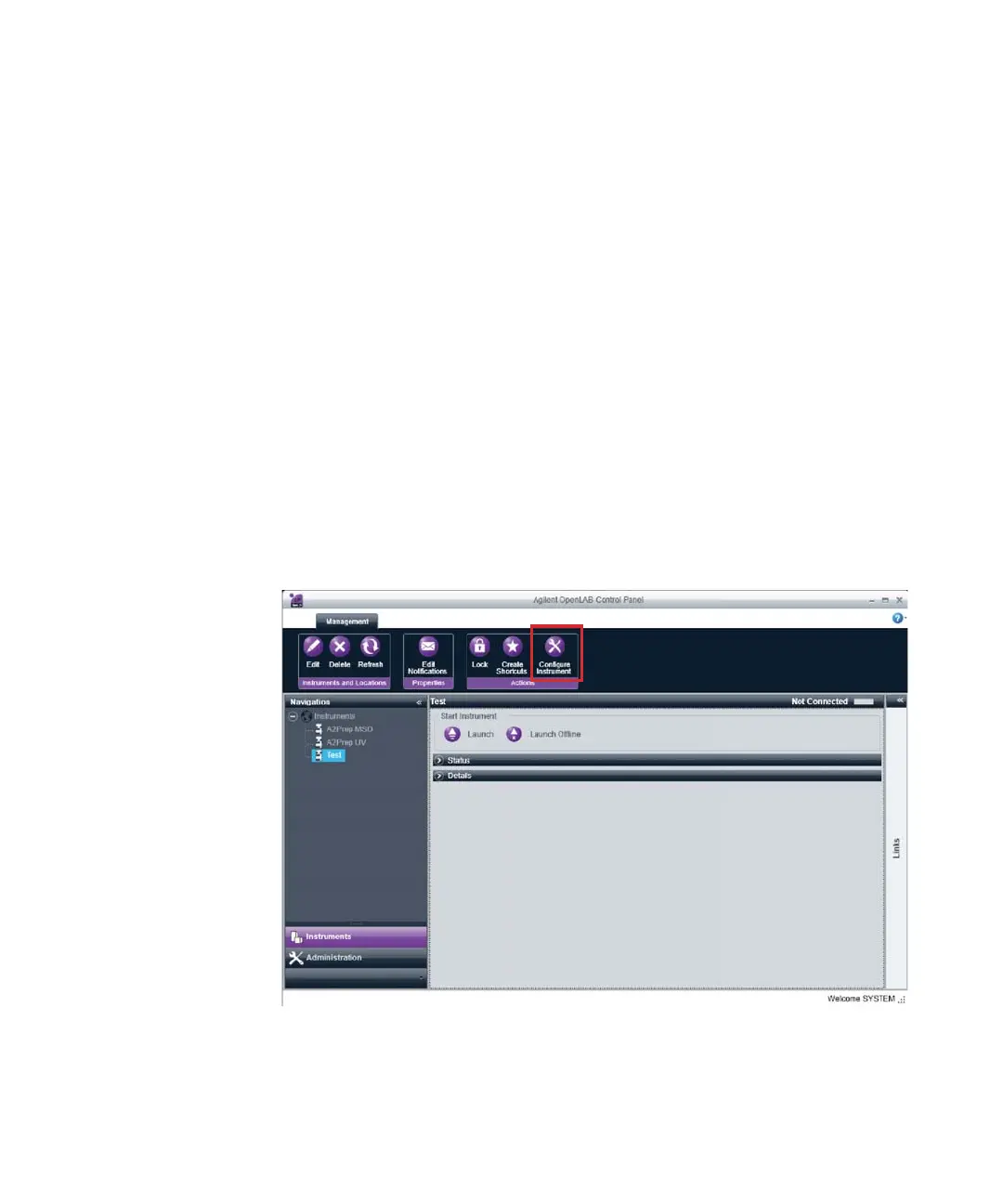HDR-DAD Solution 23
Installation of the HDR-DAD Solution
3
Configuring the HDR-DAD Solution
Configuring the HDR-DAD Solution
The instrument can be configured via the OpenLAB Control Panel, when setting
up the device there.
Auto configuration of the HDR-DAD solution
1 Configure your instrument in the Agilent OpenLAB Control Panel.
2 Click on Configure Instrument.
Figure 6 Control Panel of OpenLAB CDS
Software required • OpenLAB CDS A.01.05 (or higher)
• ChemStation Edition C.01.05 (or higher), or
• EZChrom Edition A.04.05 (or higher)
• LC & CE Drivers A.02.09 installed on top
• Firmware (DAD
1
and DAD
2
): B.06.57 or higher
Preparations If the previously available HDR solution was used, uninstall it first.
