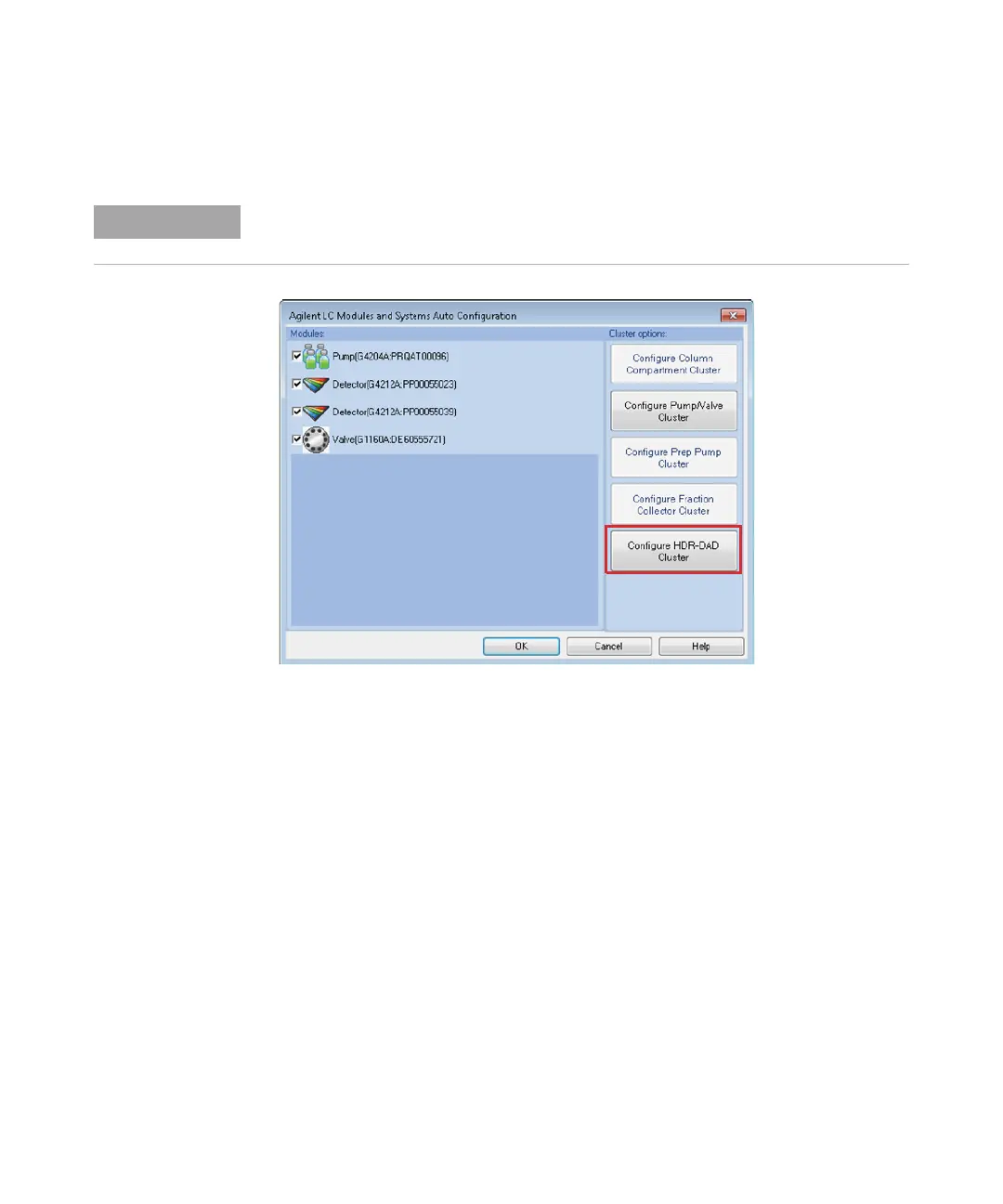HDR-DAD Solution 25
Installation of the HDR-DAD Solution
3
Configuring the HDR-DAD Solution
5 To configure the instrument click Configure HDR-DAD Cluster.
The detector with the longest cell is always the first detector in the Detectors
list.
In case the prerequisites are not fulfilled, the button is not active. A tooltip informs about
the reason.
