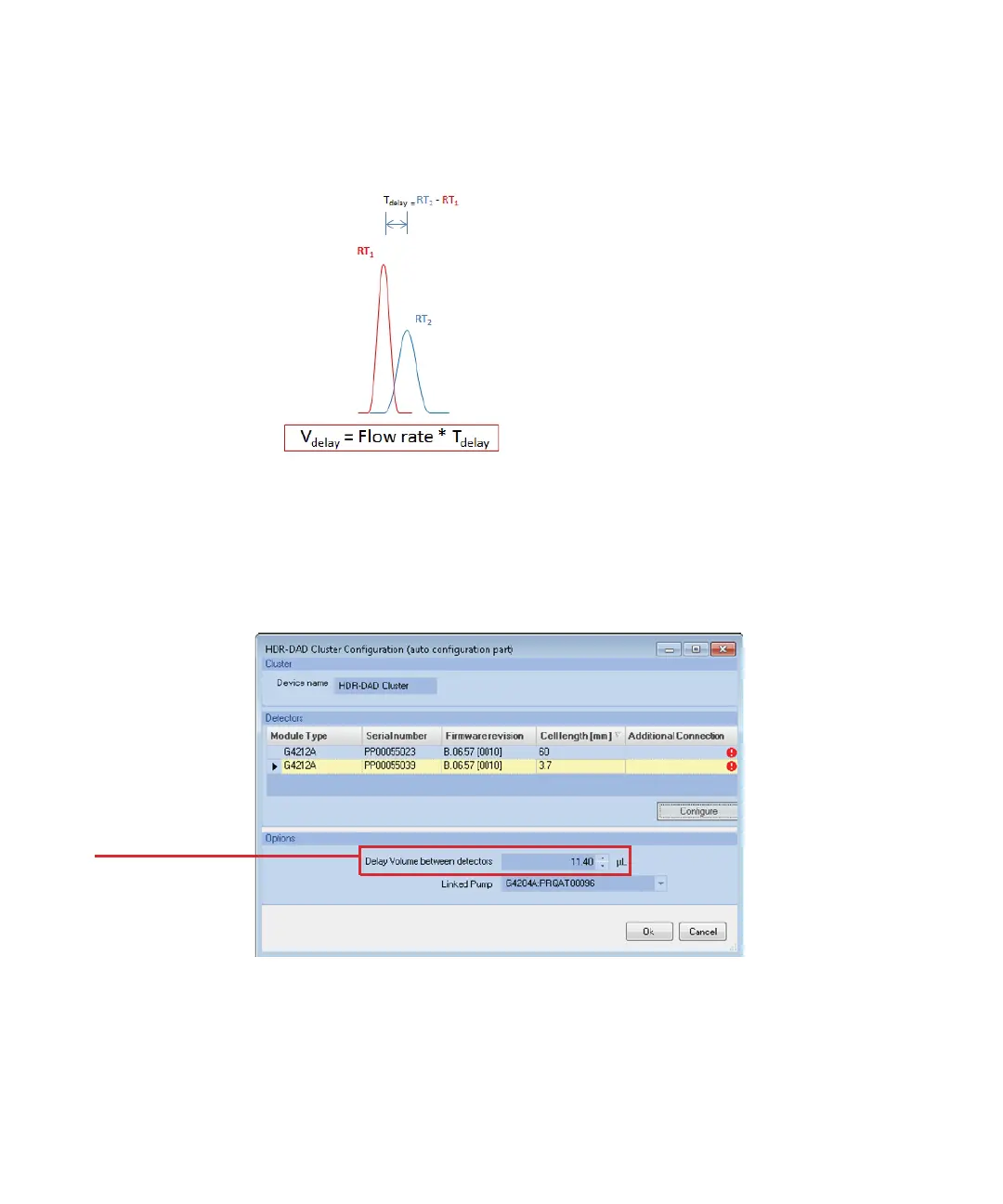HDR-DAD Solution 31
Installation of the HDR-DAD Solution
3
Calculation of the Delay Volume
3 Calculate the Delay Volume.
Figure 8 Calculation of the Delay Volume
Delay Time: T
delay
= RT
DAD 2
- RT
DAD 1
Delay Volume: V
delay
= Flow rate * T
delay
4 Open the High Dynamic Range DAD Configuration, enter the calculated delay
volume and click OK.
5 Eventually fine tune the parameter delay volume in further runs.
