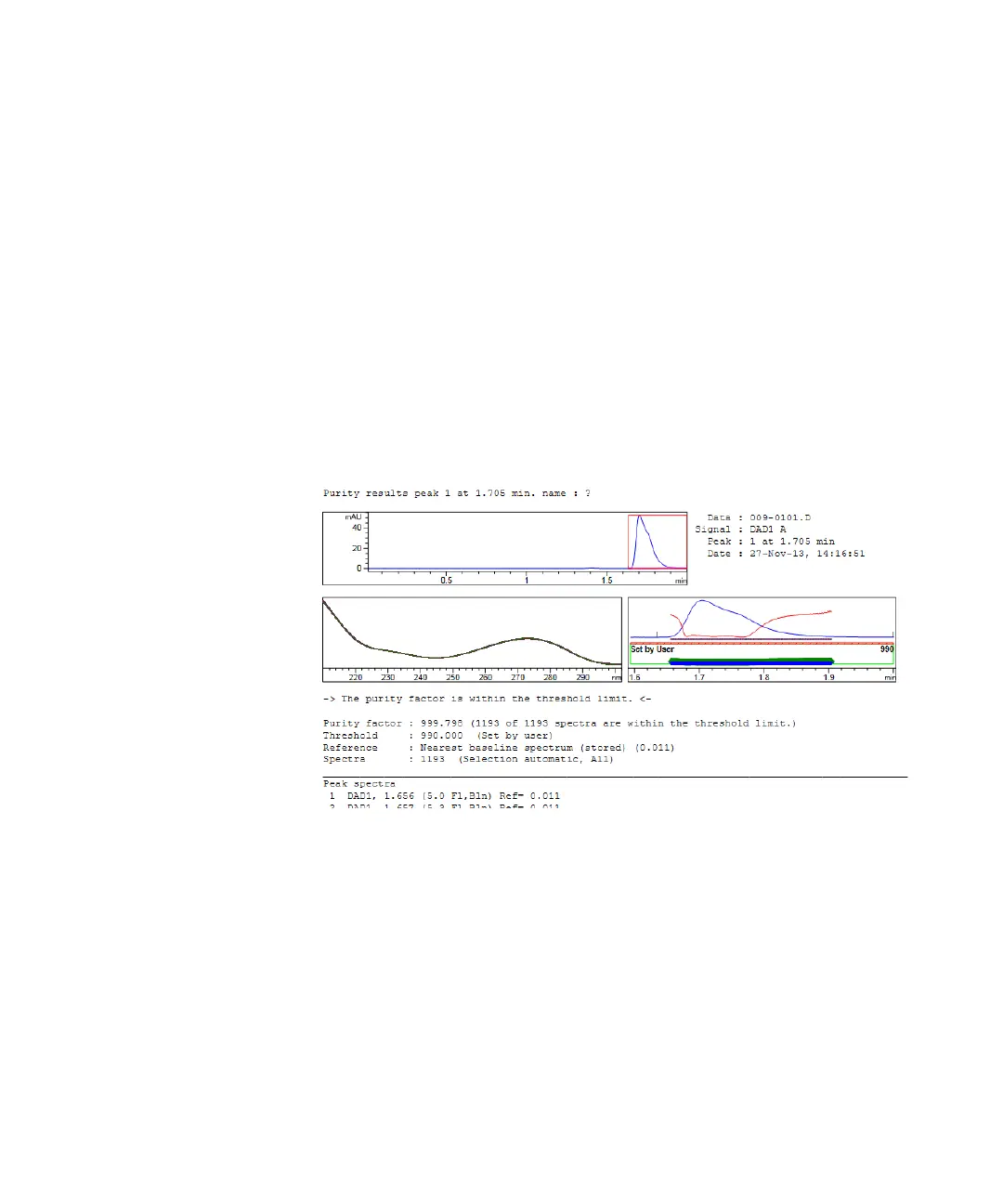HDR-DAD Solution 49
Frequently Asked Questions (FAQs)
5
Frequently Asked Questions
5 How can I print spectra information in OpenLAB CDS ChemStation
edition?
To print the correct spectra information, adhere to the following procedure:
a Open Signal Details... dialog (in ChemStation via Calibration > Signal
Details...).
b Make sure that only the DAD 1A signal is loaded (and not any of the LNG1
or SHT1).
c Open the View > Preferences... dialog, select Signal > Review Options and
check Load using signal details
d Save the method and reload the data.
e Now the Full Report will contain the correct information whenever
printed.
