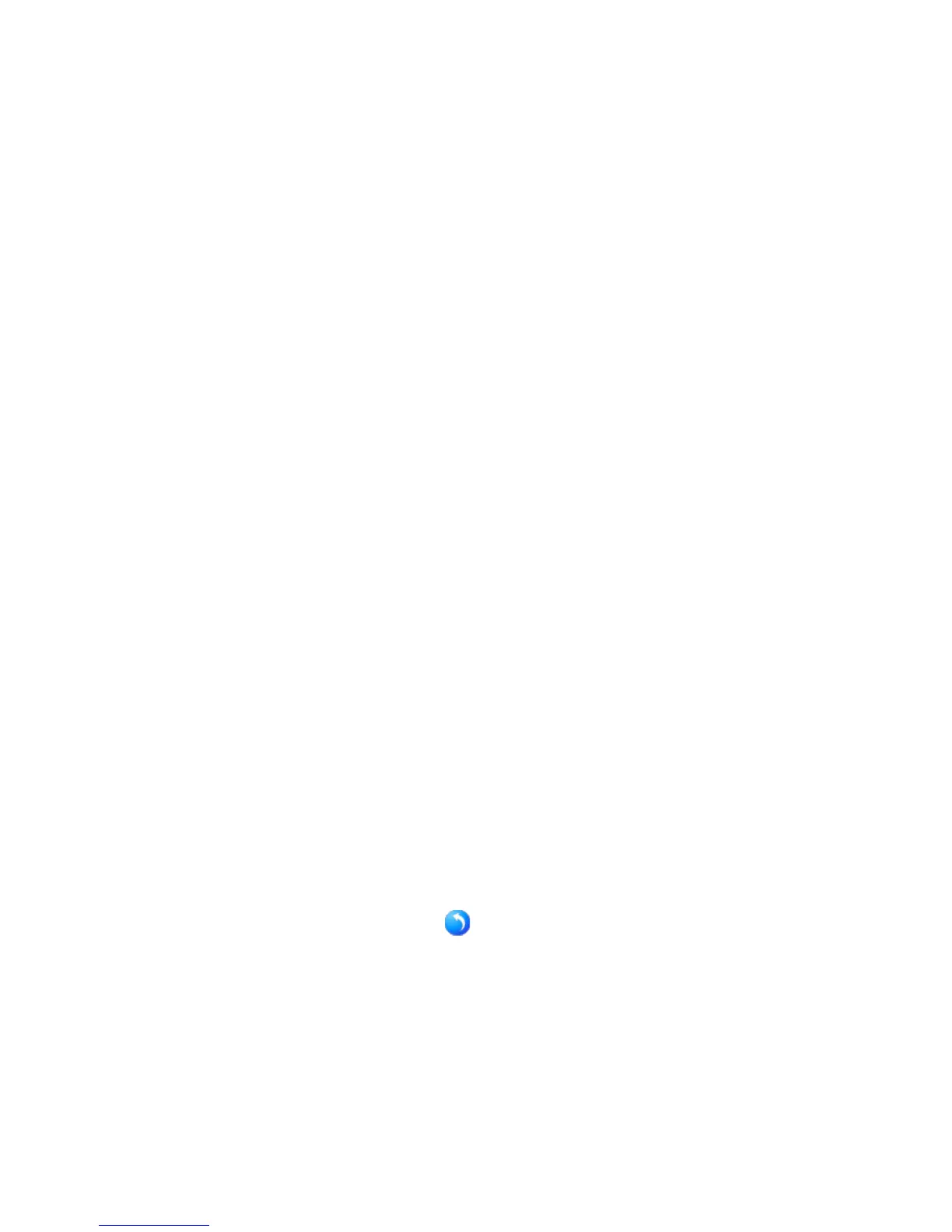Purification Solution - Operator's Guide 13
Executing a Purification Task
2
Reviewing the purification results
Reviewing the purification results
1 To display the purification results, click the Preparative Results tab.
OR
Open the Purification menu in the Chemstation Data Analysis view and select
Results.
The purification results are shown in a window with four sections:
• Upper left: the samples list. You can choose to view the samples either as
a tabular display or as a graphical representation of the autosampler
tray.
• Upper right: the fractions collected. You can choose to view the fractions
either as a tabular display or as a graphical representation of the
fraction collector.
• Lower left: the signals display, which shows all collected chromatograms
from the selected sample. The peaks are annotated with start and end
ticks and retention times, and the collected fractions are denoted by
colored bands.
• Lower right: the spectra display, which shows the spectra for the selected
fraction.
The Preparative Results tab displays the location of the injected samples in
the autosampler and the location of the collected fractions in the fraction
collector. It indicates the collected fractions in the chromatograms and the
corresponding spectral data that has been acquired. The display of spectral
data is an interactive process: clicking on a peak of the chromatogram
displays the spectral data, or clicking on a collected fraction displays the
spectral data and the chromatographic information. Select fractions to
export by CTRL-clicking fractions in the graphics or the table. Selected
fractions can be exported as a re-analysis sequence file or a liquid handler
pooling file by clicking in the Purification Task toolbar.