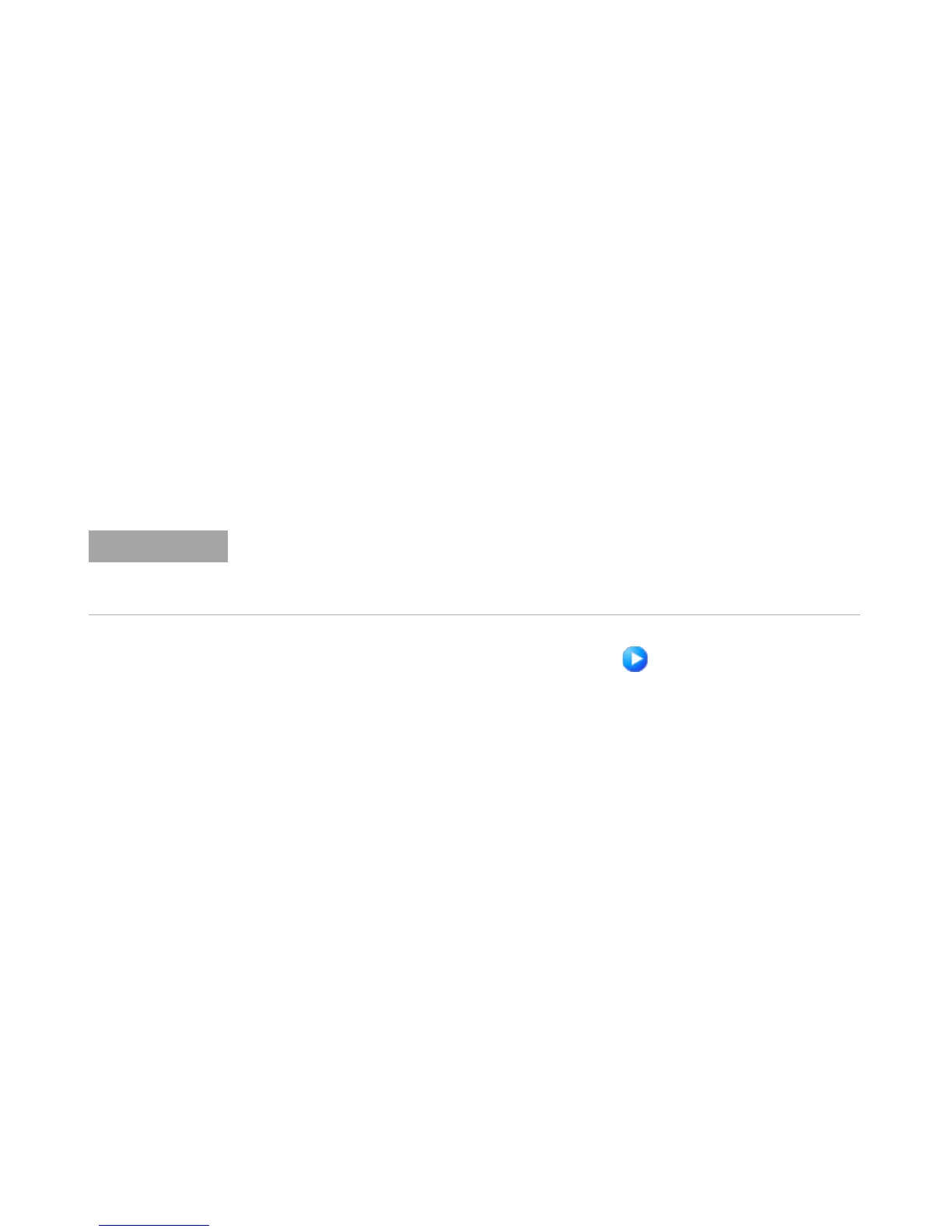12 Purification Solution - Operator's Guide
2
Executing a Purification Task
Reviewing the analytical results
Reviewing the analytical results
1 If the master task has been set up to review the analytical results before
starting the preparative run, select the Analytical Results tab to review the
results once the evaluation of analytical results has completed.
You can review and change the target for purification before continuing
with the purification step.
In the Analytical Results tab, the identified target compound and the
calculated gradient profile are visualized. Spectral data of each peak is
displayed within the spectra tab. Target masses or formulas can be
corrected.
2 When you are satisfied with the results, click Run in the top toolbar of
the Ta s k dialog box to start the preparative run.
All changes in the Analytical Results tab apply to the selected sample, so you must step
through all samples that you want to review or for which you want to change settings. If
settings have to be adjusted for all samples, return to the Task Configuration tab to
change the global settings, then restart the evaluation of the analytical results.