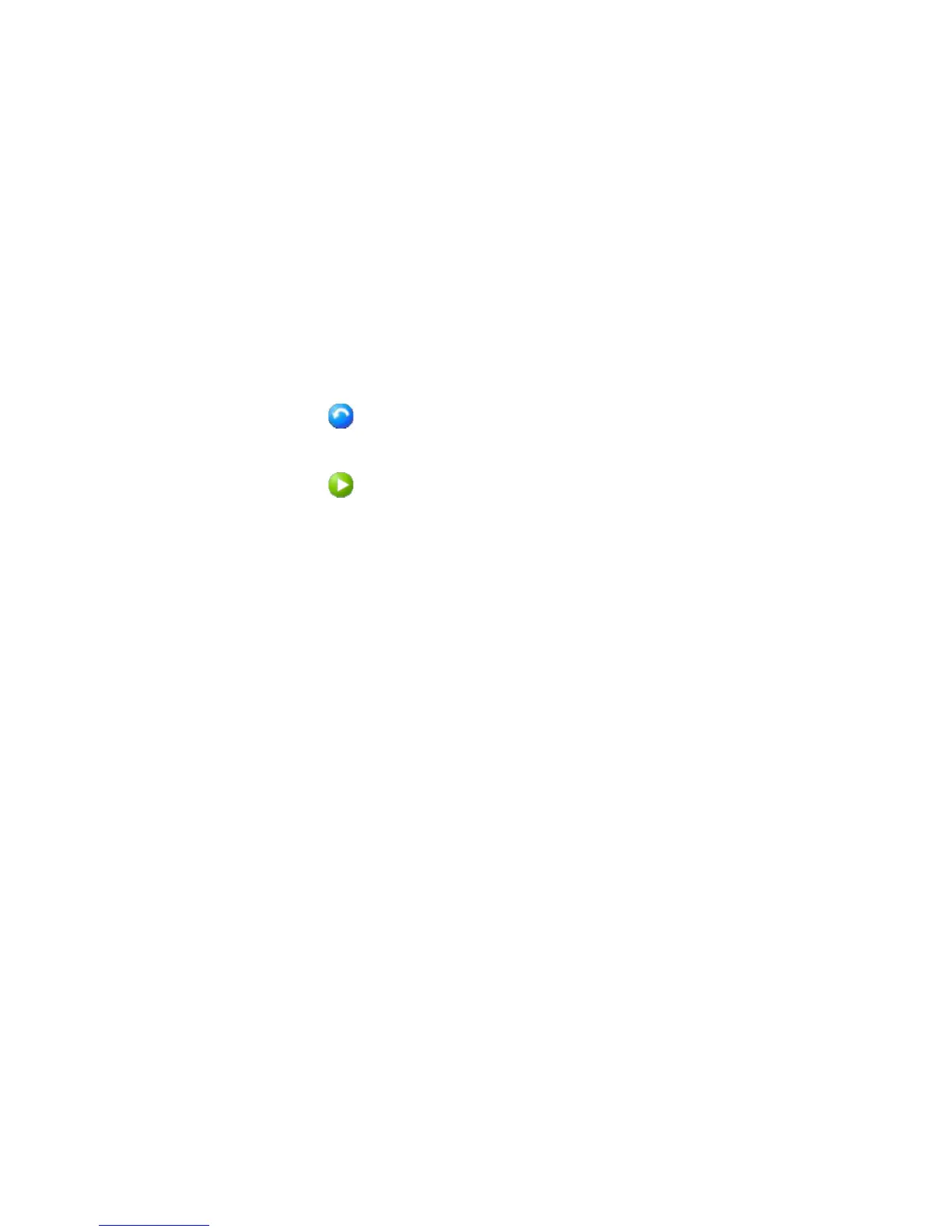14 Purification Solution - Operator's Guide
2
Executing a Purification Task
Forcing the Purification Task to Close
Forcing the Purification Task to Close
If you get into a situation where you need to exit the Purification Task screen
but you cannot exit because of a pending run issue, such as Waiting for Standby,
you can use the following procedure:
1 Unschedule any scheduled tasks.
• Click Unschedule in the top toolbar.
2 Resume the run queue.
• Click Resume in the top toolbar.
The Automated Purification Software waits for a few seconds, then tries to
resume the run. If the run cannot resume, it is aborted, and reported as
Dropped in the purification Logbook. This releases the task from its Pending
status, and you can safely exit the Purification Task screen.
3 Fix the issues in the ChemStation before rescheduling the purification
tasks.