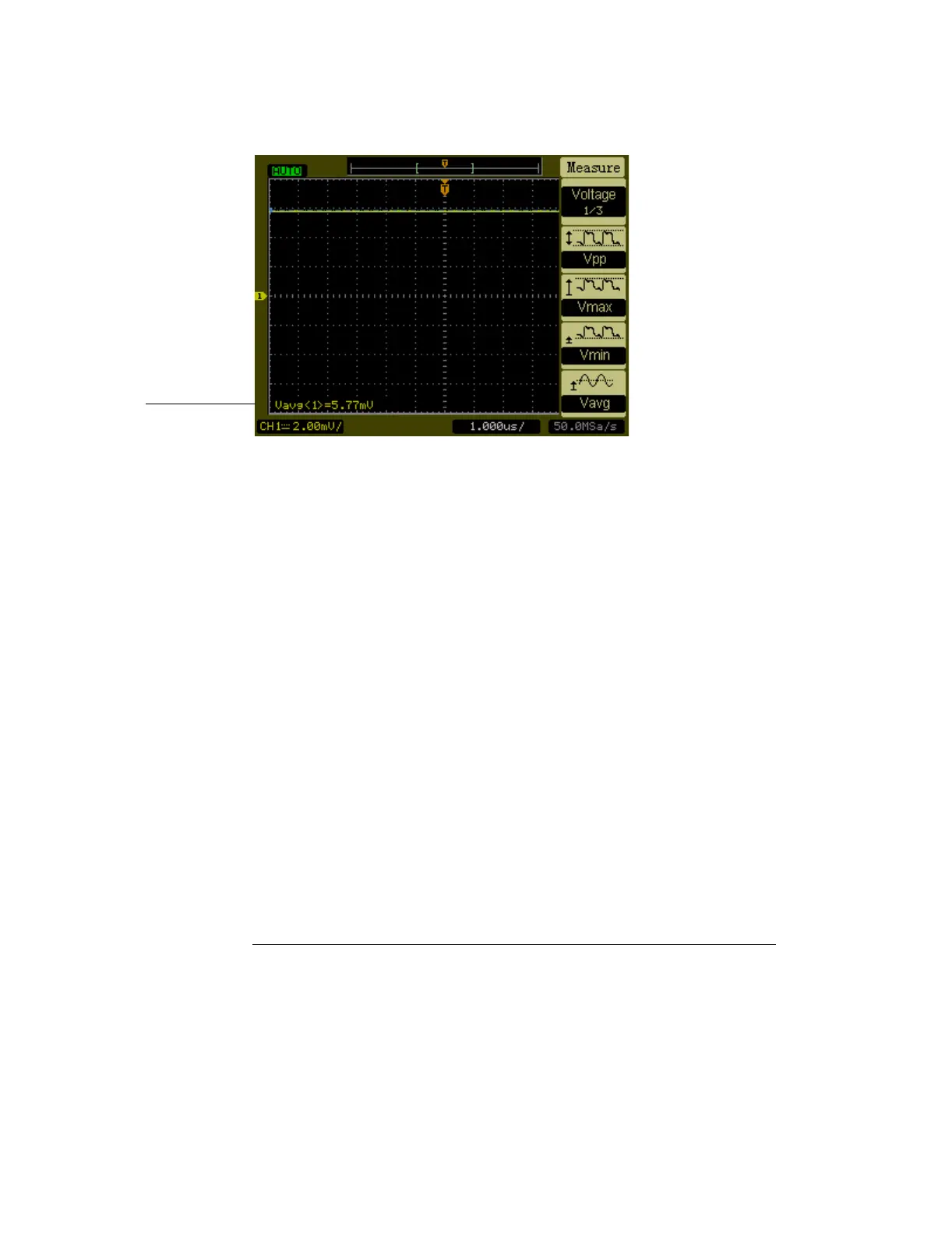Service
DC Gain Accuracy Test
4-11
13 Select the Vavg measurement as shown below.
14 Record the DMM voltage reading as V
DMM+
and the oscilloscope Vavg
reading as V
Scope+
in the DC Gain Test section of the Performance Test
Record.
15 Repeat step 14 for the remaining vertical sensitivities for channel 1 in
the DC Gain Test section of the Performance Test Record.
16 Set the power supply voltage to +6 mV.
17 Move the BNC cable on channel 1 to channel 2.
18 Press the
Save/Recall front panel button.
19 Select the
Storage item in the Save/Recall menu until Setups appears.
20 Select
Default Setup in the Save/Recall menu.
21 Set the channel 2 vertical sensitivity value to 2 mV/div.
22 Press the
Meas button on the front of the oscilloscope.
23 Select the
Voltage menu item.
24 Select the
Vavg measurement.
25 Record the DMM voltage reading as V
DMM-
and the oscilloscope Vavg
reading as V
Scope-
in the DC Gain Test section of the Performance Test
Record.
26 Repeat step 25 for the remaining vertical sensitivities for channel 2 in
the DC Gain section of the Performance Test Record.
Vavg
measurement
