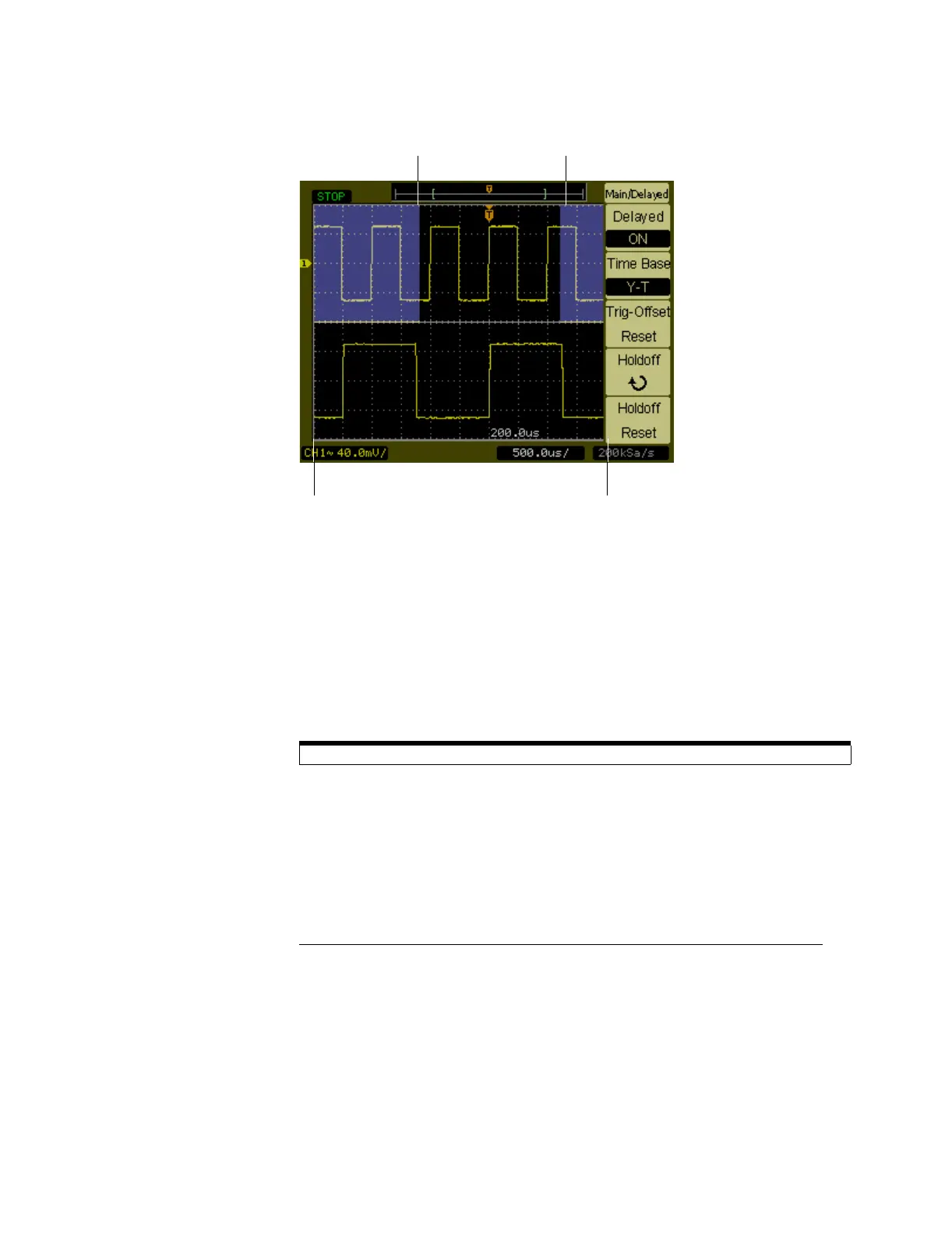Horizontal Controls
Horizontal Menu
2-26
Figure 2-15
Delayed Sweep Window
The screen is divided into two parts. The top half of the display shows the main
waveform window. The bottom half of the displays shows an expanded view of
the main waveform window. This expanded portion of the main window is called
the Delayed Sweep window. Two blocks shadow the top half, the unshadowed
portion is expanded in the lower half.
In this mode, the horizontal position and scale knobs control the size and
position of the Delayed Sweep window. To change the Main time base, you must
turn off the Delayed Sweep mode. Since both the Main and Delayed Sweep
windows are displayed, there are half as many vertical divisions so the vertical
scaling is doubled. Notice the changes in the status bar.
The Delayed Sweep function can also be activated by pressing the horizontal scale knob.
Delayed Sweep window
Delayed Sweep window view
