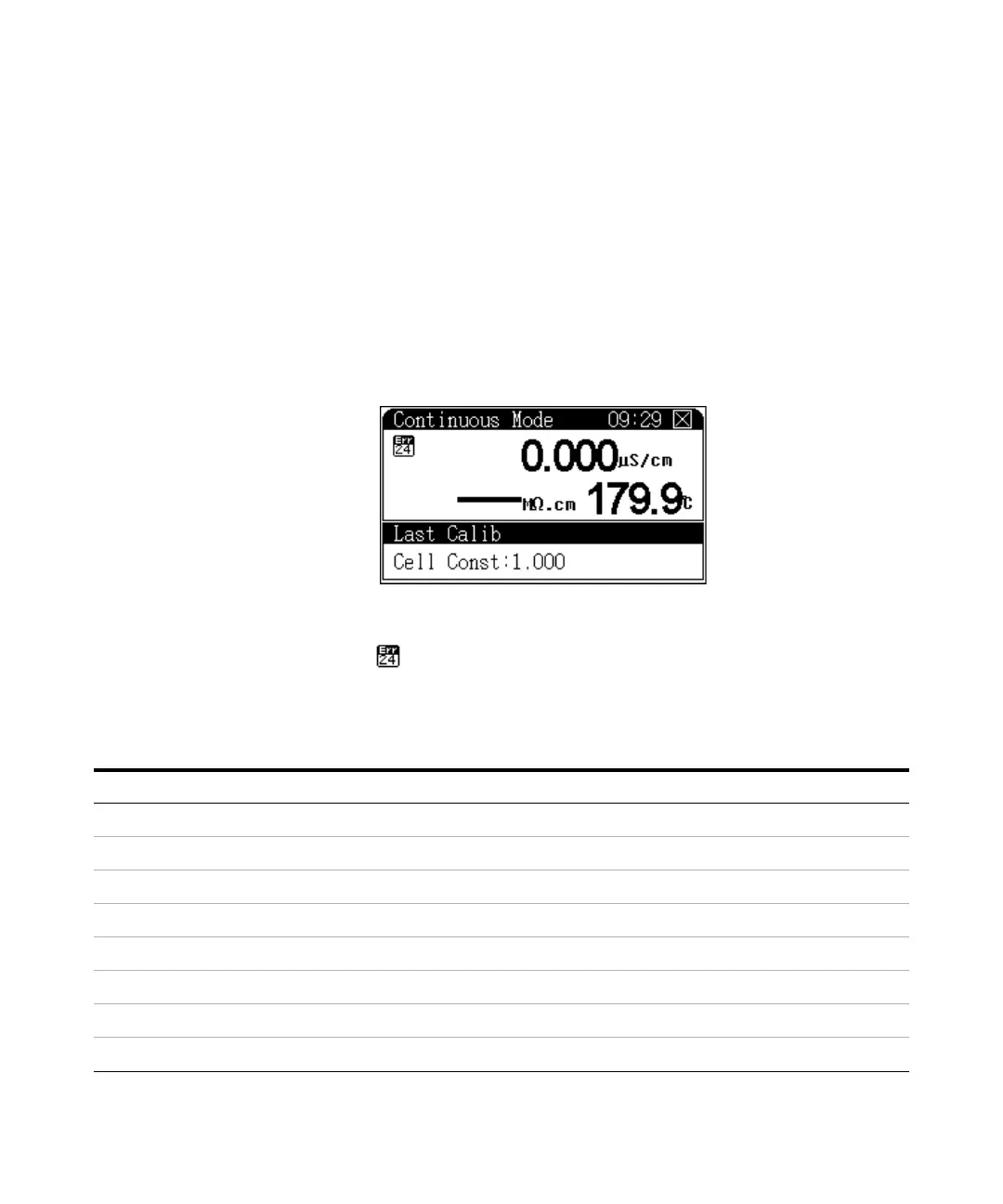Troubleshooting and Maintenance 3
3200P pH Meter User Guide 57
Error warning
Error warnings indicate improper electrode installation,
solution problems, and electrode setup during use. Read
these error warnings carefully. Proper maintenance and
operation will reduce errors.
Figure 30 shows an example error warning that temperature
is out of range.
is the error warning icon. The icon includes the error
code. See Table 4 for details.
Figure 30 Temperature warning
Tab le 4 Error warning codes
Code Description Solution Memo
00 Conductivity measuring module error Contact Customer Service. Serious error
01 DO measuring module error Contact Customer Service. Serious error
02 Temperature measuring module error Contact Customer Service. Serious error
03 Data storage error Contact Customer Service. Serious error
20 Potential is out of range Replace electrode. –1999.9 to 1999.9 mV
21 pH/pX is out of range Replace electrode. –3.000 to 21.000 pH
22 Conductivity is out of range Replace probe and solution. 0 to 2000 mS/cm
23 Resistivity is out of range Replace probe and solution. 0 to 100 MΩ• cm
