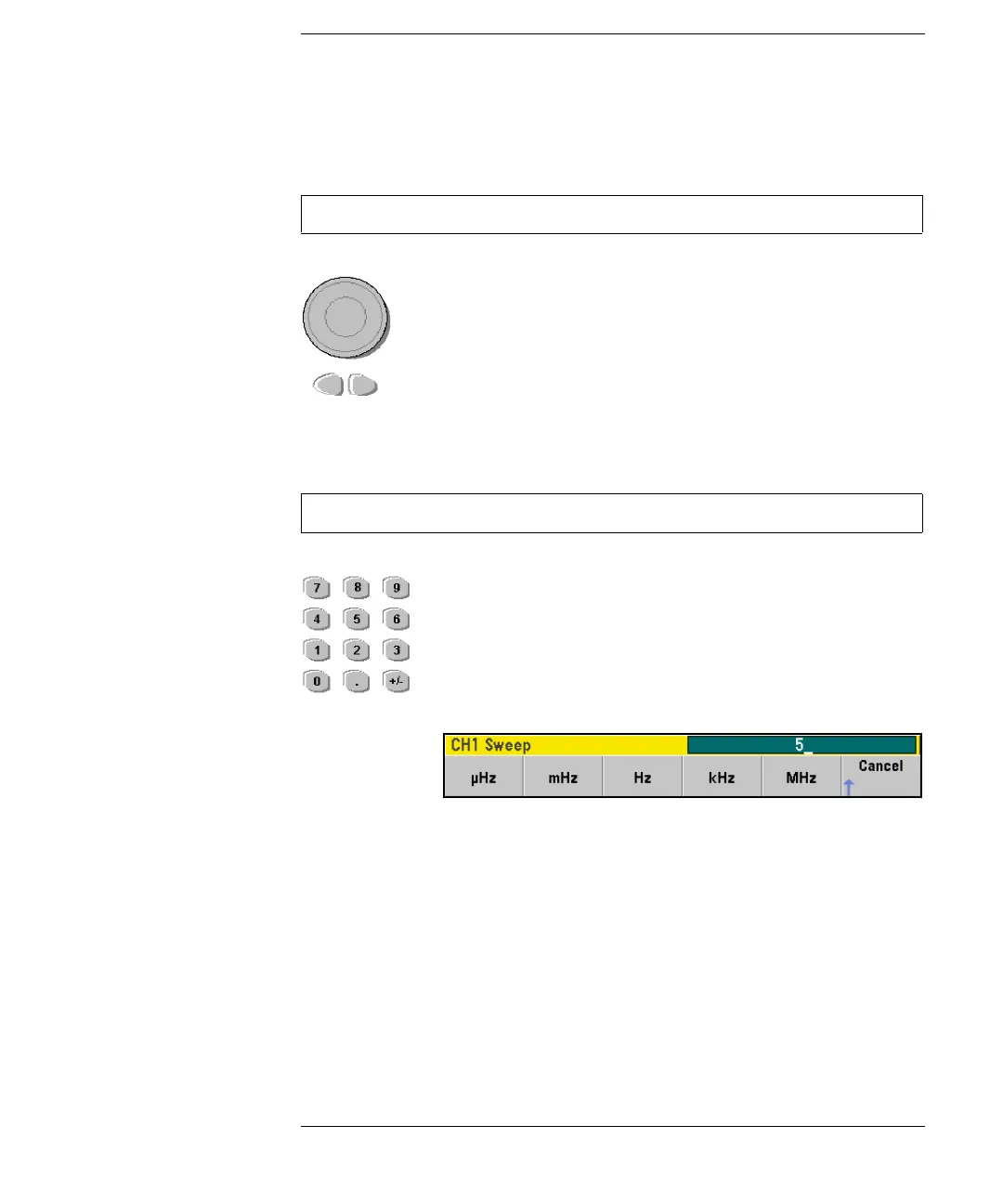9
Front-Panel Number Entry
You can enter numbers from the front-panel using one of two methods.
Use the knob and cursor keys to modify the displayed number.
1. Use the keys below the knob to move the cursor left or right.
2. Rotate the knob to change a digit (clockwise to increase).
Use the keypad to enter numbers and the softkeys to select units.
1. Key in a value using the keypad.
2. Select a unit to enter the value.
3. Use the +/- key to change the sign of the number.
4. The left arrow backspaces and clears the last digit.
