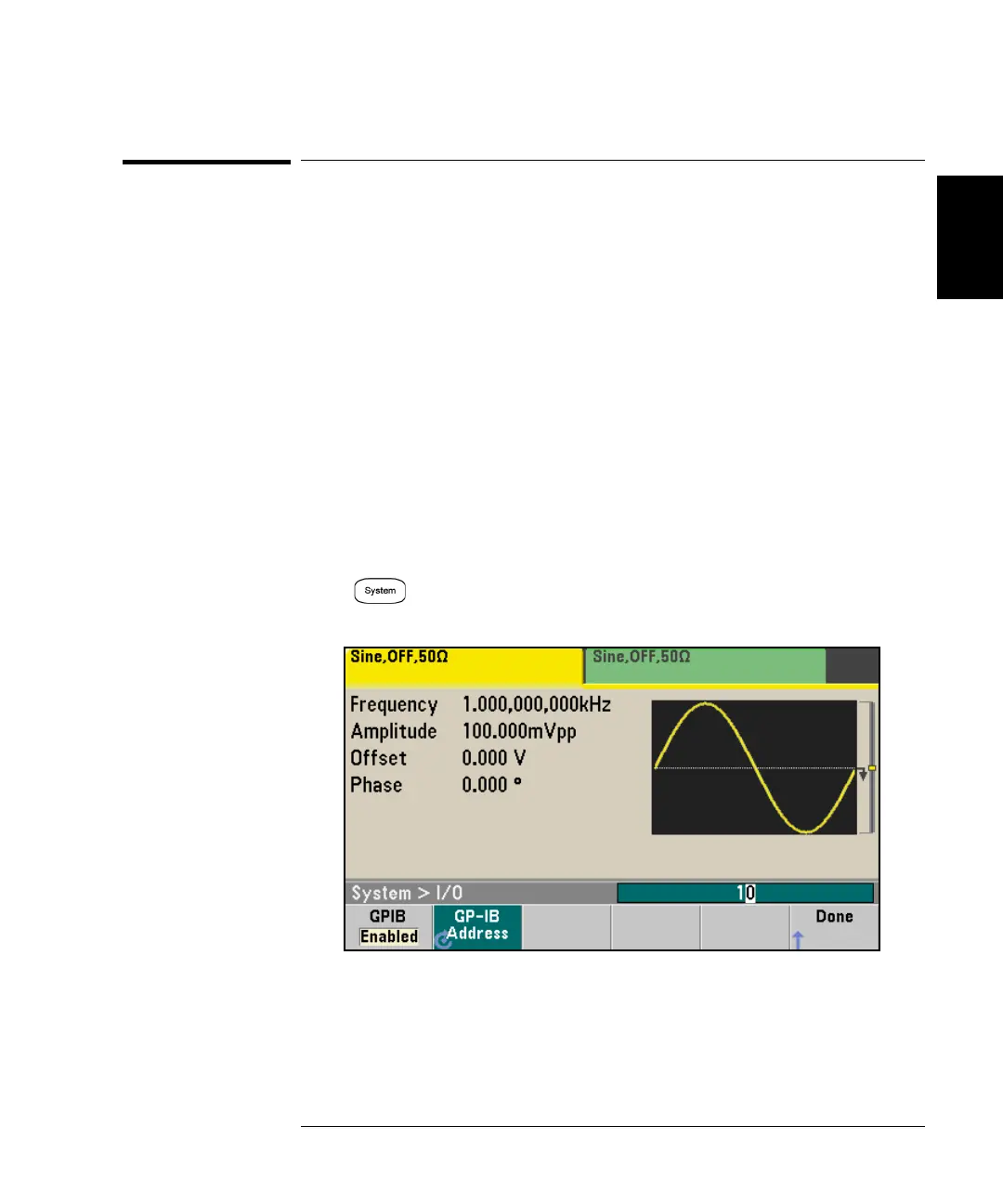65
Chapter 2 Front-Panel Menu Operation
To Configure the Remote Interface
4
2
To Configure the Remote Interface
The Agilent 33500 Series supports remote interface communication
using a choice of three interfaces: GPIB (optional), USB, and LAN (LXI
Class C compliant). All three interfaces are “live” at power up. The
following sections explain how to configure the remote interface from the
instrument front panel.
Note: Two CDs, provided with your instrument, contain connectivity
software to enable communications over the remote interfaces. See
“Connectivity Software and Product CDs” on page 178 for further
information on these CDs and the software they contain.
GPIB Configuration (Option 400)
You need only select a GPIB address.
1 Select the “I/O” menu.
Press
and then press the
I/O Config
and
GPIB Settings
softkeys.
Then press the GP-IB Address softkey.
