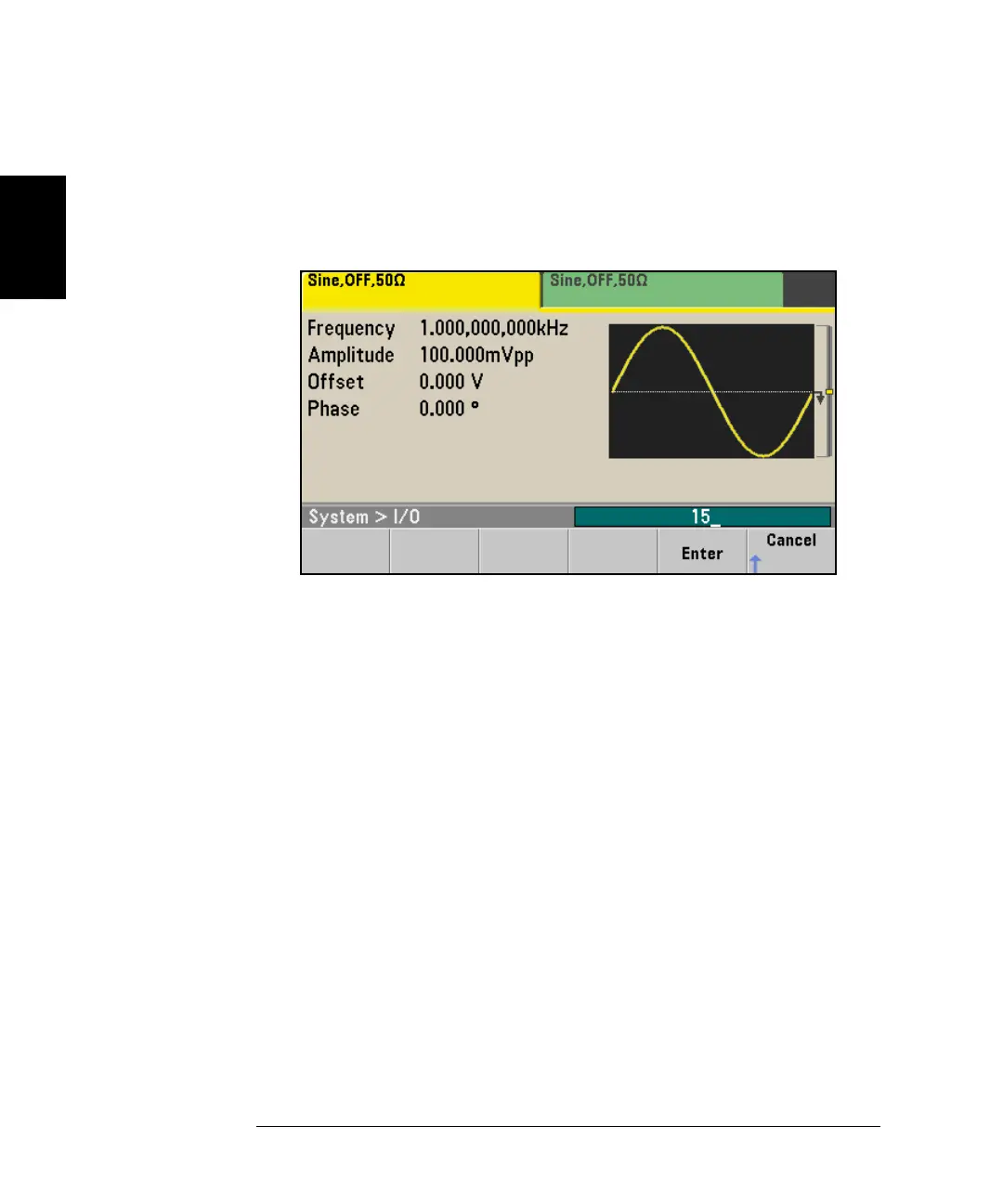66
Chapter 2 Front-Panel Menu Operation
To Configure the Remote Interface
2
2 Set the GPIB address.
Use the knob and cursor keys or the numeric keypad to select a GPIB
address in the range 0 through 30 (the factory default is “10”). Press
Enter when done if you are using the numeric kepad.
USB Configuration
The USB interface requires no front panel configuration parameters.
Just connect the Agilent 33500 Series to your PC with the appropriate
USB cable. The interface will configure itself. The instrument supports
both USB 1.1 and USB 2.0.
