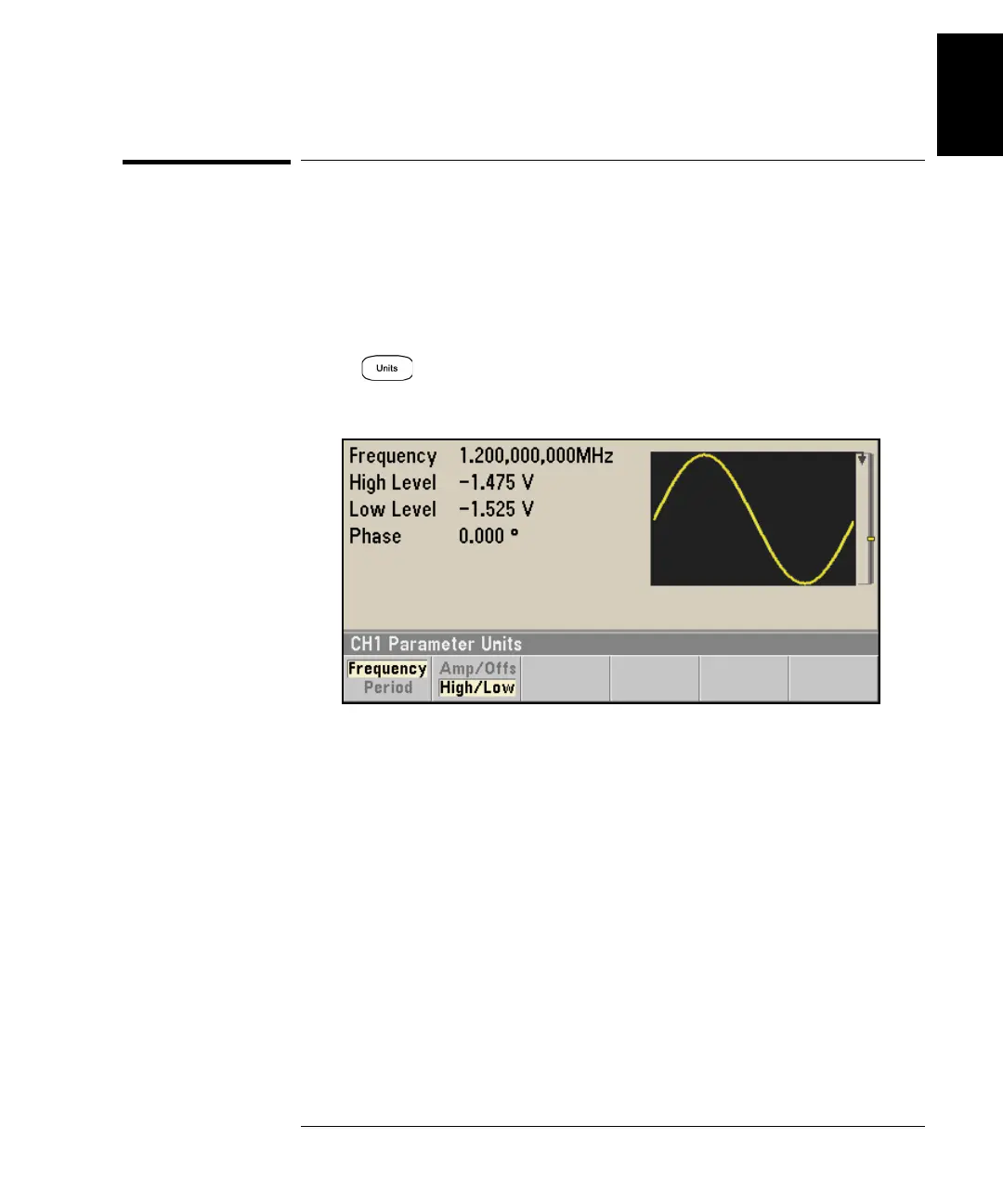27
Chapter 1 Quick Start
To Set the High-Level and Low-Level Values
4
1
To Set the High-Level and Low-Level Values
You can specify a signal by setting its amplitude and DC offset values, as
described previously. Another way to set the signal limits is to specify its
high (maximum) and low (minimum) values. This is typically convenient
for digital applications. In the following example, we will set the high
level to 1.0 V and the low level to 0.0 V.
1Press .
2Press the Amp/Offs softkey to toggle to High/Low as shown below.
