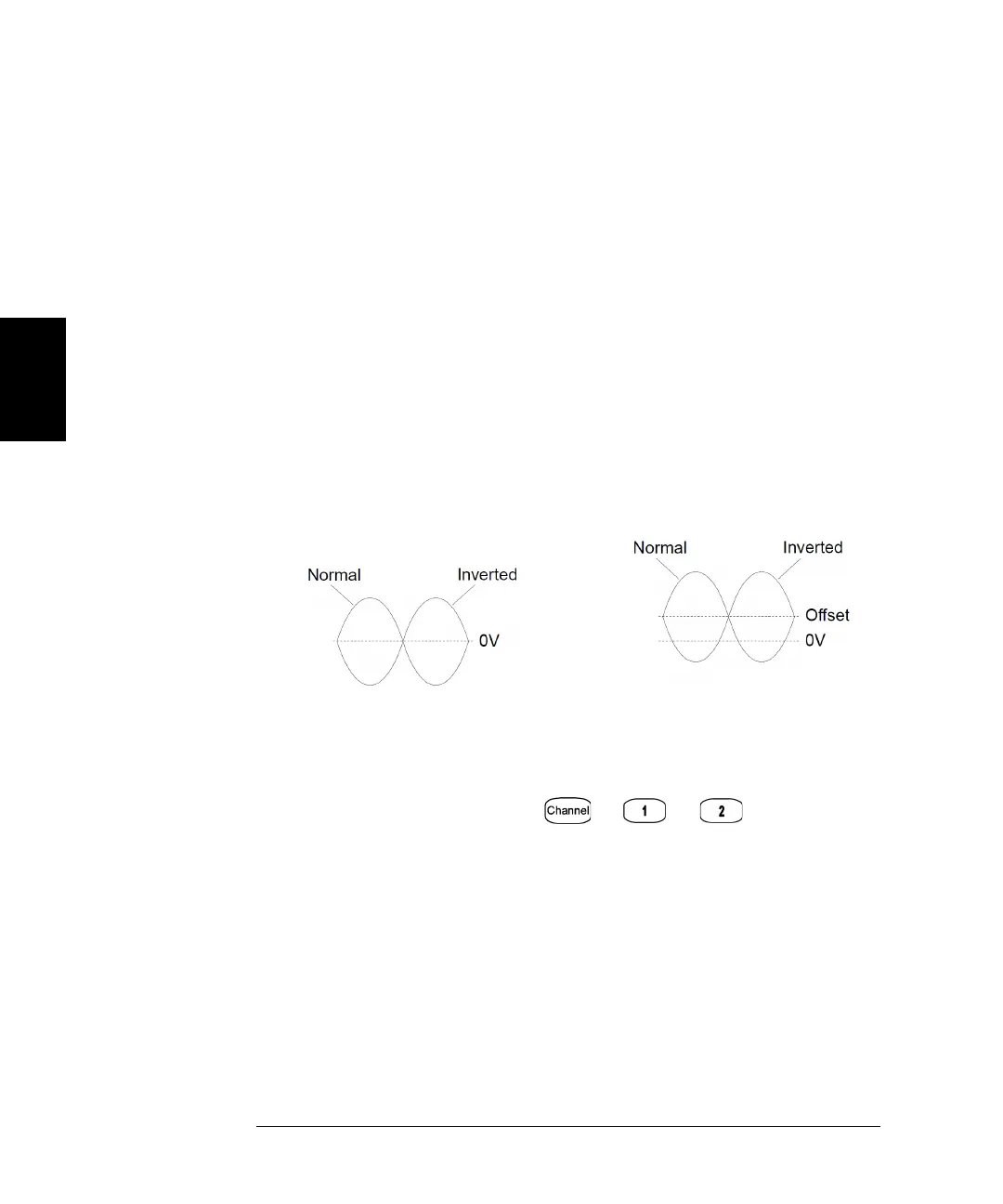106
Chapter 3 Features and Functions
Output Configuration
3
• Remote Interface Operation:
OUTPut[1|2] {OFF|ON}
The APPLy command overrides the current setting and automatically
enables the channel output connector.
Waveform Polarity
In the normal mode (default), the waveform goes positive during the first
part of the cycle. In the inverted mode, the waveform goes negative
during the first part of the cycle.
• As shown in the examples below, the waveform is inverted relative to
the offset voltage. Any offset voltage present will remain unchanged
when the waveform is inverted.
• When a waveform is inverted, the Sync signal associated with the
waveform is not inverted.
• Front-Panel Operation:Press
or or
and then press
Polarity to toggle between the Normal and Inverted selections.
• Remote Interface Operation:
OUTPut[1|2]:POLarity {NORMal|INVerted}
No Offset Voltage
With Offset Voltage
