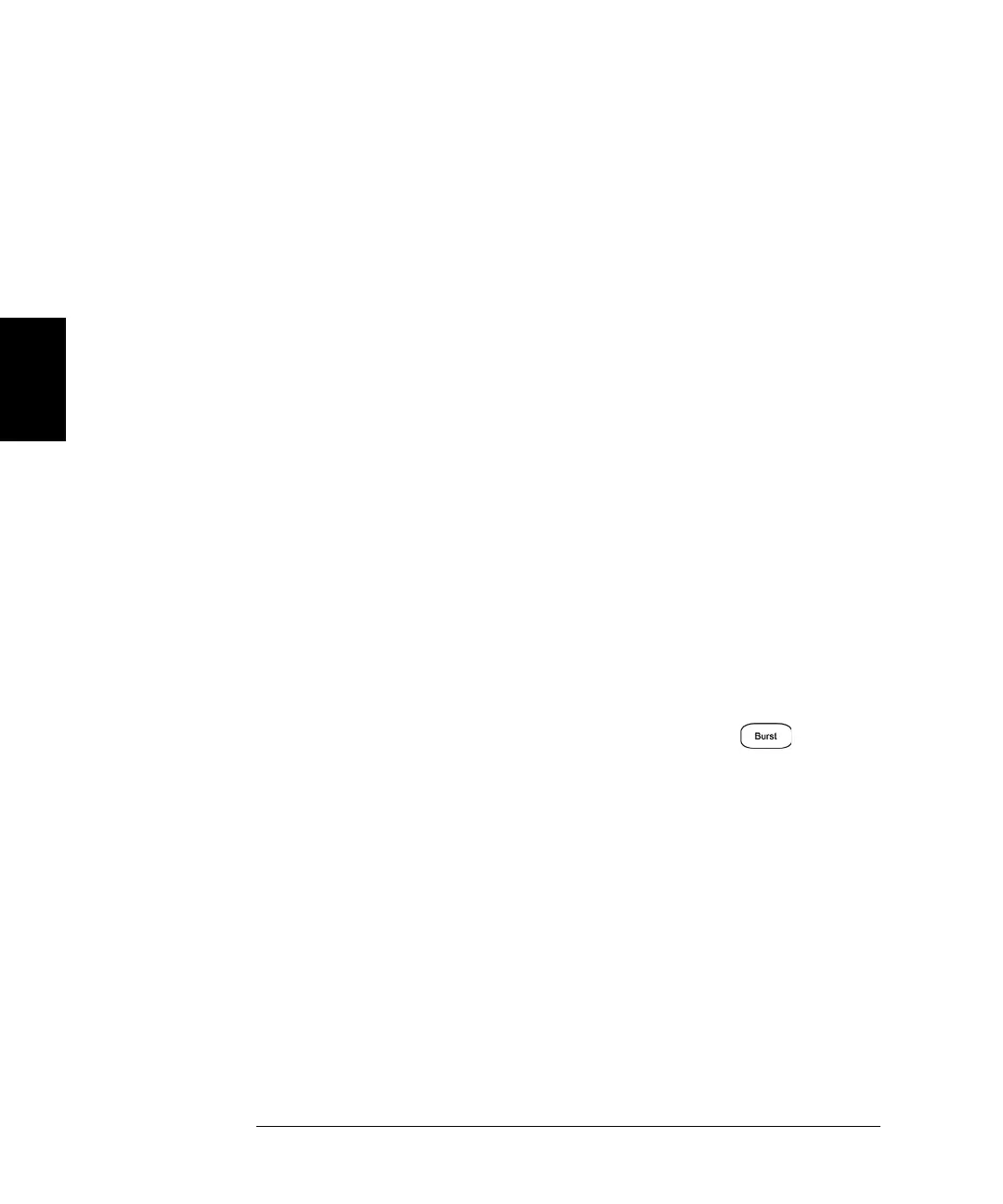156
Chapter 3 Features and Functions
Burst Mode
3
Burst Count
The burst count defines the number of cycles to be output per burst.
Used in the triggered burst mode only (internal or external source).
• Burst count: 1 to 100,000,000 cycles, in 1 cycle increments. You can
also select an infinite burst count. The default is 1 cycle.
•
When the
Internal
trigger source is selected, the specified
number of
cycles is output continuously at a rate determined by the burst period
setting. The burst period is the time between the starts of consecutive
bursts.
•
When the
Internal
trigger source is selected, t
he burst count must be
less than the product of the burst period and the waveform frequency
as shown below.
Burst Period > (Burst Count)/(Waveform Frequency) + 1sec
• The waveform generator will automatically increase the burst period
up to its maximum value to accommodate the specified burst count
(but the waveform frequency will not be changed).
• When the gated burst mode is selected, the burst count is ignored.
However, if you change the burst count from the remote interface
while in the gated mode, the waveform generator remembers the new
count and will use it when the triggered mode is selected.
• Front-Panel Operation: To set the burst count, press
and
then
the #Cycles softkey. Then use the knob or numeric keypad to enter
the count. To select an infinite count burst instead, press the
#Cycles softkey a
gain to toggle to the
Infinite
setting.
• Remote Interface Operation:
[SOURce[1|2]:]BURSt:NCYCles
{<num_cycles>|INFinity|MINimum|MAXimum}
