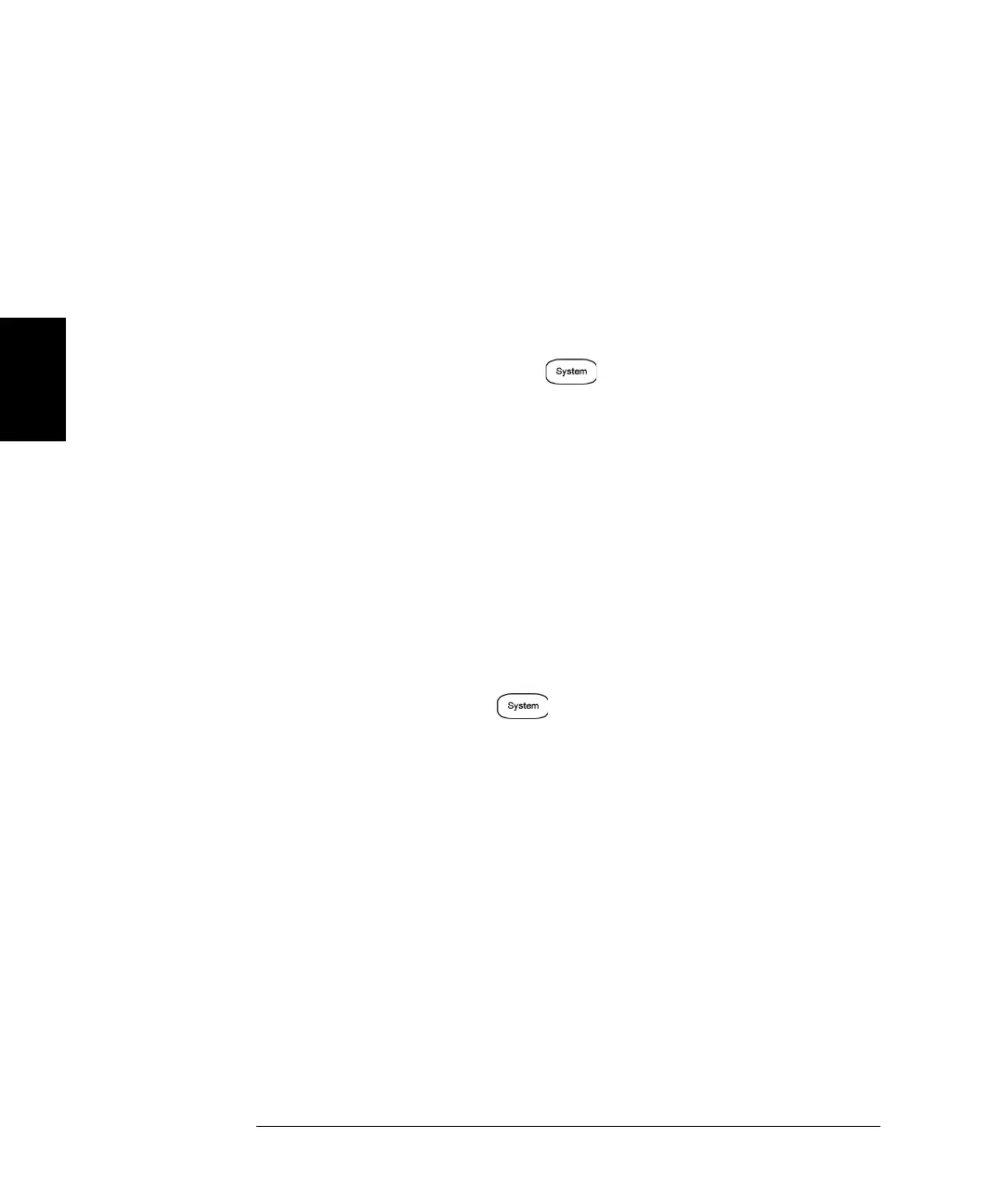168
Chapter 3 Features and Functions
System-Related Operations
3
• If you delete an arbitrary waveform from non-volatile memory after
storing the instrument state, the waveform data is lost and the
function generator will not output the waveform when the state is
recalled. The built-in “exponential rise” waveform is output in place of
the deleted waveform.
• An instrument reset does not affect the configurations stored in
memory. Once a state is stored, it remains until it is overwritten or
specifically deleted.
• Front-Panel Operation:Press
and then select the Store/Recall
softkey. You can then perform several operations:
To save a state, press Store State, enter the desired name with the
knob and arrows, and then press Store State. The state file will be
automatically created with the .sta extension.
To recall a preciously saved state file, press Recall State. Use the
knob and arrows to browse to the desired file (note that the right
arrow expands a folder). Then press Select.
To delete a stored state, select the Delete State softkey, use the
browser to select the .sta file, and then press Select.
To configure the waveform generator to recall the factory default
state at power-on, press
and then select the Store/Recall
softkey. Then toggle the Power On softkey as necessary to select
Factory. To configure the waveform generator to recall the power-
down state
when power is restored,
toggle the Power On softkey as
necessary to select Last
. This will recall state “0,” as described above.
Remote Interface Operation: To configure the waveform generator to
automatically recall the power-down state when power is restored,
send the following command.
MEMory:STATe:RECall:AUTO ON
