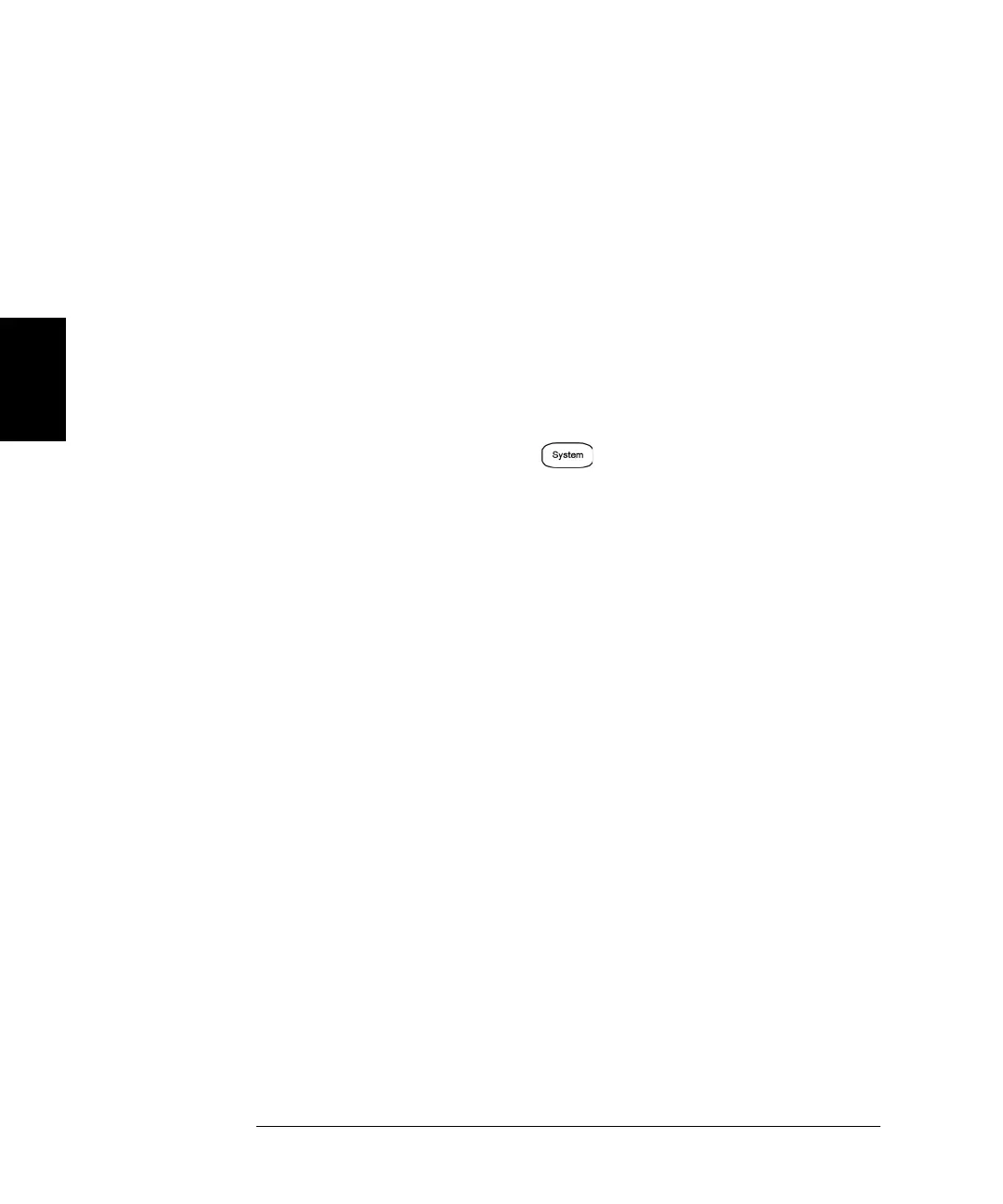176
Chapter 3 Features and Functions
System-Related Operations
3
Firmware Revision Query
You can query the waveform generator to determine which revision of
firmware is currently installed. The revision code contains five numbers
in the form “A.aa-B.bb-C.cc-DD-EE”.
•
Front-Panel Operation
:Press
, then Help and About.
• Remote Interface Operation: Use the following command to read the
waveform generator’s firmware revision numbers.
*IDN?
This command returns a string in the form:
Agilent Technologies,[Model Number],[10-char Serial Number],
A.aa-B.bb-C.cc-DD-EE
SCPI Language Version Query
The waveform generator complies with the rules and conventions of the
present version of SCPI (Standard Commands for Programmable
Instruments). You can determine the SCPI version with which the
instrument is in compliance by sending a query from the remote interface
.
You cannot query the SCPI version from the front panel.
• Remote Interface Operation:
SYSTem:VERSion?
Returns a string in the form “YYYY.V”, where “YYYY” represents the
year of the version, and “V” represents a version number for that year
(e.g., 1999.0).
A.aa = Firmware revision
B.bb = Front panel firmware revision
C.cc = Power supply controller firmware revision
DD = FPGA revision
EE = PCBA revision
