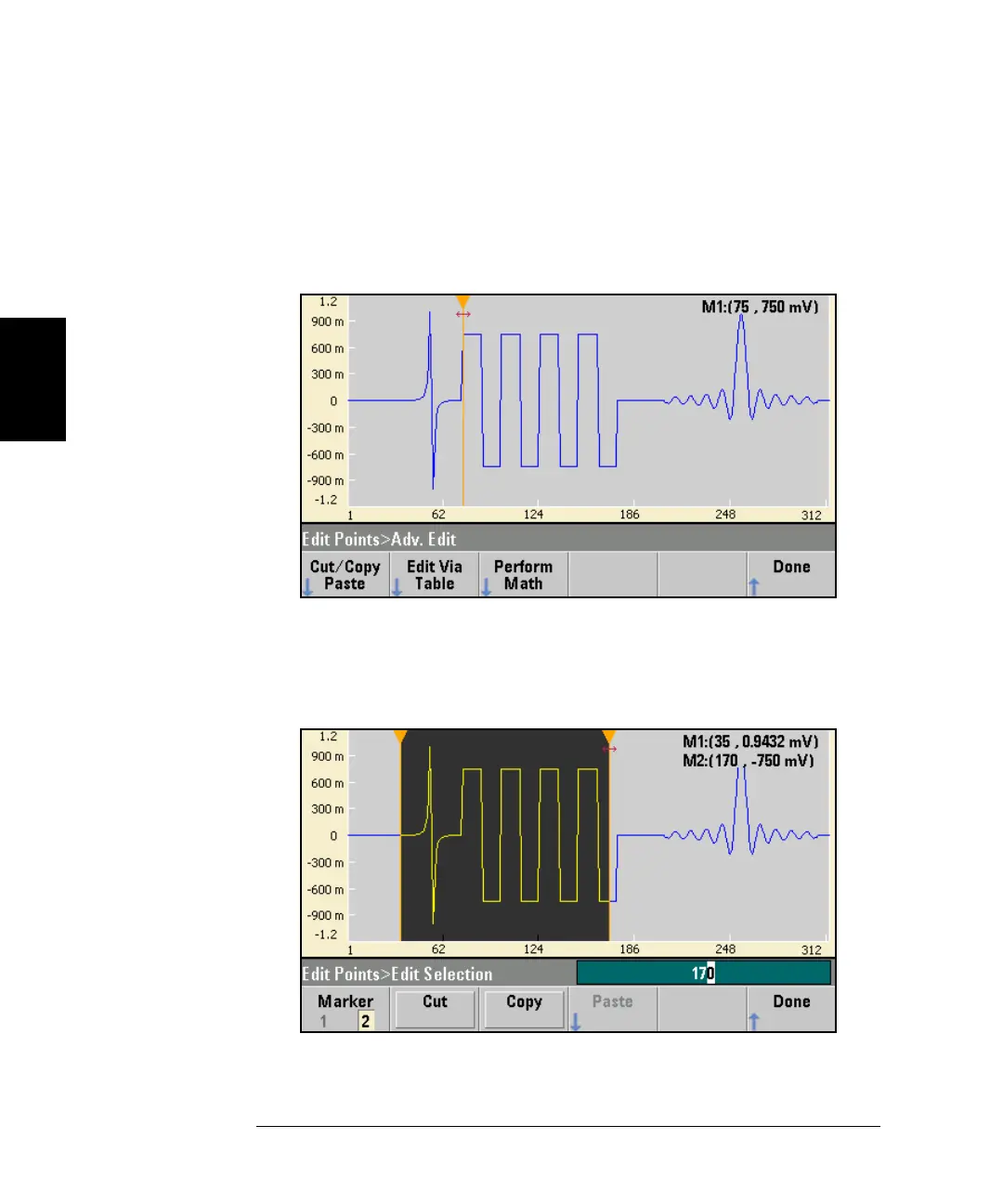202
Chapter 3 Features and Functions
Embedded Waveform Editor
3
Advanced Edit
As described above, the Edit Points menu includes an Advanced Edit
softkey. This softkey allows you to cut, copy and paste portions of the
waveform, edit waveform points in a table, and perform mathematical
operations on the waveform.
Cut/Copy/Paste allows you to define a range of the waveform between
two markers and then cut or copy the waveform points defined by the
markers. Once you have cut or copied the range, you can paste it as
many times as desired by using the Paste softkey.
