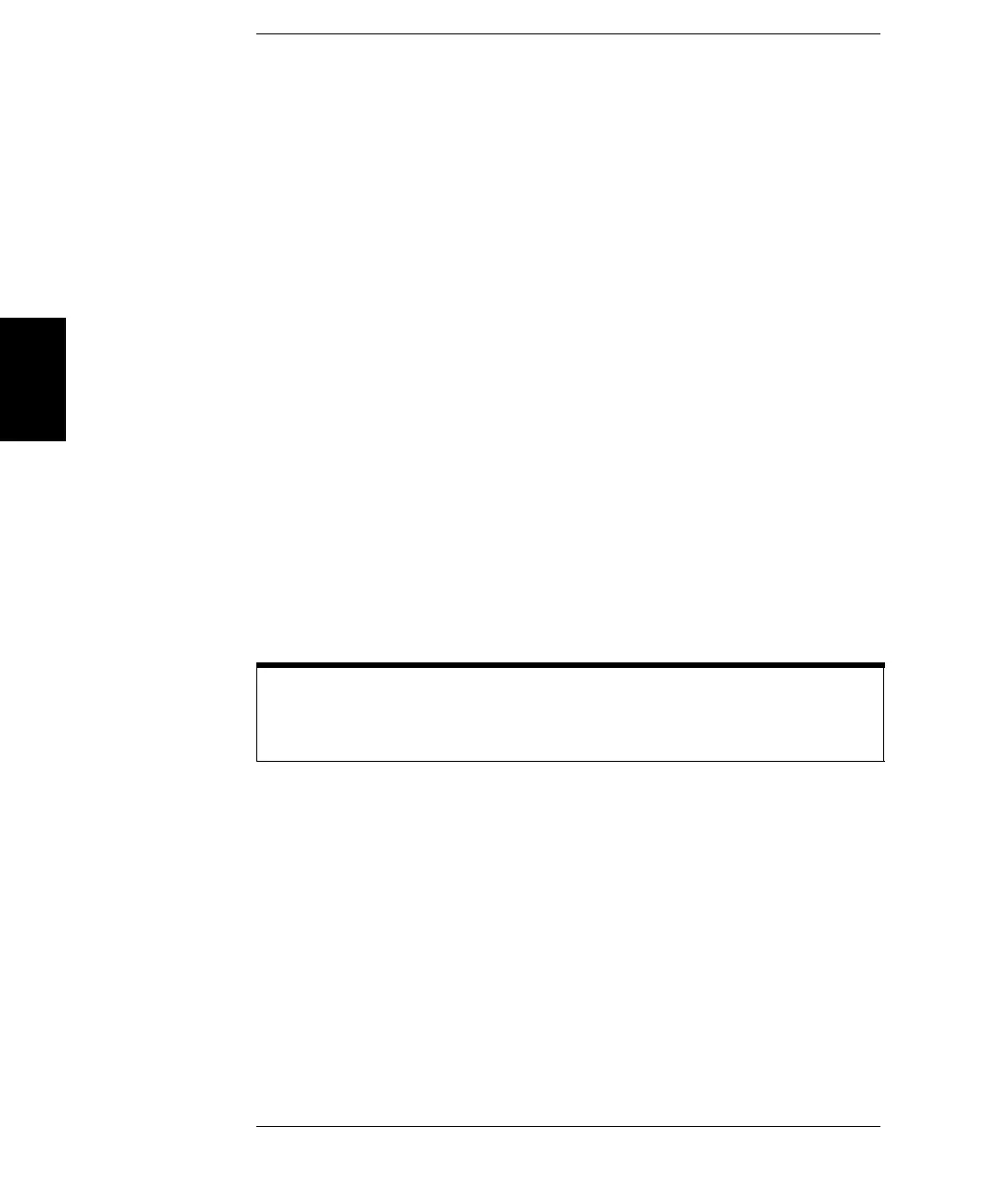90
3
Features and Functions
This chapter makes it easy to look up details about a particular feature
of the waveform generator. It covers both front panel and remote
interface operation. You may want to read chapter 2, “Front-Panel Menu
Operation” first. See chapter 4, “Remote Interface Reference” for a
detailed discussion of the syntax of the SCPI commands to program the
waveform generator. This chapter is divided into the following sections:
• Output Configuration, on page 92
• Pulse Waveforms, on page 110
• Amplitude Modulation (AM), on page 114
• Frequency Modulation (FM), on page 119
• Phase Modulation (PM), on page 125
• Frequency-Shift Keying (FSK) Modulation, on page 130
• Pulse Width Modulation (PWM), on page 134
• Frequency Sweep, on page 143
•Burst Mode, on page 152
•Triggering, on page 161
• System-Related Operations, on page 167
• Remote Interface Configuration, on page 178
• Calibration Overview, on page 190
• Factory Default Settings, on page 215
Throughout this manual “default” states and values are identified. These
are the power-on default states provided you have not enabled the
power-down recall mode (see “Instrument State Storage” on page 167).
